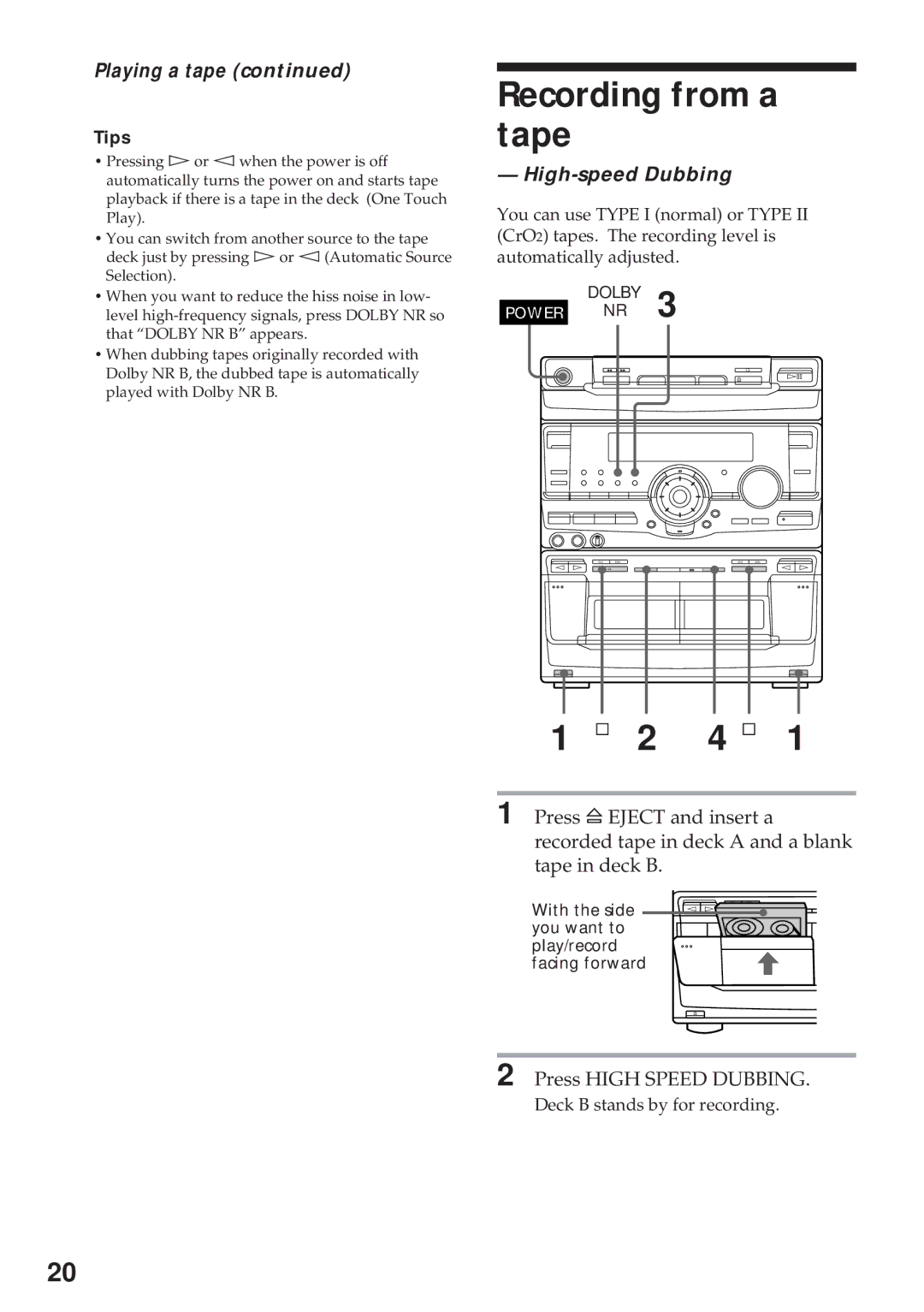Playing a tape (continued)
Tips
•Pressing á or »when the power is off automatically turns the power on and starts tape playback if there is a tape in the deck (One Touch Play).
•You can switch from another source to the tape deck just by pressing áor »(Automatic Source Selection).
•When you want to reduce the hiss noise in low- level
•When dubbing tapes originally recorded with Dolby NR B, the dubbed tape is automatically played with Dolby NR B.
Recording from a tape
— High-speed Dubbing
You can use TYPE I (normal) or TYPE II (CrO2) tapes. The recording level is automatically adjusted.
DOLBY
POWER NR 3
0 ) | ¹ |
¤ á¸
¼ â
»á ![]() ¹
¹
¤
¼â
¹» á
¤
1 ¹ 2 4 ¹ 1
1 Press ¤ EJECT and insert a recorded tape in deck A and a blank tape in deck B.
With the side | ¼ â |
» á | |
you want to |
|
play/record |
|
facing forward |
|
| ¤ |
2 Press HIGH SPEED DUBBING.
Deck B stands by for recording.
20