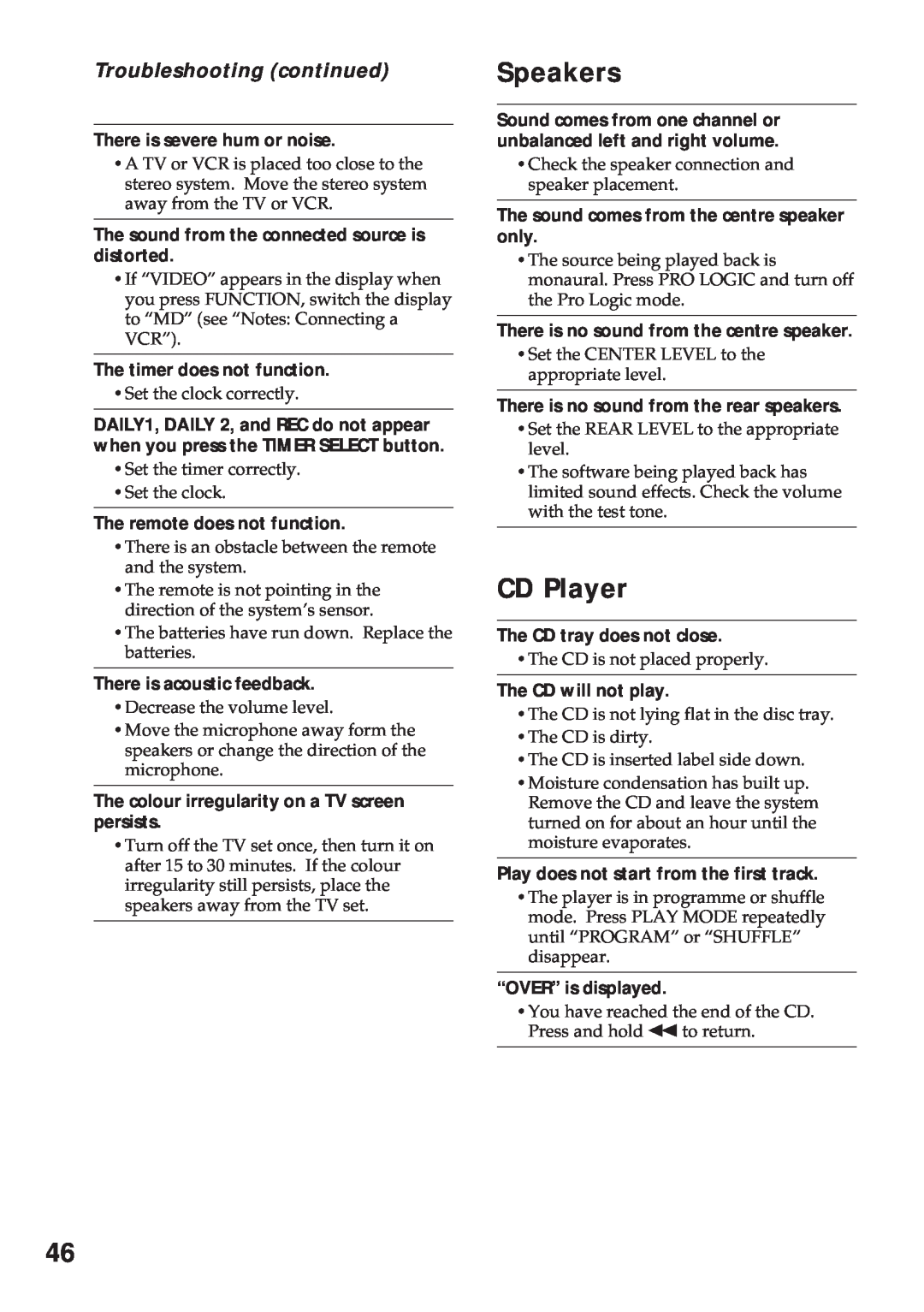Troubleshooting (continued)
There is severe hum or noise.
•A TV or VCR is placed too close to the stereo system. Move the stereo system away from the TV or VCR.
The sound from the connected source is distorted.
•If “VIDEO” appears in the display when you press FUNCTION, switch the display to “MD” (see “Notes: Connecting a VCR”).
The timer does not function.
•Set the clock correctly.
DAILY1, DAILY 2, and REC do not appear when you press the TIMER SELECT button.
•Set the timer correctly. •Set the clock.
The remote does not function.
•There is an obstacle between the remote and the system.
•The remote is not pointing in the direction of the system’s sensor.
•The batteries have run down. Replace the batteries.
There is acoustic feedback.
•Decrease the volume level.
•Move the microphone away form the speakers or change the direction of the microphone.
The colour irregularity on a TV screen persists.
•Turn off the TV set once, then turn it on after 15 to 30 minutes. If the colour irregularity still persists, place the speakers away from the TV set.
Speakers
Sound comes from one channel or unbalanced left and right volume.
•Check the speaker connection and speaker placement.
The sound comes from the centre speaker only.
•The source being played back is monaural. Press PRO LOGIC and turn off the Pro Logic mode.
There is no sound from the centre speaker.
•Set the CENTER LEVEL to the appropriate level.
There is no sound from the rear speakers.
•Set the REAR LEVEL to the appropriate level.
•The software being played back has limited sound effects. Check the volume with the test tone.
CD Player
The CD tray does not close.
•The CD is not placed properly.
The CD will not play.
•The CD is not lying flat in the disc tray. •The CD is dirty.
•The CD is inserted label side down. •Moisture condensation has built up.
Remove the CD and leave the system turned on for about an hour until the moisture evaporates.
Play does not start from the first track.
•The player is in programme or shuffle mode. Press PLAY MODE repeatedly until “PROGRAM” or “SHUFFLE” disappear.
“OVER” is displayed.
•You have reached the end of the CD. Press and hold 0to return.
46