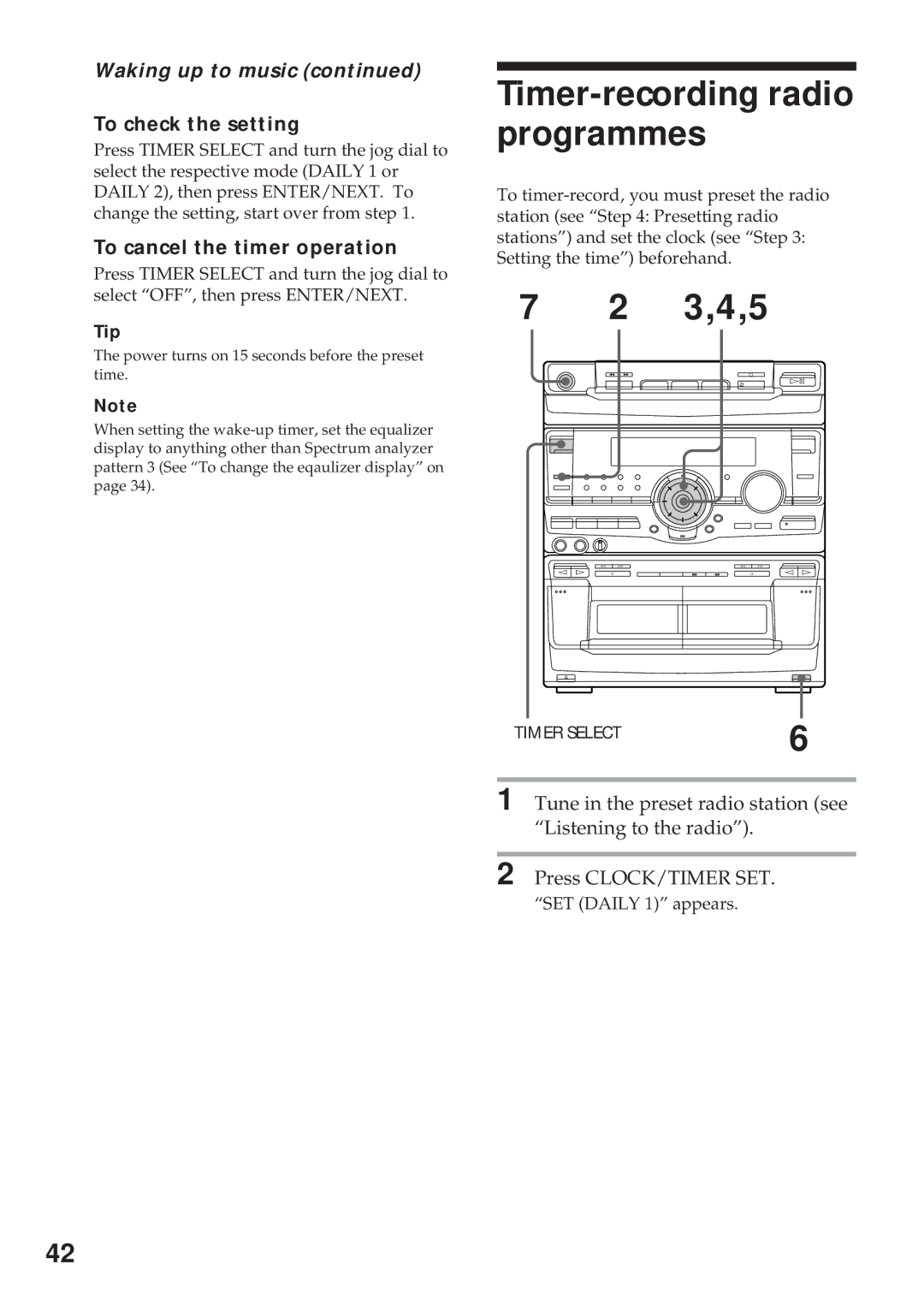Waking up to music (continued)
To check the setting
Press TIMER SELECT and turn the jog dial to select the respective mode (DAILY 1 or DAILY 2), then press ENTER/NEXT. To change the setting, start over from step 1.
To cancel the timer operation
Press TIMER SELECT and turn the jog dial to select “OFF”, then press ENTER/NEXT.
Tip
The power turns on 15 seconds before the preset time.
Note
When setting the
Timer-recording radio programmes
To
7 2 3,4,5
0 ) | ¹ |
¤ á¸
¼ | â | ¼ | â |
» á | ¹ | ¹ | » á |
¤¤
TIMER SELECT | 6 |
|
1 Tune in the preset radio station (see “Listening to the radio”).
2 Press CLOCK/TIMER SET.
“SET (DAILY 1)” appears.
42