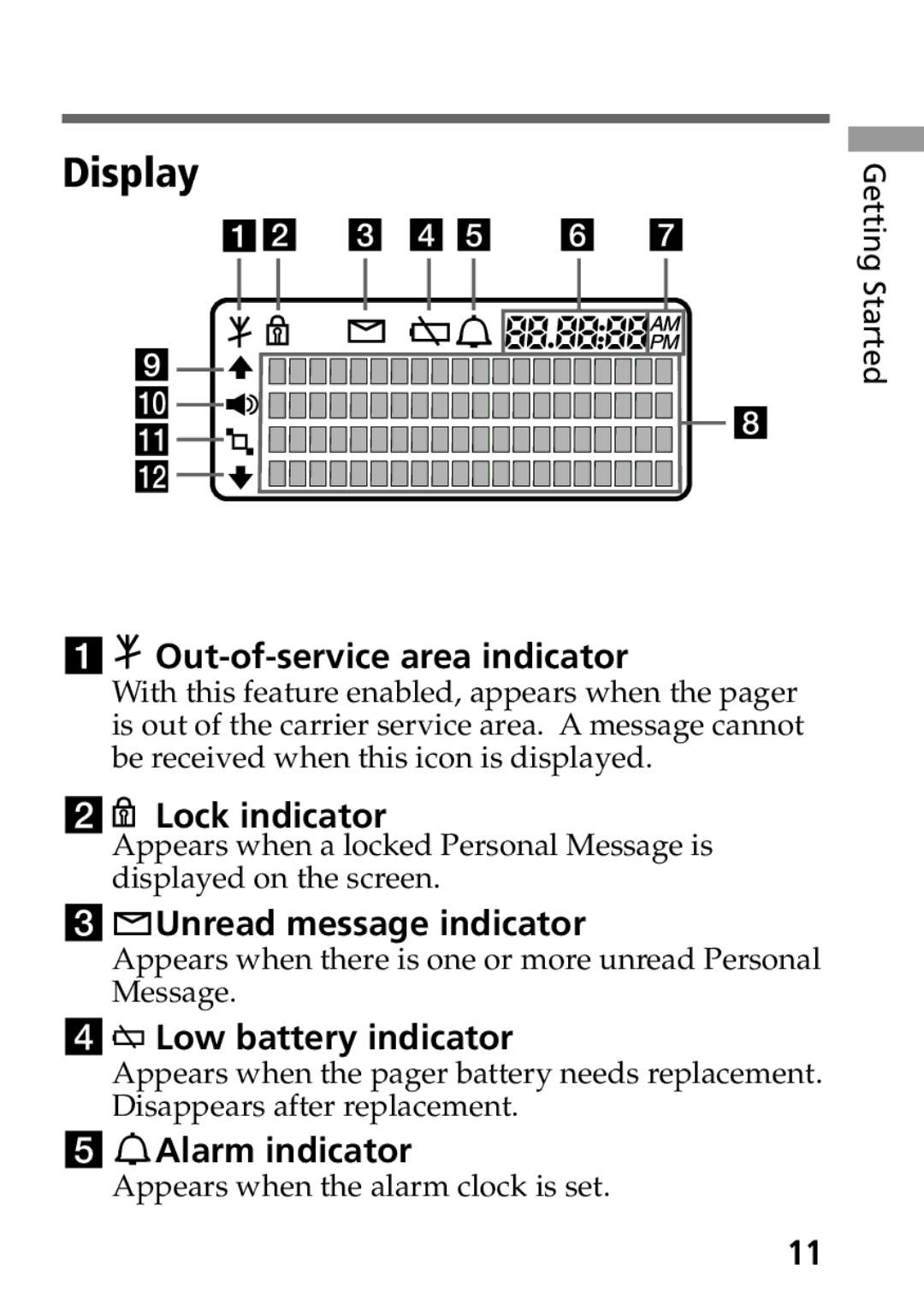Display
12 | 3 4 5 | 6 | 7 |
9
!º
!¡ ![]()
![]()
![]()
![]()
![]()
![]()
![]()
![]()
![]()
![]()
![]()
![]()
![]()
![]()
![]()
![]()
![]()
![]()
![]()
![]()
![]() 8 !™
8 !™ ![]()
![]()
![]()
![]()
![]()
![]()
![]()
![]()
![]()
![]()
![]()
![]()
![]()
![]()
![]()
![]()
![]()
![]()
![]()
![]()
Getting Started
1 
Out-of-service area indicator
With this feature enabled, appears when the pager is out of the carrier service area. A message cannot be received when this icon is displayed.
2![]() Lock indicator
Lock indicator
Appears when a locked Personal Message is displayed on the screen.
3 ![]() Unread message indicator
Unread message indicator
Appears when there is one or more unread Personal Message.
4![]() Low battery indicator
Low battery indicator
Appears when the pager battery needs replacement. Disappears after replacement.
5![]() Alarm indicator
Alarm indicator
Appears when the alarm clock is set.
11