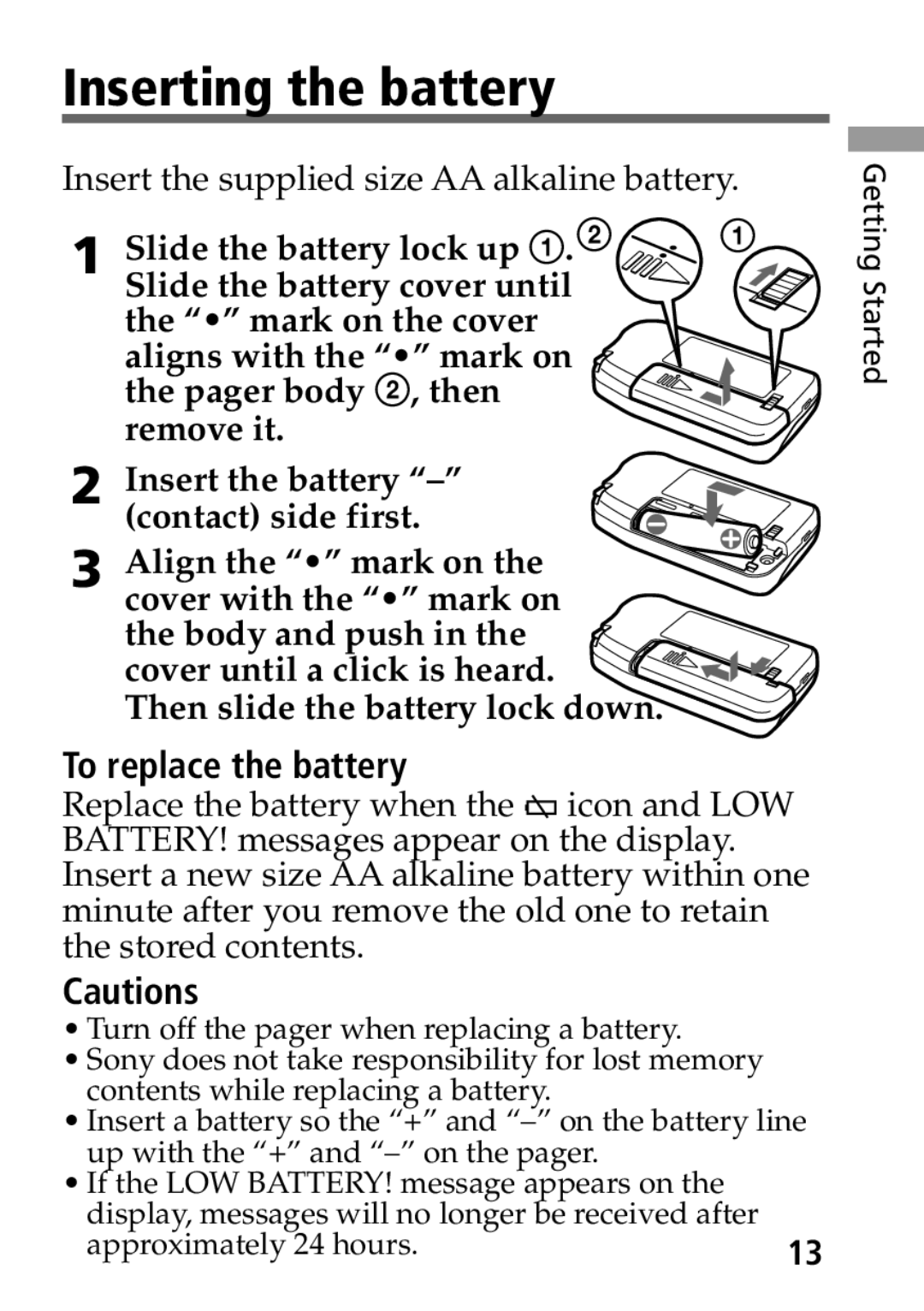Inserting the battery
Insert the supplied size AA alkaline battery.
1 | Slide the battery lock up 1.2 | 1 |
| Slide the battery cover until |
|
| the “•” mark on the cover |
|
| aligns with the “•” mark on |
|
| the pager body 2, then |
|
| remove it. |
|
2 | Insert the battery |
|
3 | (contact) side first. |
|
Align the “•” mark on the |
| |
| cover with the “•” mark on |
|
the body and push in the cover until a click is heard.
Then slide the battery lock down.
To replace the battery
Replace the battery when the![]() icon and LOW BATTERY! messages appear on the display. Insert a new size AA alkaline battery within one minute after you remove the old one to retain the stored contents.
icon and LOW BATTERY! messages appear on the display. Insert a new size AA alkaline battery within one minute after you remove the old one to retain the stored contents.
Cautions
•Turn off the pager when replacing a battery.
•Sony does not take responsibility for lost memory contents while replacing a battery.
•Insert a battery so the “+” and
•If the LOW BATTERY! message appears on the display, messages will no longer be received after
approximately 24 hours. | 13 |