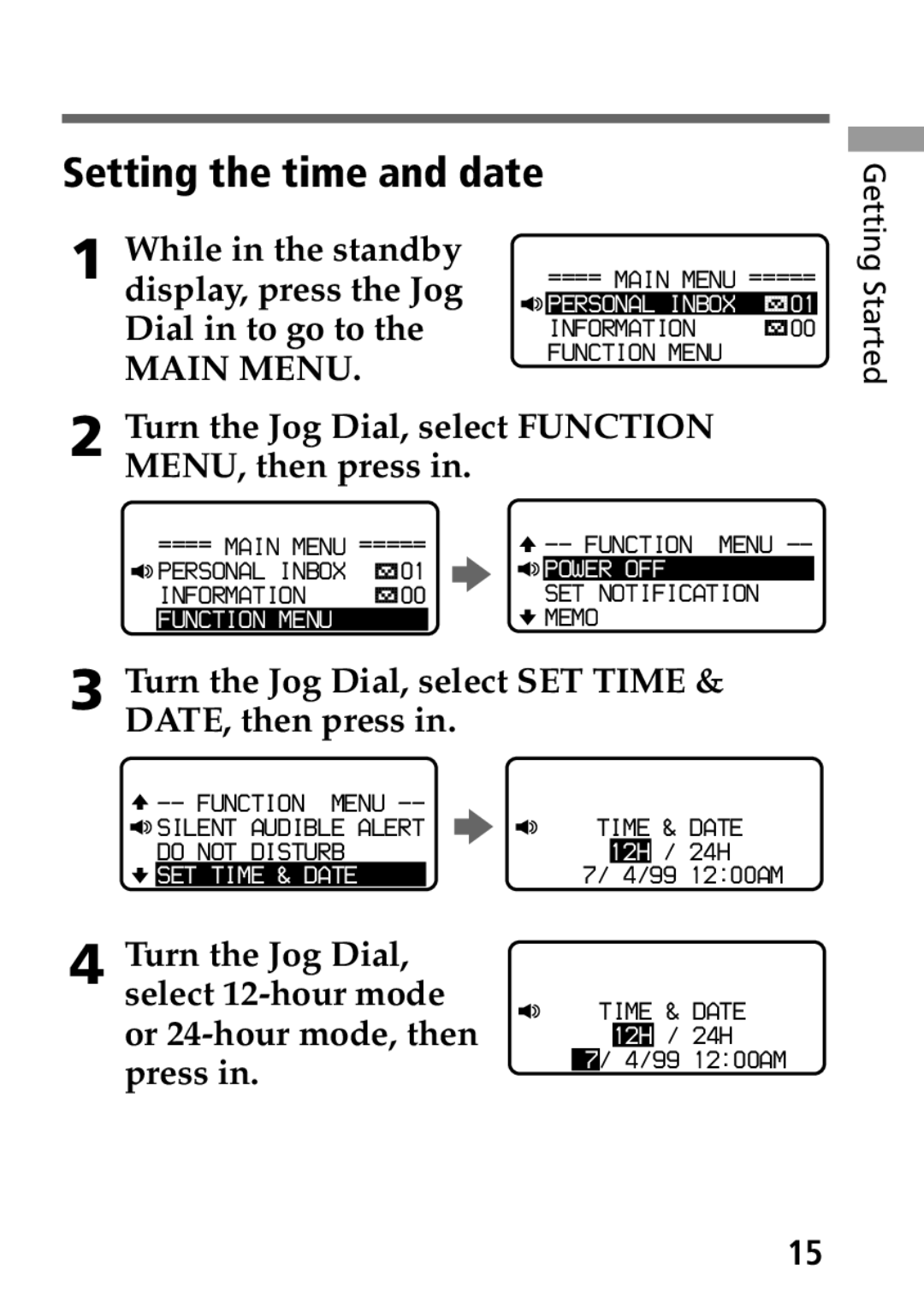Contents
Alphanumeric Pager
Owner’s record
Information
Important Safety Precautions
Getting Started
Table of contents
Memo Function
Settings
Features
Number of stored messages
Before operating the pager
Pager
Display POWER/ESC button
Battery cover 5Battery lock 6Speaker
Looking at your pager
Display
¡ Vibration indicator
AM/PM indicator
Upwards indicator
Audible alert indicator
Inserting the battery
Then slide the battery lock down
To replace the battery
About Backlighting
Turning the power on
Setting the time and date
Turn the Jog Dial, select Function MENU, then press
Turn the Jog Dial, select SET Time & DATE, then press
Turn the Jog Dial, set the month, then press
Turning the power off
When the memory is full
To stop the sound or vibration
To read a message
Page
Turn the Jog Dial, select the desired item, then press
Selecting a menu
Reading a message
Press in the Jog Dial while in standby mode
Press POWER/ESC after you have finished reading the message
When there are no messages to read
Turn the Jog Dial, select the desir ed message, then press
Reading the next message
When Lock Full appears
Locking and unlocking a message
Unlocking a message
Deleting messages
Turn the Jog Dial, select DELETE,then press
Turn the Jog Dial, select YES, then pr ess
Dial
Deleting all messages
Select Delete ALL
Then press the Jog
Turn the Jog Dial, select a folder , then pr ess
When Folder Memory Full appears
Moving a message to a folder
Turn the Jog Dial, select FOLDER, then press
Managing the message folders
Reading a message in a folder
Press
Turn the Jog Dial, select MOVE, then press
Moving a message to another folder
TurnYES.and press in the Jog Dial to select
Deleting a message in a folder
Entering a memo
Select
When Memo Memory Full appears
Screen
Searching for a memo
Deleting a memo
Editing a memo
Turn the Jog Dial, select Audible or VIBRATION, then press
Setting alert notification
Setting the alarm clock
Turn the Jog Dial Select an item, then
Turn the Jog Dial, select the time desired, then press
Turn and select , then press in the Jog Dial to save
To cancel the alarm
Selecting an audible alert type
Select Select
Turn the Jog Dial to select the alert type, then press
Turning off the Do Not Disturb time
Turn the Jog Dial to select the ending time, then press
Changing the banner
Changing an inbox or folder name
Changing the scroll mode
Adjusting the contrast
Viewing the product information
Problem Potential cause/mSolution Pager is not on
Troubleshooting
Pager is not receiving messages
Specifications

![]()
![]() PERSONAL INBOX
PERSONAL INBOX ![]()
![]()
![]() 01
01 ![]()
![]()
![]()
![]() 00 POWER OFFSET NOTIFICATION
00 POWER OFFSET NOTIFICATION![]()
![]() SILENT AUDIBLE ALERT DO NOT DISTURB
SILENT AUDIBLE ALERT DO NOT DISTURB![]() SET TIME & DATE
SET TIME & DATE