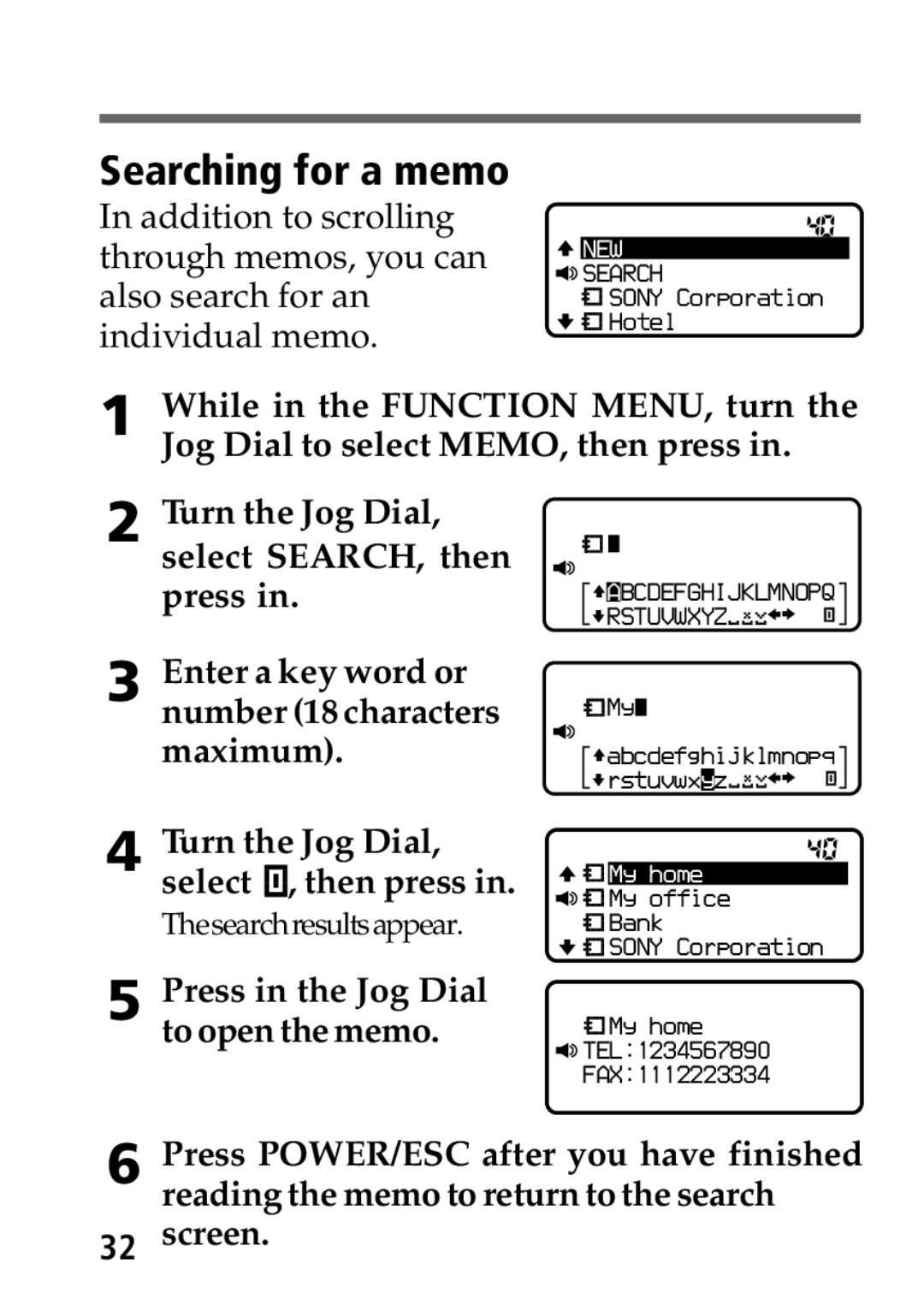Turn the Jog Dial, select SEARCH, then press in.
Searching for a memo
In addition to scrolling through memos, you can also search for an individual memo.
![]() NEW
NEW
![]() SEARCH
SEARCH
![]()
![]() SONY Corporation
SONY Corporation
![]()
![]()
![]() Hotel
Hotel
1 While in the FUNCTION MENU, turn the Jog Dial to select MEMO, then press in.
2
3 Enter a key word or number (18 characters maximum).
4 Turn the Jog Dial, select ![]()
![]()
![]() , then press in.
, then press in.
Thesearchresultsappear.
5 Press in the Jog Dial to open the memo.
![]() ABCDEFGHIJKLMNOPQ
ABCDEFGHIJKLMNOPQ ![]()
![]() RSTUVWXYZ
RSTUVWXYZ![]()
![]()
![]()
![]()
![]()
![]()
![]() My
My
![]() abcdefghijklmnopq
abcdefghijklmnopq ![]()
![]() rstuvwxyz
rstuvwxyz![]()
![]()
![]()
![]()
![]()
![]()
![]()
![]() My home
My home
![]()
![]()
![]()
![]() My office
My office
![]()
![]()
![]() Bank
Bank
![]()
![]()
![]()
![]() SONY Corporation
SONY Corporation
![]()
![]()
![]() My home
My home
![]() TEL:1234567890
TEL:1234567890
FAX:1112223334
6 Press POWER/ESC after you have finished reading the memo to return to the search