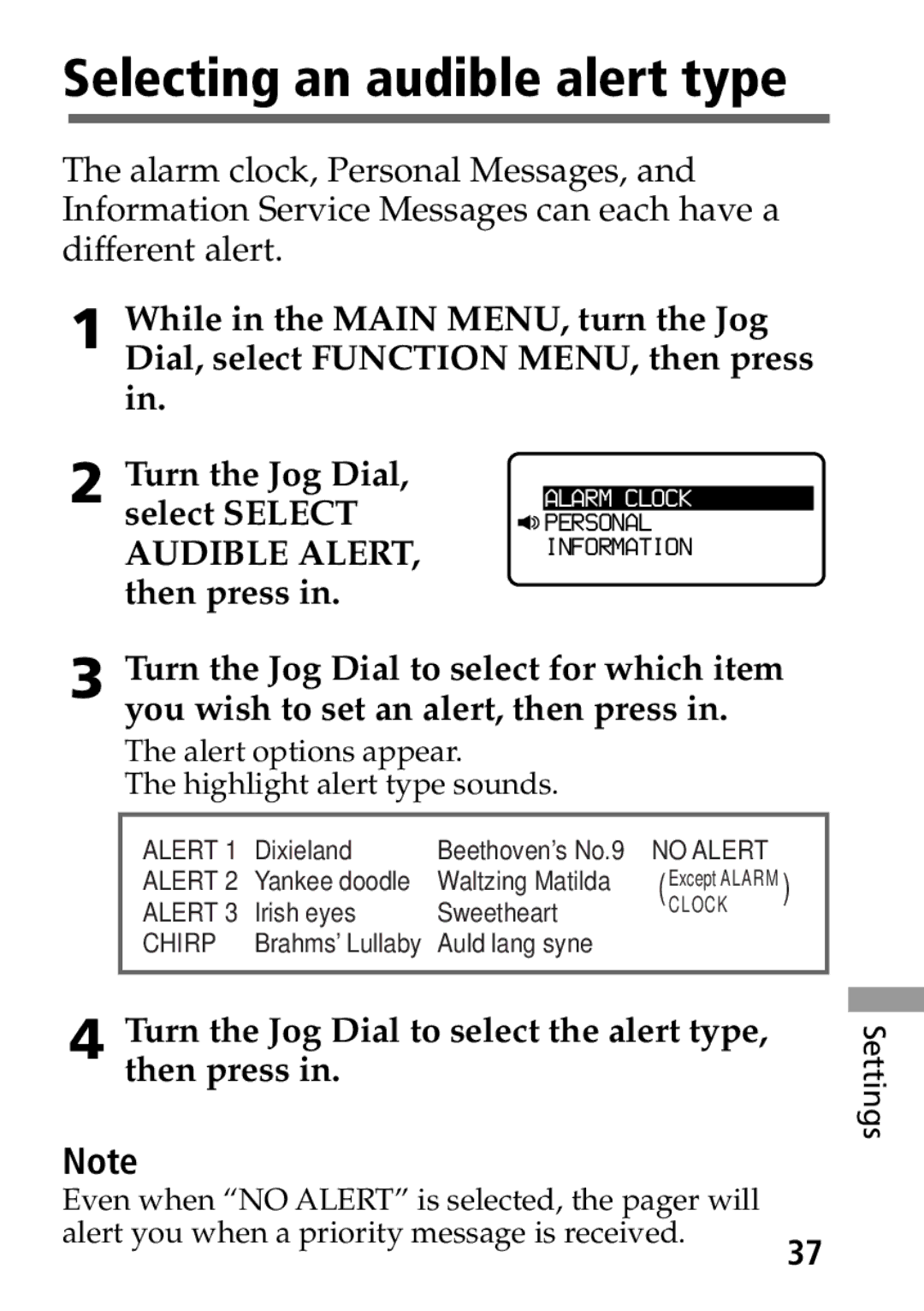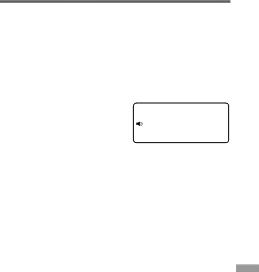
Selecting an audible alert type
The alarm clock, Personal Messages, and Information Service Messages can each have a different alert.
1 While in the MAIN MENU, turn the Jog Dial, select FUNCTION MENU, then press in.
2 | Turn the Jog Dial, |
|
ALARM CLOCK | ||
| select SELECT | PERSONAL |
AUDIBLE ALERT, | INFORMATION |
| |
then press in. |
|
3 Turn the Jog Dial to select for which item
you wish to set an alert, then press in.
The alert options appear.
The highlight alert type sounds.
ALERT 1 | Dixieland | Beethoven’s No.9 | NO ALERT |
|
ALERT 2 | Yankee doodle | Waltzing Matilda | Except ALARM | ) |
ALERT 3 | Irish eyes | Sweetheart | (CLOCK | |
CHIRP | Brahms’ Lullaby | Auld lang syne |
|
|
|
|
|
|
|
4 Turn the Jog Dial to select the alert type, then press in.
Note
Settings
Even when “NO ALERT” is selected, the pager will alert you when a priority message is received.
37