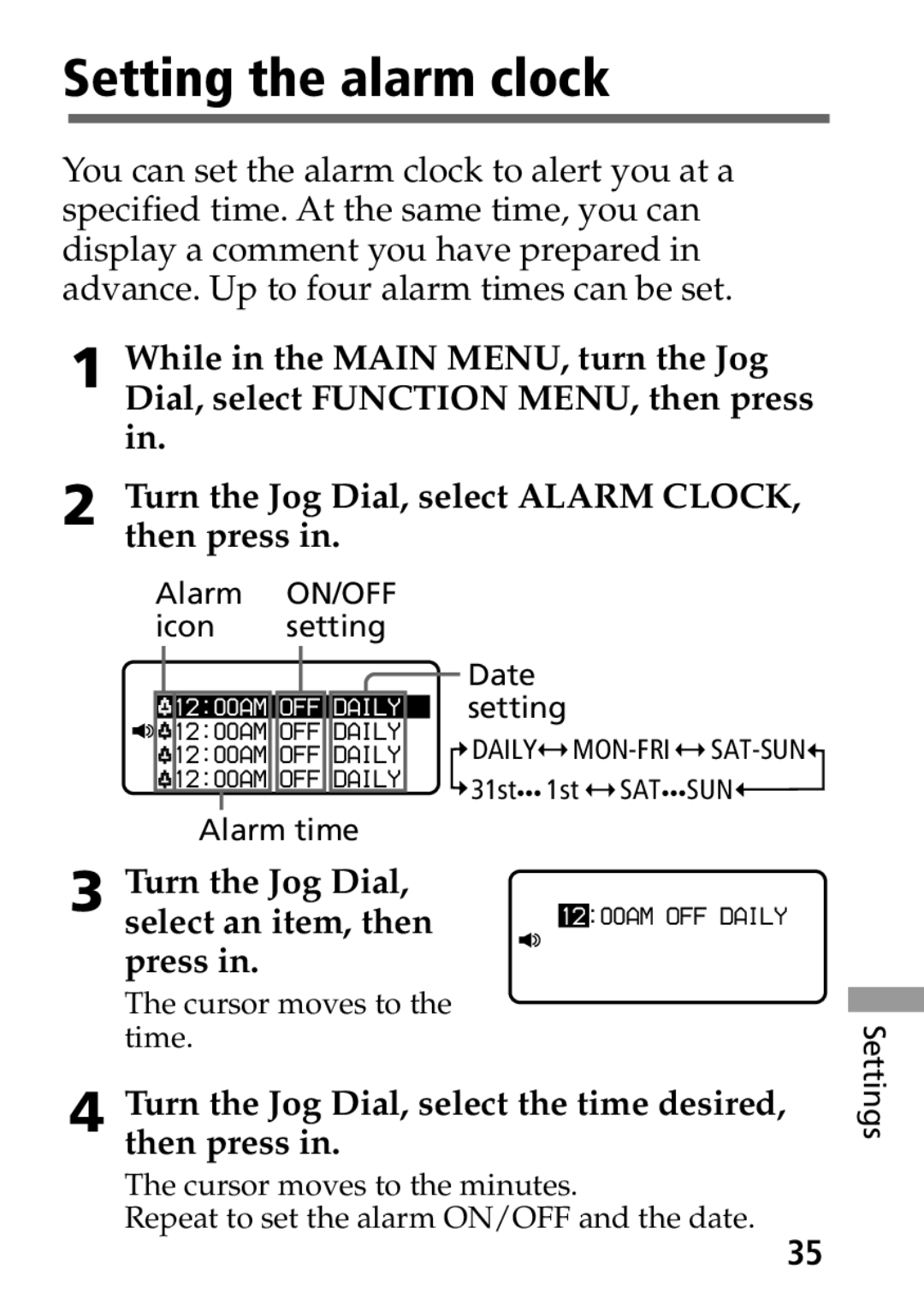Setting the alarm clock
You can set the alarm clock to alert you at a specified time. At the same time, you can display a comment you have prepared in advance. Up to four alarm times can be set.
1 While in the MAIN MENU, turn the Jog Dial, select FUNCTION MENU, then press in.
2 Turn the Jog Dial, select ALARM CLOCK, then press in.
| Alarm | ON/OFF |
|
|
| ||
| icon | setting |
|
|
| ||
|
|
|
|
| Date | ||
|
| 12:00AM OFF DAILY |
| setting | |||
|
| 12:00AM OFF DAILY | |||||
|
| 12:00AM OFF DAILY | |||||
|
| 12:00AM OFF DAILY | 31st••• 1st ˜SAT•••SUN | ||||
|
|
|
|
| |||
|
| Alarm time |
|
|
| ||
3 | Turn the Jog Dial, |
|
| ||||
select an item, then |
| 12 | :00AM OFF DAILY | ||||
|
|
|
| ||||
press in.
The cursor moves to the time.
4 Turn the Jog Dial, select the time desired, then press in.
The cursor moves to the minutes.
Repeat to set the alarm ON/OFF and the date.
Settings
35