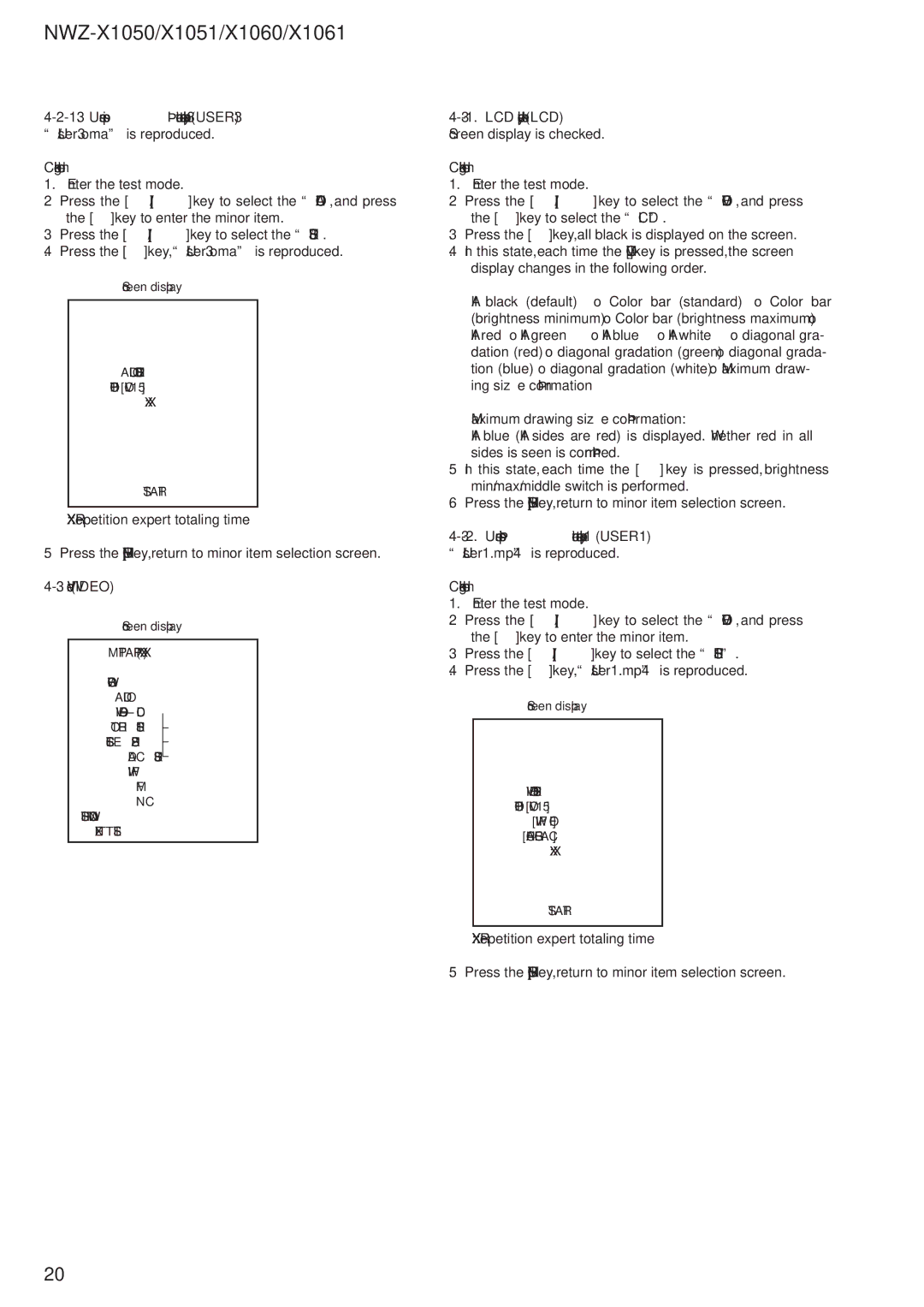NWZ-X1050/X1051/X1060/X1061
4-2-13. User specification contents playback 3 (USER3)
“/User3.oma” is reproduced.
Checking method:
1.Enter the test mode.
2.Press the [>]/[.] key to select the “AUDIO”, and press the [u] key to enter the minor item.
3.Press the [>]/[.] key to select the “USER3”.
4.Press the [u] key, “/User3.oma” is reproduced.
Screen display
AUDIO USER3
HPOUT [ VOL: 15 ]
XX:XX
START
XX:XX : Repetition expert totaling time
5. Press the [HOME] key, return to minor item selection screen.
4-3. Video (VIDEO)
Screen display
MPTAPP (X.XX.XX)
POWER
AUDIO
VIDEO — LCD
OTHER USER1
CLESTE USER2
DAC USER3
WIFI
FM
NC
SHUTDOWN
EXITTEST
4-3-1. LCD display check (LCD)
Screen display is checked.
Checking method:
1.Enter the test mode.
2.Press the [>]/[.] key to select the “VIDEO”, and press the [u] key to select the “LCD”.
3.Press the [u] key, all black is displayed on the screen.
4.In this state, each time the [VOL +] key is pressed, the screen display changes in the following order.
All black (default) → Color bar (standard) → Color bar (brightness minimum) → Color bar (brightness maximum) → All red → All green → All blue → All white → diagonal gra- dation (red) → diagonal gradation (green) → diagonal grada- tion (blue) → diagonal gradation (white) → Maximum draw- ing size confirmation
Maximum drawing size confirmation:
All blue (All sides are red) is displayed. Whether red in all sides is seen is confirmed.
5.In this state, each time the [>] key is pressed, brightness min/max/middle switch is performed.
6.Press the [HOME] key, return to minor item selection screen.
4-3-2. User specification contents playback 1 (USER1)
“/User1.mp4” is reproduced.
Checking method:
1.Enter the test mode.
2.Press the [>]/[.] key to select the “VIDEO”, and press the [u] key to enter the minor item.
3.Press the [>]/[.] key to select the “USER1”.
4.Press the [u] key, “/User1.mp4” is reproduced.
Screen display
VIDEO USER1
HPOUT [ VOL: 15 ]
[ WIFI: OFF ]
[ CHARGE: AC ]
XX:XX
START
XX:XX : Repetition expert totaling time
5. Press the [HOME] key, return to minor item selection screen.
20