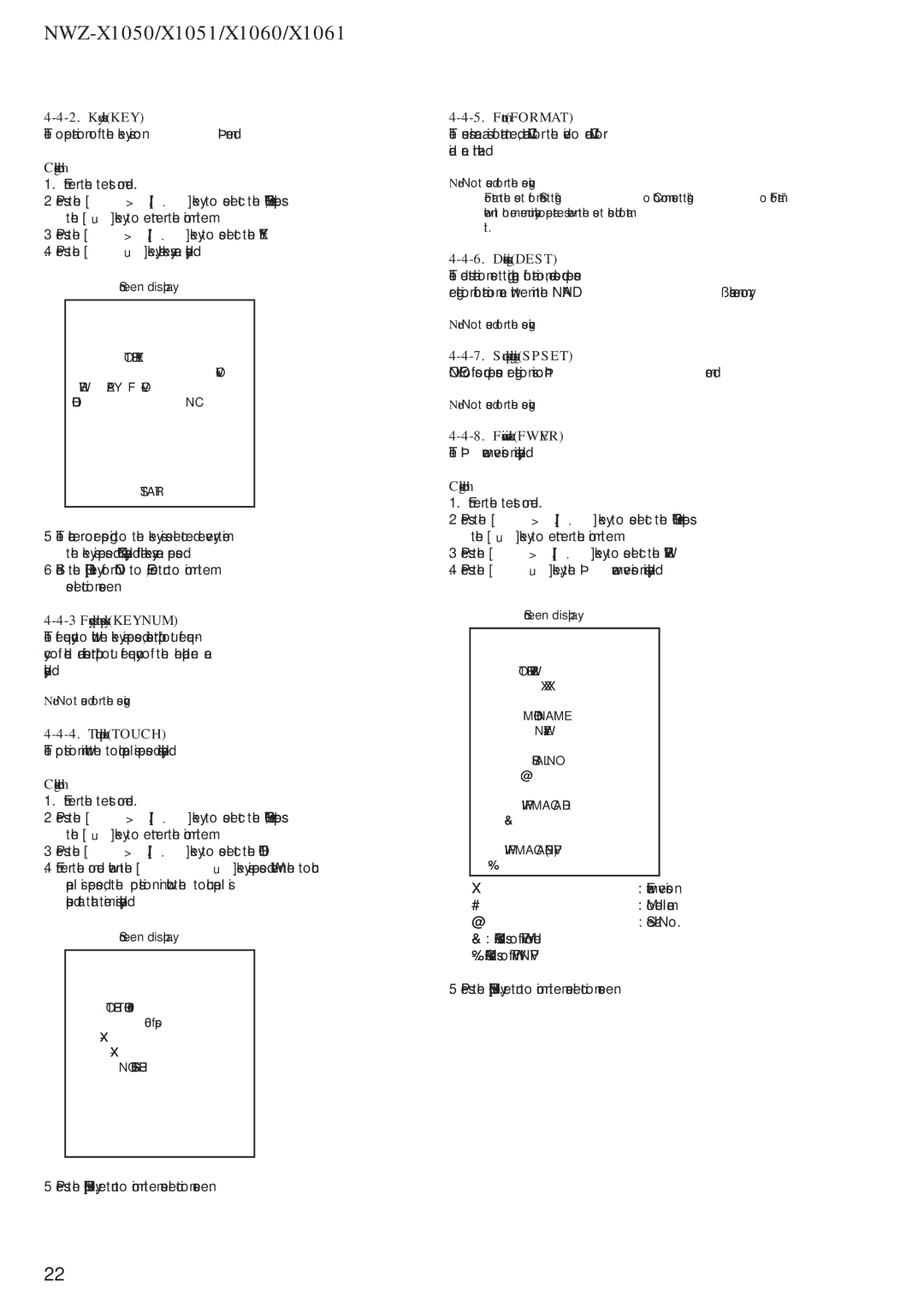NWZ-X1050/X1051/X1060/X1061
4-4-2. Key check (KEY)
The operation of the key is confirmed.
Checking method:
1.Enter the test mode.
2.Press the [>]/[.] key to select the “OTHER”, and press the [u] key to enter the minor item.
3.Press the [>]/[.] key to select the “KEY”.
4.Press the [u] key, all keys are displayed.
Screen display
OTHER KEY
VOL+
REW PLAY FF VOL–
HOLDNC
START
5.The character corresponding to the key is selected every time the key is pressed. “OK” is displayed if all keys are pressed.
6.Slide the [HOLD] key from ON to OFF, return to minor item selection screen.
Note: Not used for the servicing.
The position in which the touch panel is pressed is displayed.
Checking method:
1.Enter the test mode.
2.Press the [>]/[.] key to select the “OTHER”, and press the [u] key to enter the minor item.
3.Press the [>]/[.] key to select the “TOUCH”.
4.Enter the mode when the [u] key is pressed. When the touch panel is pressed, the position in which the touch panel is pushed at that time is displayed.
Screen display
OTHER TOUCH #0
60fps
NO GESTURE
5. Press the [HOME] key, return to minor item selection screen.
4-4-5. Format (FORMAT)
The user’s area is formatted, and ICV for the video and ICV for audio are initialized.
Note: Not used for the servicing.
Format the set from “Settings” → “Common settings” → “Format” when it home menu in usually operates when the set should format it.
4-4-6. Destination setting (DEST)
The destination setting, language information, and sound pressure regulation information are written in the NAND flash memory.
Note: Not used for the servicing.
4-4-7. Sound pressure regulation setting (SPSET)
ON/OFF of sound pressure regulation is confirmed.
Note: Not used for the servicing.
Checking method:
1.Enter the test mode.
2.Press the [>]/[.] key to select the “OTHER” and press the [u] key to enter the minor item.
3.Press the [>]/[.] key to select the “FWVER”.
4.Press the [u] key, the firmware version is displayed.
Screen display
OTHER FWVER
X.XX.XX
MODEL NAME
SERIAL NO
@@@@@@@
WIFI MAC ADR
WIFI MAC ADR(NVP)
X.XX.XX | : Firmware version |
#### | : Model name |
@@@@@@@ | : Serial No. |
5. Press the [HOME] key, return to minor item selection screen.
22