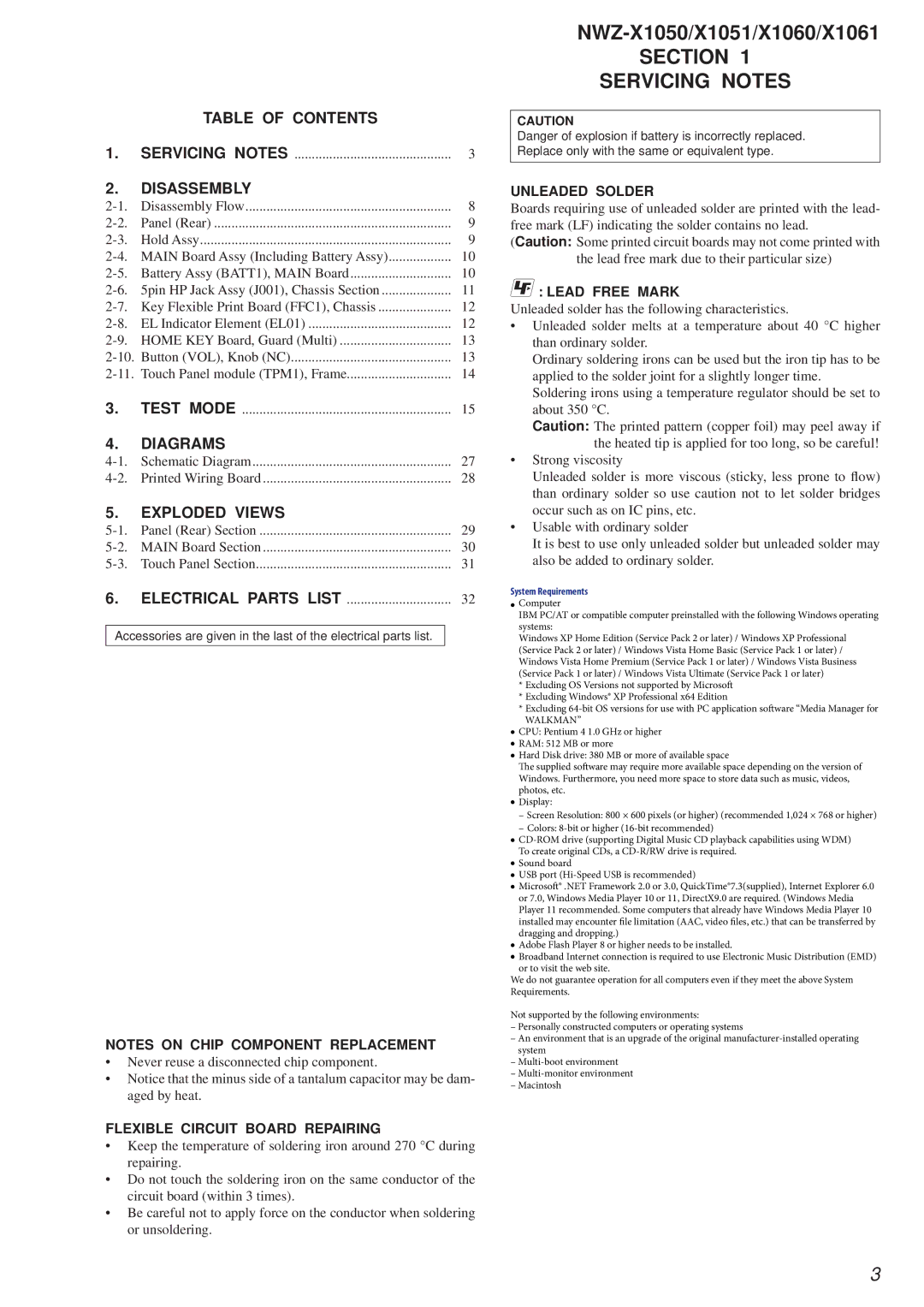
TABLE OF CONTENTS
1. SERVICING NOTES | 3 |
2.DISASSEMBLY
Disassembly Flow | 8 | |
Panel (Rear) | 9 | |
Hold Assy | 9 | |
MAIN Board Assy (Including Battery Assy) | 10 | |
Battery Assy (BATT1), MAIN Board | 10 | |
5pin HP Jack Assy (J001), Chassis Section | 11 | |
Key Flexible Print Board (FFC1), Chassis | 12 | |
EL Indicator Element (EL01) | 12 | |
HOME KEY Board, Guard (Multi) | 13 | |
Button (VOL), Knob (NC) | 13 | |
Touch Panel module (TPM1), Frame | 14 | |
3. | TEST MODE | 15 |
4.DIAGRAMS
Schematic Diagram | 27 | |
Printed Wiring Board | 28 |
5.EXPLODED VIEWS
Panel (Rear) Section | 29 | |
MAIN Board Section | 30 | |
Touch Panel Section | 31 | |
6. | ELECTRICAL PARTS LIST | 32 |
Accessories are given in the last of the electrical parts list.
NOTES ON CHIP COMPONENT REPLACEMENT
•Never reuse a disconnected chip component.
•Notice that the minus side of a tantalum capacitor may be dam- aged by heat.
FLEXIBLE CIRCUIT BOARD REPAIRING
•Keep the temperature of soldering iron around 270 °C during repairing.
•Do not touch the soldering iron on the same conductor of the circuit board (within 3 times).
•Be careful not to apply force on the conductor when soldering or unsoldering.
NWZ-X1050/X1051/X1060/X1061
SECTION 1
SERVICING NOTES
CAUTION
Danger of explosion if battery is incorrectly replaced. Replace only with the same or equivalent type.
UNLEADED SOLDER
Boards requiring use of unleaded solder are printed with the lead- free mark (LF) indicating the solder contains no lead.
(Caution: Some printed circuit boards may not come printed with the lead free mark due to their particular size)
 : LEAD FREE MARK
: LEAD FREE MARK
Unleaded solder has the following characteristics.
•Unleaded solder melts at a temperature about 40 °C higher than ordinary solder.
Ordinary soldering irons can be used but the iron tip has to be applied to the solder joint for a slightly longer time. Soldering irons using a temperature regulator should be set to about 350 °C.
Caution: The printed pattern (copper foil) may peel away if the heated tip is applied for too long, so be careful!
•Strong viscosity
Unleaded solder is more viscous (sticky, less prone to flow) than ordinary solder so use caution not to let solder bridges occur such as on IC pins, etc.
•Usable with ordinary solder
It is best to use only unleaded solder but unleaded solder may also be added to ordinary solder.
System Requirements
ξComputer
IBM PC/AT or compatible computer preinstalled with the following Windows operating systems:
Windows XP Home Edition (Service Pack 2 or later) / Windows XP Professional (Service Pack 2 or later) / Windows Vista Home Basic (Service Pack 1 or later) / Windows Vista Home Premium (Service Pack 1 or later) / Windows Vista Business (Service Pack 1 or later) / Windows Vista Ultimate (Service Pack 1 or later)
*Excluding OS Versions not supported by Microsoft
*Excluding Windows® XP Professional x64 Edition
*Excluding
WALKMAN”
ξCPU: Pentium 4 1.0 GHz or higher
ξRAM: 512 MB or more
ξHard Disk drive: 380 MB or more of available space
The supplied software may require more available space depending on the version of Windows. Furthermore, you need more space to store data such as music, videos, photos, etc.
ξDisplay:
–Screen Resolution: 800 × 600 pixels (or higher) (recommended 1,024 × 768 or higher)
–Colors:
ξ
ξSound board
ξUSB port
ξMicrosoft® .NET Framework 2.0 or 3.0, QuickTime®7.3(supplied), Internet Explorer 6.0 or 7.0, Windows Media Player 10 or 11, DirectX9.0 are required. (Windows Media Player 11 recommended. Some computers that already have Windows Media Player 10 installed may encounter file limitation (AAC, video files, etc.) that can be transferred by dragging and dropping.)
ξAdobe Flash Player 8 or higher needs to be installed.
ξBroadband Internet connection is required to use Electronic Music Distribution (EMD) or to visit the web site.
We do not guarantee operation for all computers even if they meet the above System Requirements.
Not supported by the following environments:
–Personally constructed computers or operating systems
–An environment that is an upgrade of the original
–
–
–Macintosh
3