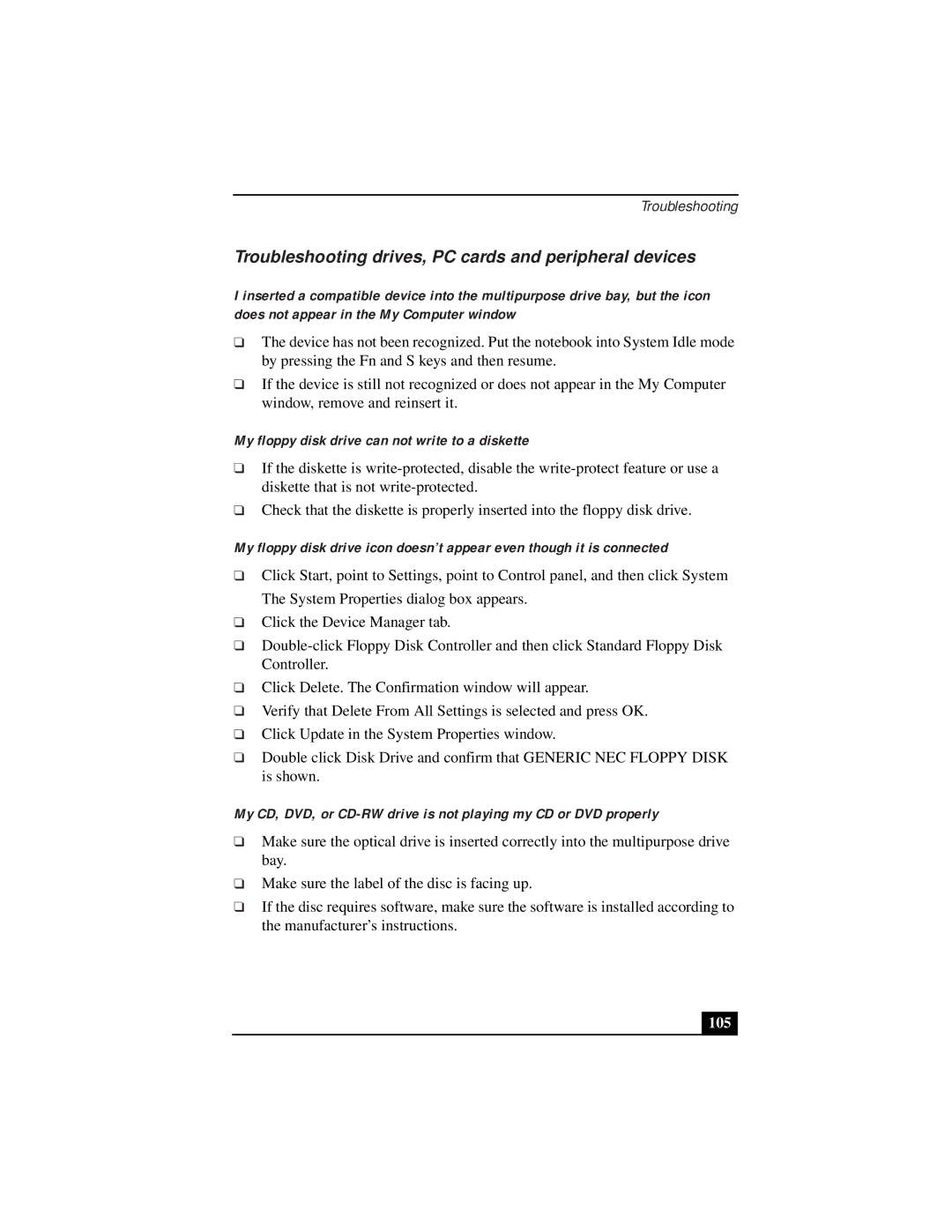Troubleshooting
Troubleshooting drives, PC cards and peripheral devices
I inserted a compatible device into the multipurpose drive bay, but the icon does not appear in the My Computer window
❑The device has not been recognized. Put the notebook into System Idle mode by pressing the Fn and S keys and then resume.
❑If the device is still not recognized or does not appear in the My Computer window, remove and reinsert it.
My floppy disk drive can not write to a diskette
❑If the diskette is
❑Check that the diskette is properly inserted into the floppy disk drive.
My floppy disk drive icon doesn’t appear even though it is connected
❑Click Start, point to Settings, point to Control panel, and then click System The System Properties dialog box appears.
❑Click the Device Manager tab.
❑
❑Click Delete. The Confirmation window will appear.
❑Verify that Delete From All Settings is selected and press OK.
❑Click Update in the System Properties window.
❑Double click Disk Drive and confirm that GENERIC NEC FLOPPY DISK is shown.
My CD, DVD, or
❑Make sure the optical drive is inserted correctly into the multipurpose drive bay.
❑Make sure the label of the disc is facing up.
❑If the disc requires software, make sure the software is installed according to the manufacturer’s instructions.