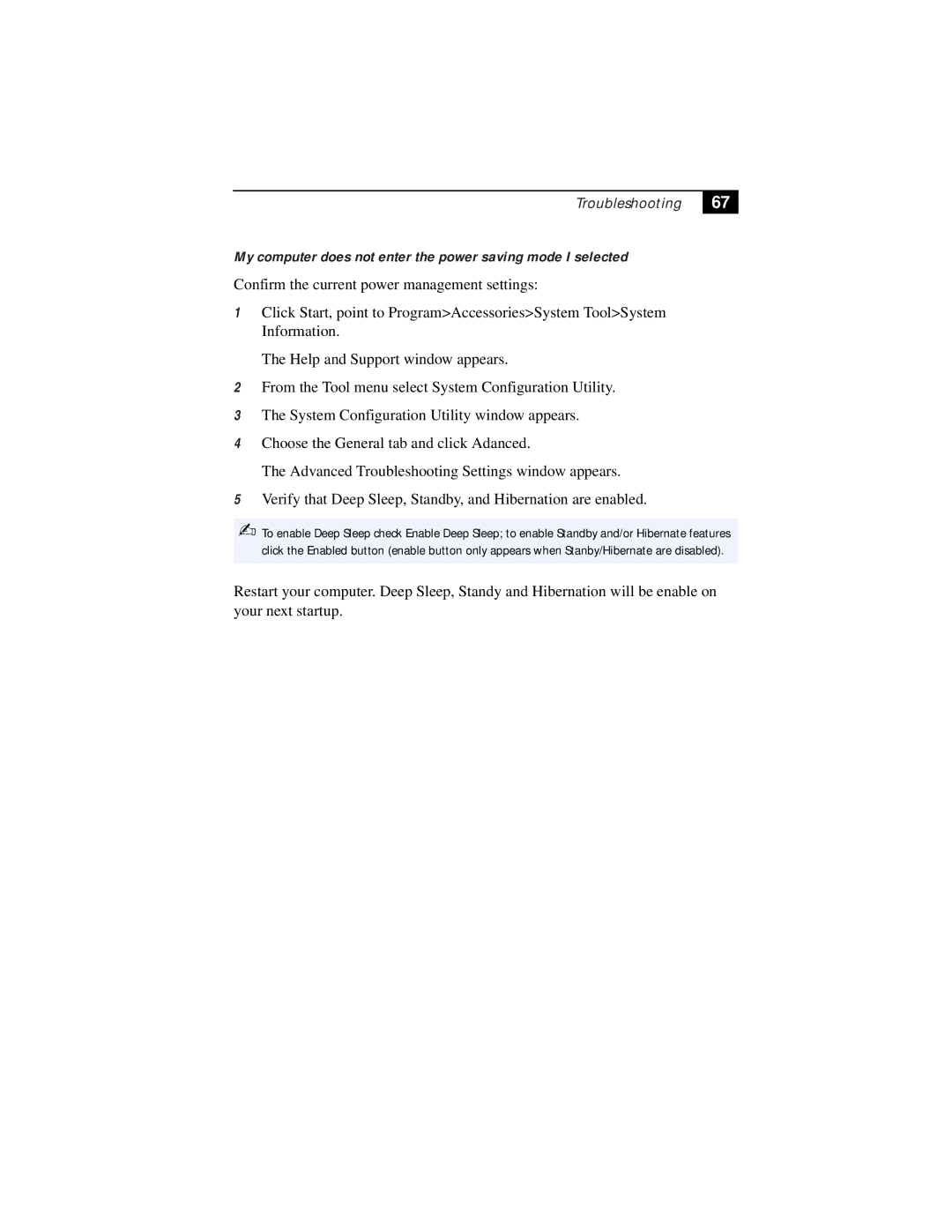Troubleshooting
67
My computer does not enter the power saving mode I selected
Confirm the current power management settings:
1Click Start, point to Program>Accessories>System Tool>System Information.
The Help and Support window appears.
2From the Tool menu select System Configuration Utility.
3The System Configuration Utility window appears.
4Choose the General tab and click Adanced.
The Advanced Troubleshooting Settings window appears.
5Verify that Deep Sleep, Standby, and Hibernation are enabled.
✍To enable Deep Sleep check Enable Deep Sleep; to enable Standby and/or Hibernate features click the Enabled button (enable button only appears when Stanby/Hibernate are disabled).
Restart your computer. Deep Sleep, Standy and Hibernation will be enable on your next startup.