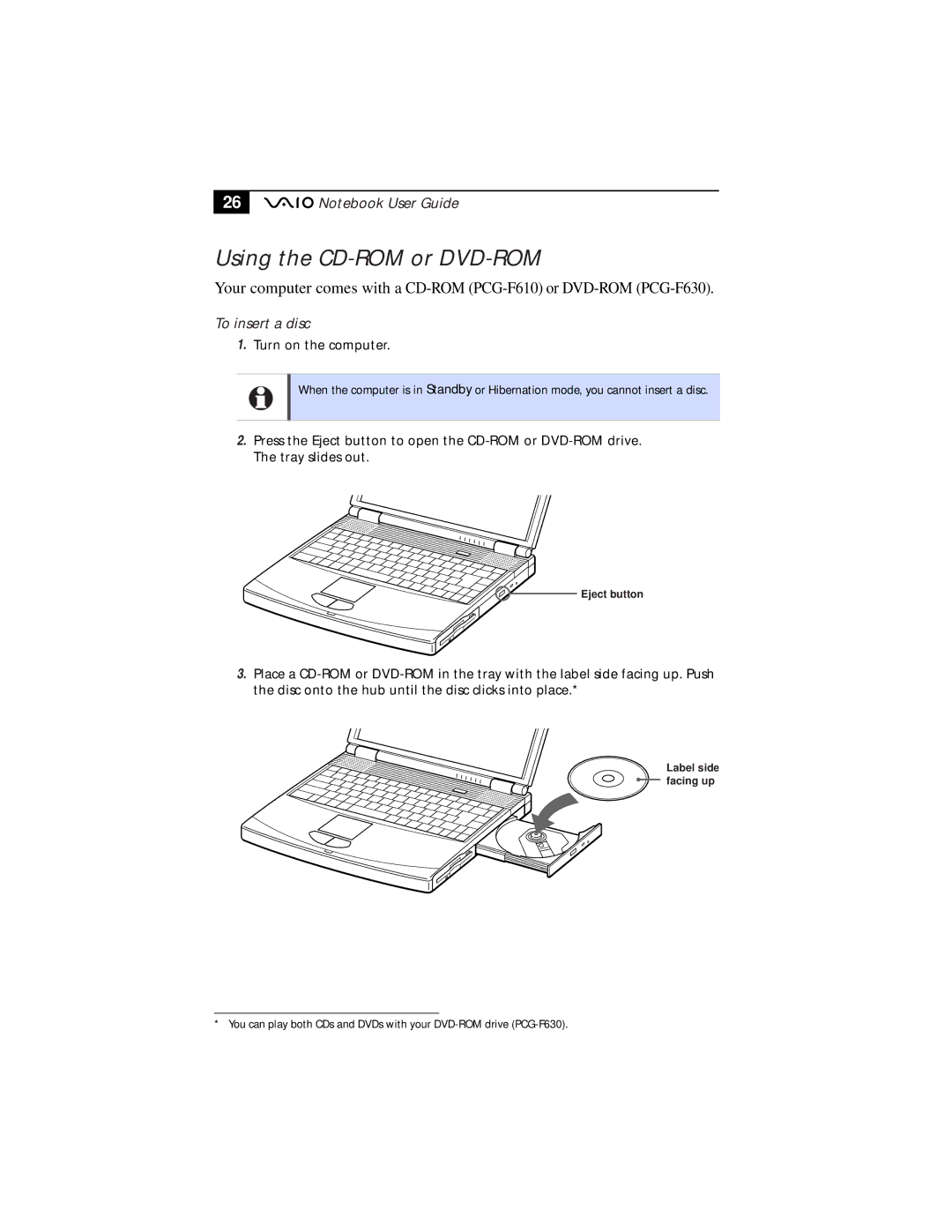26
![]()
![]()
![]() Notebook User Guide
Notebook User Guide
Using the CD-ROM or DVD-ROM
Your computer comes with a
To insert a disc
1.Turn on the computer.
When the computer is in Standby or Hibernation mode, you cannot insert a disc.
2.Press the Eject button to open the
Eject button
3.Place a
Label side facing up
* You can play both CDs and DVDs with your