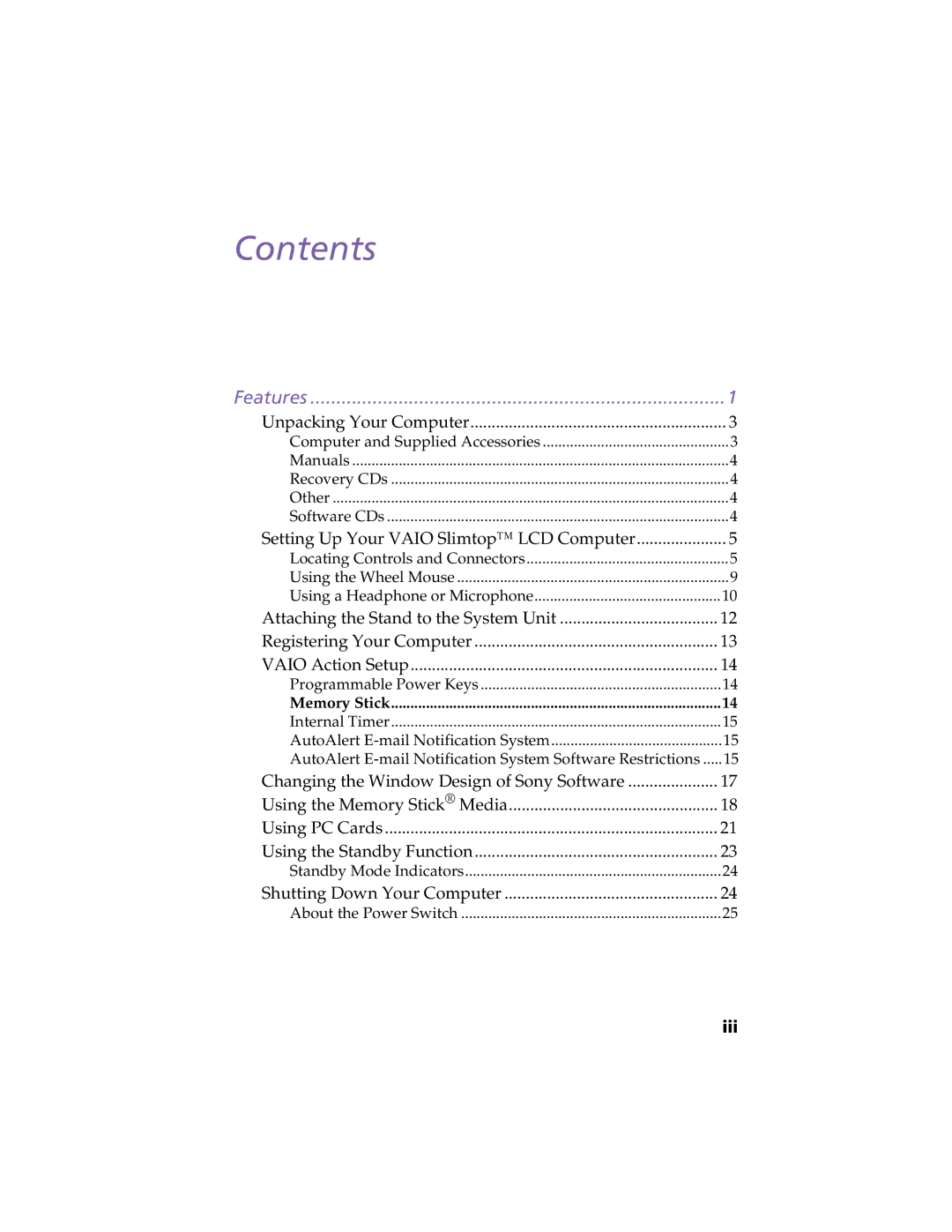Contents
Features | 1 |
Unpacking Your Computer | 3 |
Computer and Supplied Accessories | 3 |
Manuals | 4 |
Recovery CDs | 4 |
Other | 4 |
Software CDs | 4 |
Setting Up Your VAIO Slimtop™ LCD Computer | 5 |
Locating Controls and Connectors | 5 |
Using the Wheel Mouse | 9 |
Using a Headphone or Microphone | 10 |
Attaching the Stand to the System Unit | 12 |
Registering Your Computer | 13 |
VAIO Action Setup | 14 |
Programmable Power Keys | 14 |
Memory Stick | 14 |
Internal Timer | 15 |
AutoAlert | 15 |
AutoAlert | 15 |
Changing the Window Design of Sony Software | 17 |
Using the Memory Stick® Media | 18 |
Using PC Cards | 21 |
Using the Standby Function | 23 |
Standby Mode Indicators | 24 |
Shutting Down Your Computer | 24 |
About the Power Switch | 25 |
iii