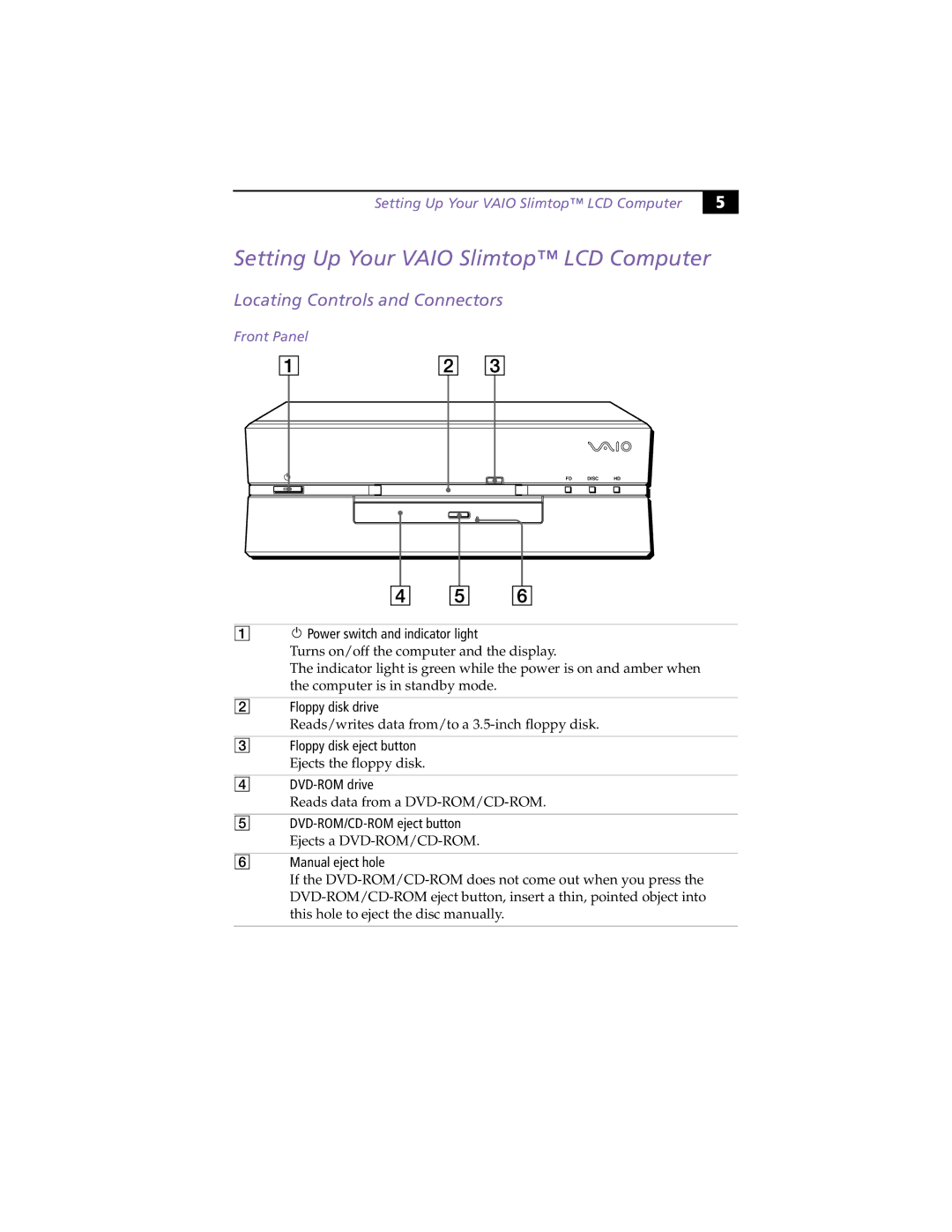Setting Up Your VAIO Slimtop™ LCD Computer
5 |
Setting Up Your VAIO Slimtop™ LCD Computer
Locating Controls and Connectors
Front Panel
FD | DISC | HD |
1 Power switch and indicator light
Power switch and indicator light
Turns on/off the computer and the display.
The indicator light is green while the power is on and amber when the computer is in standby mode.
2Floppy disk drive
Reads/writes data from/to a
3Floppy disk eject button
Ejects the floppy disk.
4
Reads data from a
5
Ejects a
6Manual eject hole
If the