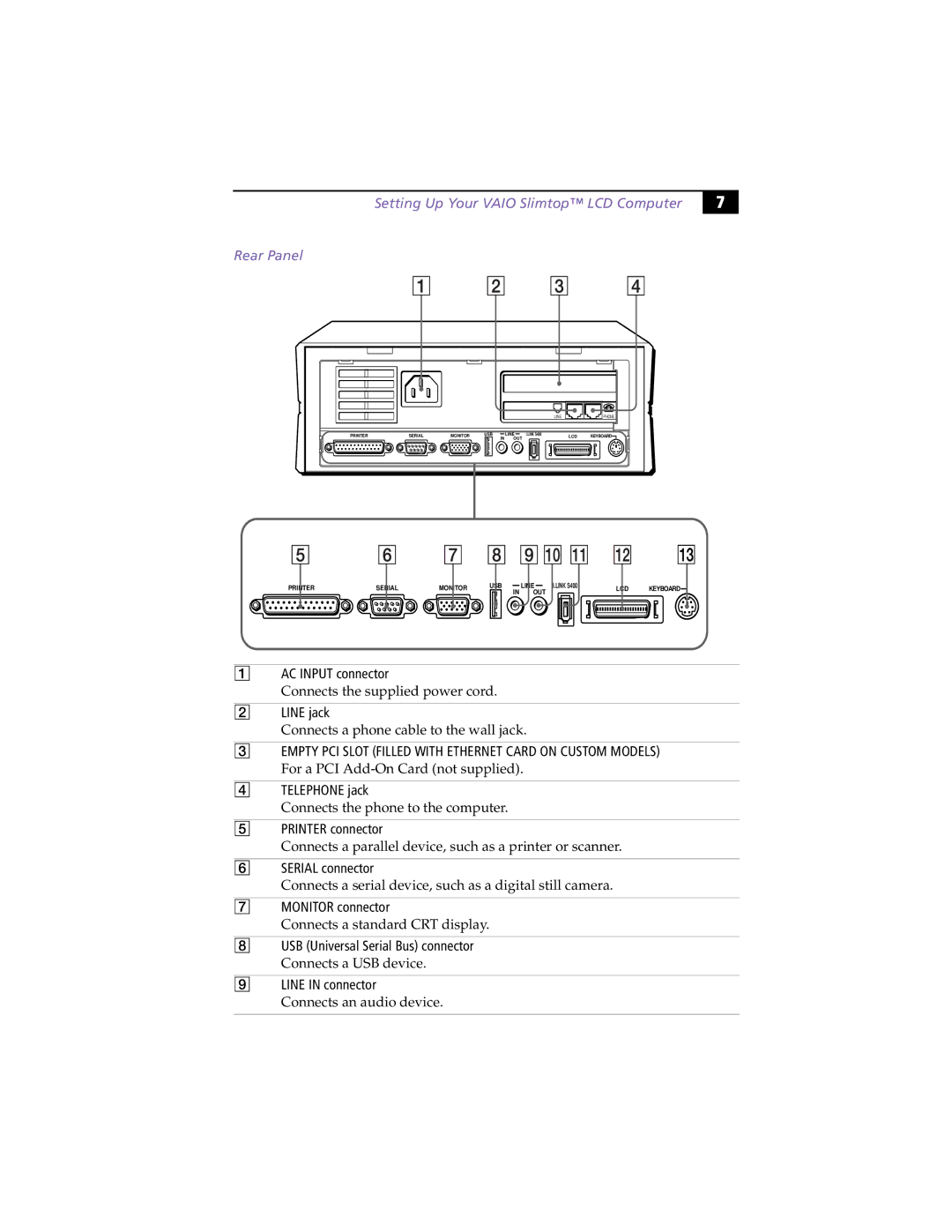Setting Up Your VAIO Slimtop™ LCD Computer
Rear Panel
|
|
|
|
|
| LINE | PHONE |
PRINTER | SERIAL | MONITOR | USB | LINE | I.LINK S400 | LCD | KEYBOARD |
IN | OUT |
| |||||
|
|
|
|
|
|
7 |
|
|
|
|
|
|
|
|
| I.LINK S400 |
|
|
| |||
PRINTER | SERIAL | MONITOR | USB |
| LINE |
|
| LCD | KEYBOARD | ||||||
|
| ||||||||||||||
|
|
|
|
|
|
|
|
|
| ||||||
|
| IN | OUT |
|
|
|
| ||||||||
|
|
|
|
|
|
|
|
|
|
|
|
|
|
|
|
|
|
|
|
|
|
|
|
|
|
|
|
|
|
|
|
1AC INPUT connector
Connects the supplied power cord.
2LINE jack
Connects a phone cable to the wall jack.
3EMPTY PCI SLOT (FILLED WITH ETHERNET CARD ON CUSTOM MODELS)
For a PCI
4TELEPHONE jack
Connects the phone to the computer.
5PRINTER connector
Connects a parallel device, such as a printer or scanner.
6SERIAL connector
Connects a serial device, such as a digital still camera.
7MONITOR connector
Connects a standard CRT display.
8USB (Universal Serial Bus) connector
Connects a USB device.
9LINE IN connector
Connects an audio device.