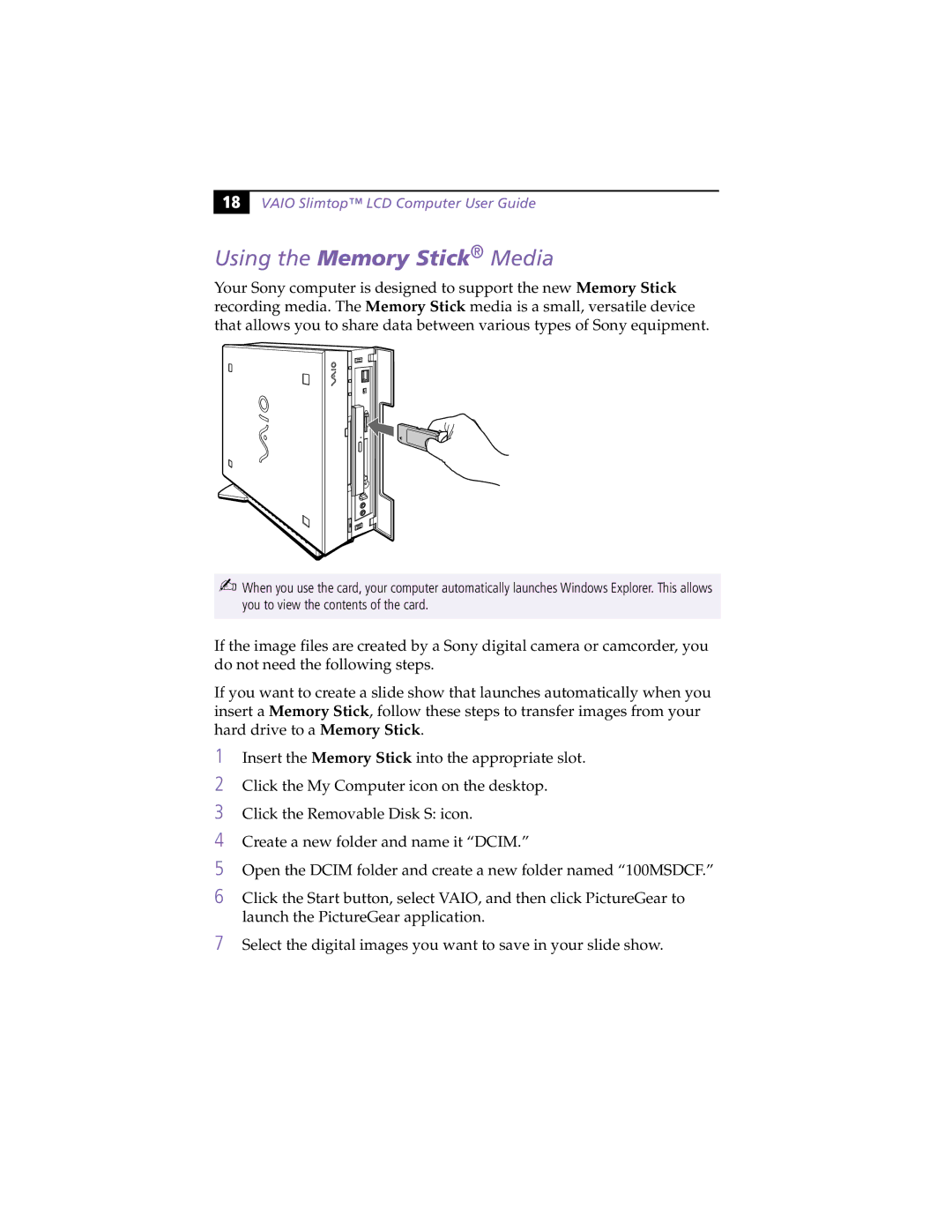18 |
VAIO Slimtop™ LCD Computer User Guide
Using the Memory Stick® Media
Your Sony computer is designed to support the new Memory Stick recording media. The Memory Stick media is a small, versatile device that allows you to share data between various types of Sony equipment.
✍When you use the card, your computer automatically launches Windows Explorer. This allows you to view the contents of the card.
If the image files are created by a Sony digital camera or camcorder, you do not need the following steps.
If you want to create a slide show that launches automatically when you insert a Memory Stick, follow these steps to transfer images from your hard drive to a Memory Stick.
1Insert the Memory Stick into the appropriate slot.
2Click the My Computer icon on the desktop.
3Click the Removable Disk S: icon.
4Create a new folder and name it “DCIM.”
5Open the DCIM folder and create a new folder named “100MSDCF.”
6Click the Start button, select VAIO, and then click PictureGear to launch the PictureGear application.
7Select the digital images you want to save in your slide show.