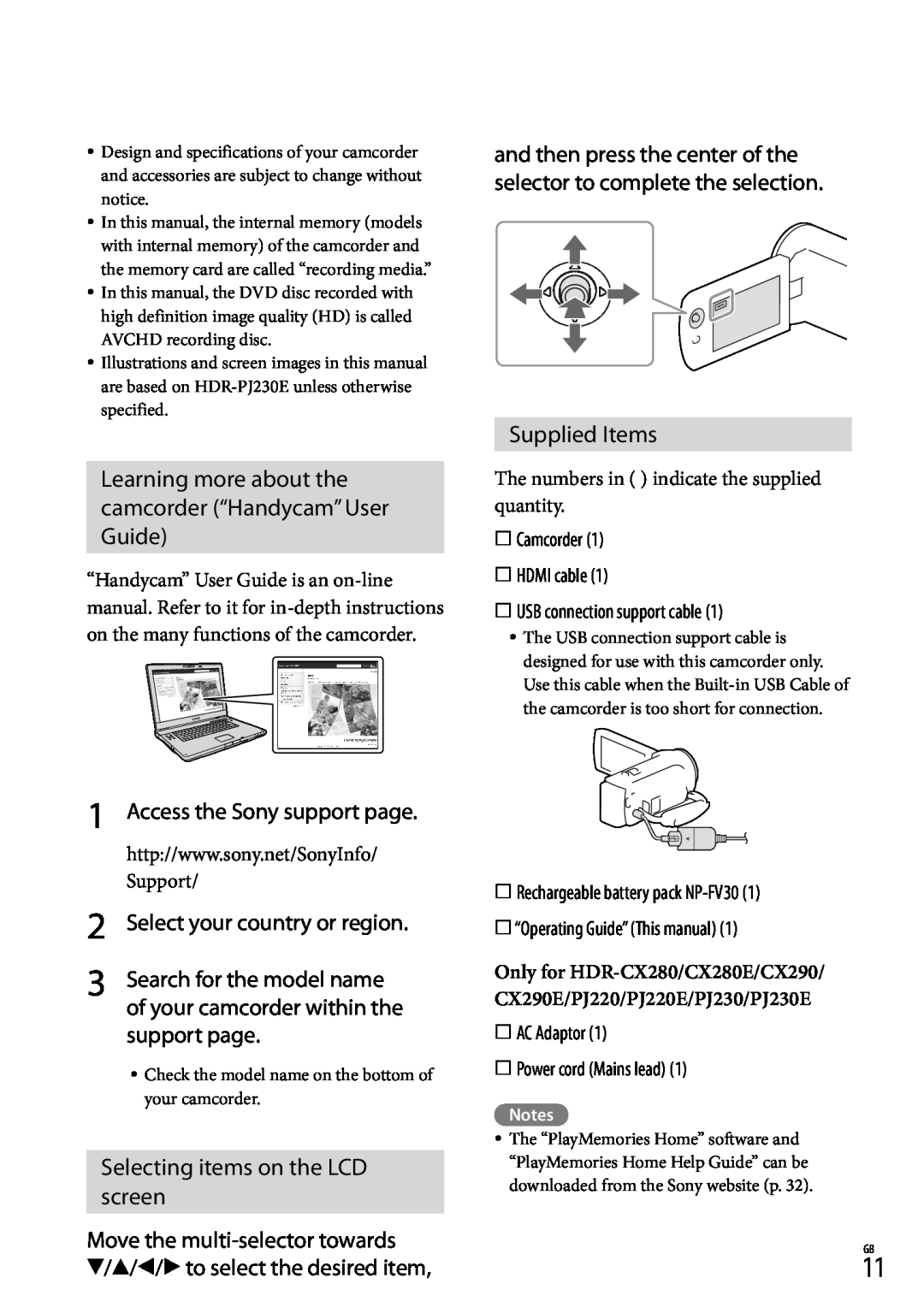Note: If the phone is on and you press ![]() for less than one second, the phone does not power off. This prevents the phone from accidentally being turned off.
for less than one second, the phone does not power off. This prevents the phone from accidentally being turned off.
Setting Up Your Voicemail
Voicemail allows callers to leave voice messages, which can be retrieved any time.
Note: Once your Voicemail account is set up, you can use the Voicemail folder (under the Message menu) to view details of voice messages in the Voicemail box.
1.In Standby mode, press and hold ![]() or dial your own mobile number to dial Voicemail.
or dial your own mobile number to dial Voicemail.
2.Follow the prompts in the new user tutorial to setup your mail box.
Listen to Voicemail
▶In Standby mode, press and hold ![]() or dial your own mobile number to dial Voicemail. After connecting, you hear your voice greeting. You are prompted to enter your password.
or dial your own mobile number to dial Voicemail. After connecting, you hear your voice greeting. You are prompted to enter your password.
Memory Card (Optional)
Your phone has a Memory Card slot on its left side, across from the keypad. You can install a microSD™ card to provide additional memory for storing files (such as, sound files and photos) in the phone.
Install a Memory Card
1.Open the microSD cover on the left side of the phone. (For more information, refer to “Side Views of Your Phone” on page 12.)
2.Insert the memory card — label side facing up and smaller end pointing toward the phone — into the memory card slot.
Correct
Getting Started | 8 |