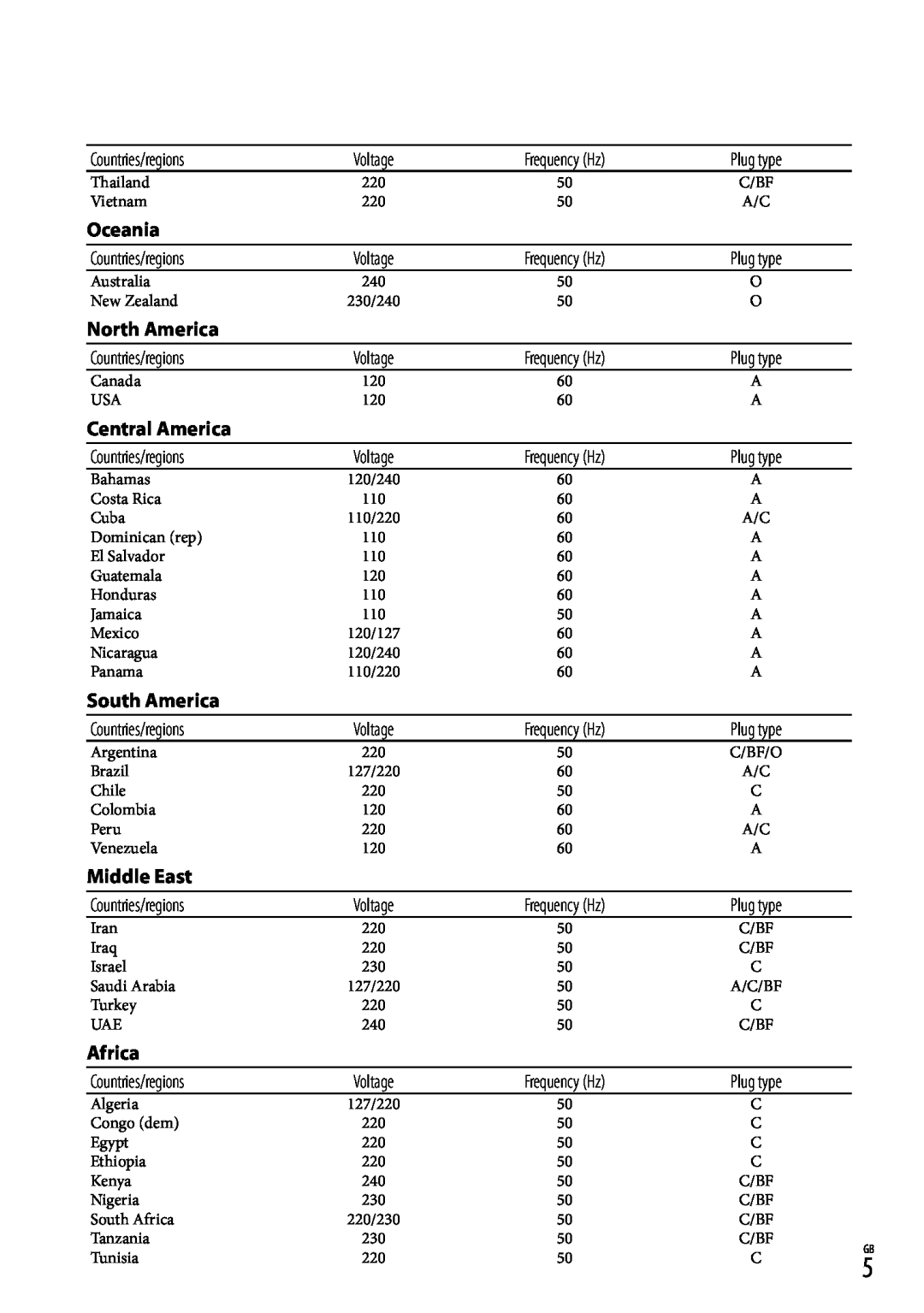Create and Send Text Messages . . . . . . . . . . . . . . . . . . . . . . 51 Receive Text Messages . . . . . . . . . . . . . . . . . . . . . . . . . . . . . 52 Send Picture / Video Messages in Camera /Camcorder Mode . 53 Send Picture / Video Messages in Standby Mode . . . . . . . . . . 55 Receive Picture / Video Messages . . . . . . . . . . . . . . . . . . . . . 57 Message Boxes . . . . . . . . . . . . . . . . . . . . . . . . . . . . . . . . . . . 59 Erase Messages . . . . . . . . . . . . . . . . . . . . . . . . . . . . . . . . . . . 64 Message Settings . . . . . . . . . . . . . . . . . . . . . . . . . . . . . . . . . 64
Section 8: Music Player | 67 |
Using Your Music Player | 67 |
Launching the Music Player | 67 |
Using the Music Library | 68 |
Music Player Controls | 69 |
Loading Music Files | 69 |
Playlists | 71 |
Section 9: | 74 |
Taking Pictures and Videos . . . . . . . . . . . . . . . . . . . . . . . . . . 74
Taking Snap Shots (Single Pictures) . . . . . . . . . . . . . . . . . . . . 74
Screen Layouts . . . . . . . . . . . . . . . . . . . . . . . . . . . . . . . . . . . 76
Saving Pictures and Videos . . . . . . . . . . . . . . . . . . . . . . . . . . 78
Camera Options . . . . . . . . . . . . . . . . . . . . . . . . . . . . . . . . . . . 78
Camera Settings . . . . . . . . . . . . . . . . . . . . . . . . . . . . . . . . . . 82
Camcorder Options . . . . . . . . . . . . . . . . . . . . . . . . . . . . . . . . 83
Camcorder Settings . . . . . . . . . . . . . . . . . . . . . . . . . . . . . . . . 86
The Photo Gallery . . . . . . . . . . . . . . . . . . . . . . . . . . . . . . . . . . 88
The Video Gallery . . . . . . . . . . . . . . . . . . . . . . . . . . . . . . . . . . 89
Point, Click, and Send Pictures and Videos | . 90 |
Section 10: Multimedia | 92 |
Accessing Multimedia | . 92 |
Ringtone | . 92 |
Section 11: Calendar | 95 |
View an event | . 95 |
Add a New Event | . 95 |
Section 12: Bluetooth | 97 |
Turn Bluetooth On/Off | . 97 |
Accessing Bluetooth | . 97 |
Add New Device | . 97 |
Registered List | . 98 |
Bluetooth Settings | . 98 |
Section 13: Browser | 99 |
Browser Indicator | . 99 |
Launching the Browser | . 99 |
Using Browser | . 99 |
Using Links | 100 |
How Browser Keys Work | 100 |
Section 14: Brew | 101 |
Launching Brew | 101 |
Applications Shopping and Downloading (Brew) | 101 |
Section 15: Tools | 102 |
Tools Menu . . . . . . . . . . . . . . . . . . . . . . . . . . . . . . . . . . . . . 102
Voice Service . . . . . . . . . . . . . . . . . . . . . . . . . . . . . . . . . . . . 102
Memo Pad . . . . . . . . . . . . . . . . . . . . . . . . . . . . . . . . . . . . . . 107
2