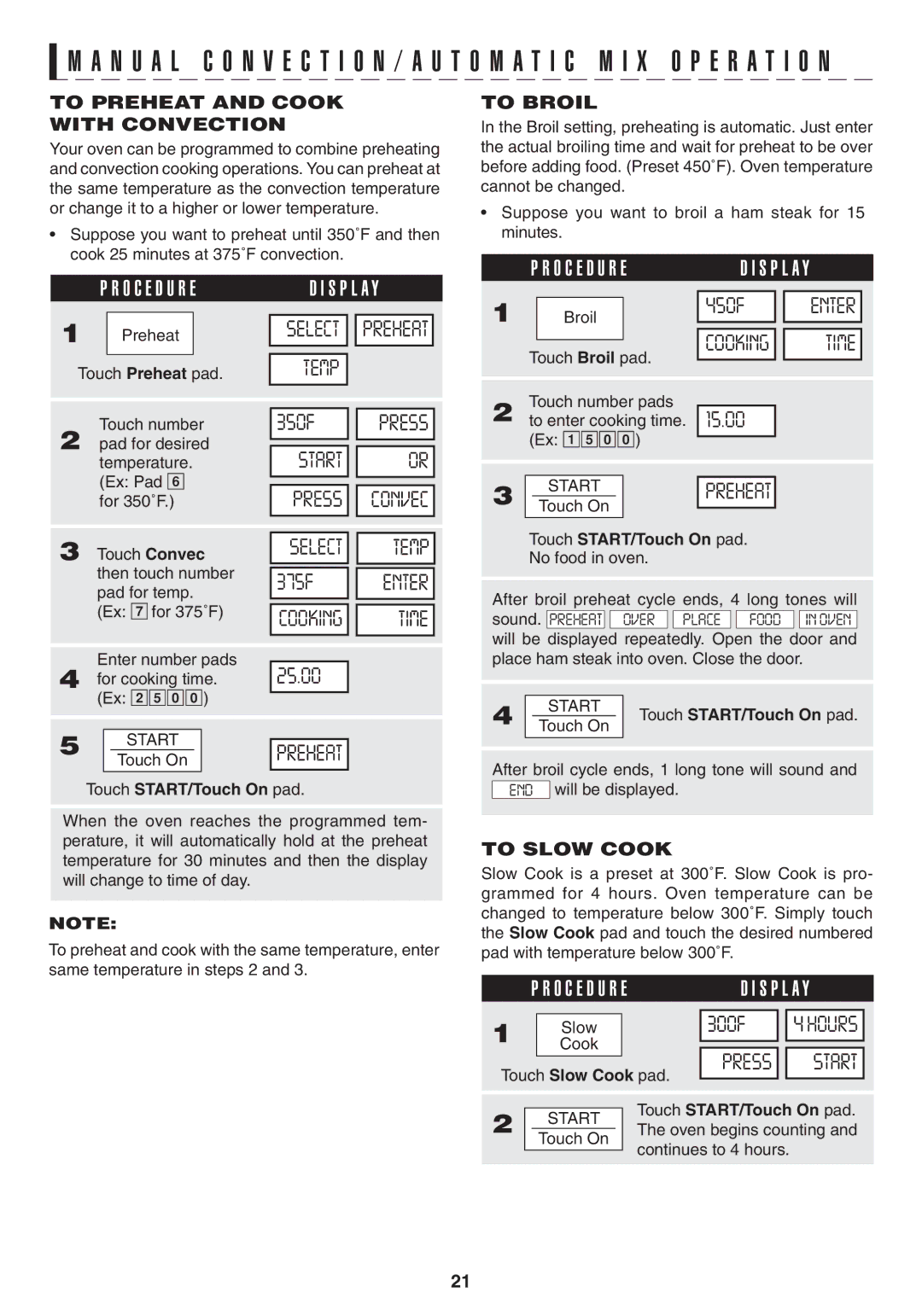m a n u a l C o n v e c t i o n / A u t o m a t i c M i x o p e r a t i o n
To Preheat and Cook with Convection
Your oven can be programmed to combine preheating and convection cooking operations. You can preheat at the same temperature as the convection temperature or change it to a higher or lower temperature.
•Suppose you want to preheat until 350˚F and then cook 25 minutes at 375˚F convection.
| P R O C E D U R E | D I S P L A Y | ||||||||
|
|
|
|
|
|
|
|
| ||
1 |
|
| Preheat |
| SELECT |
| PREHEAT |
| ||
|
|
|
|
|
|
|
|
|
|
|
Touch Preheat pad. | TEMP |
|
|
| ||||||
|
|
|
|
|
|
|
| |||
2 | Touch number | 350F |
| PRESS |
| |||||
pad for desired |
|
|
|
| ||||||
|
|
|
| |||||||
START |
| OR |
| |||||||
| temperature. |
|
| |||||||
| (Ex: Pad 6 |
|
|
|
| |||||
|
|
|
|
| ||||||
| for 350˚F.) | PRESS |
| CONVEC |
| |||||
|
|
|
|
|
|
| ||||
3 Touch Convec | SELECT |
| TEMP |
| ||||||
| then touch number | 375F |
| ENTER |
| |||||
| pad for temp. |
|
| |||||||
|
|
|
|
| ||||||
| (Ex: 7for 375˚F) |
|
|
|
| |||||
| COOKING |
| TIME |
| ||||||
|
|
|
|
|
|
|
|
| ||
4 | Enter number pads |
|
|
|
| |||||
25.00 |
|
|
| |||||||
for cooking time. |
|
|
| |||||||
5 | (Ex: 2500) |
|
|
|
| |||||
|
|
|
| |||||||
|
|
|
|
|
|
|
|
|
| |
|
| START |
|
|
|
|
| |||
|
|
|
| PREHEAT |
|
|
| |||
|
|
| Touch On |
|
|
|
|
| ||
Touch START/Touch On pad.
When the oven reaches the programmed tem- perature, it will automatically hold at the preheat temperature for 30 minutes and then the display will change to time of day.
NOTE:
To preheat and cook with the same temperature, enter same temperature in steps 2 and 3.
To Broil
In the Broil setting, preheating is automatic. Just enter the actual broiling time and wait for preheat to be over before adding food. (Preset 450˚F). Oven temperature cannot be changed.
•Suppose you want to broil a ham steak for 15 minutes.
| P R O C E D U R E | D I S P L A Y |
|
| ||||||
|
|
|
|
|
|
|
|
|
| |
1 |
|
|
|
| 450F |
|
| ENTER |
| |
|
| Broil |
|
|
|
| ||||
|
|
|
|
|
| |||||
|
|
|
|
|
| COOKING |
|
| TIME |
|
| Touch Broil pad. |
|
|
| ||||||
|
|
|
|
|
| |||||
|
|
|
|
|
| |||||
2 | Touch number pads |
|
|
|
|
| ||||
to enter cooking time. | 15.00 |
|
|
|
| |||||
| (Ex: 1500) |
|
|
|
|
| ||||
|
|
|
|
|
| |||||
|
|
|
|
|
|
|
|
|
|
|
3 |
|
| START |
| PREHEAT |
|
|
|
| |
|
| Touch On |
|
|
|
|
| |||
|
|
|
|
|
|
|
| |||
Touch START/Touch On pad.
No food in oven.
After broil preheat cycle ends, 4 long tones will
sound. | PREHEAT |
| OVER |
| PLACE |
| FOOD |
| IN OVEN |
will be displayed repeatedly. Open the door and place ham steak into oven. Close the door.
4 |
| START |
| Touch START/Touch On pad. |
| Touch On | |||
|
| |||
|
|
|
|
|
After broil cycle ends, 1 long tone will sound and END will be displayed.
To Slow Cook
Slow Cook is a preset at 300˚F. Slow Cook is pro- grammed for 4 hours. Oven temperature can be changed to temperature below 300˚F. Simply touch the Slow Cook pad and touch the desired numbered pad with temperature below 300˚F.
| P R O C E D U R E |
| D I S P L A Y | ||||||||
|
|
|
|
|
|
|
|
|
|
|
|
1 |
|
| Slow |
|
| 300F |
|
| 4 HOURS |
| |
|
|
| Cook |
|
|
|
|
|
|
| |
|
|
|
|
|
|
| |||||
|
| PRESS |
|
| START |
| |||||
Touch Slow Cook pad. |
|
|
| ||||||||
|
|
|
|
| |||||||
|
|
|
|
| |||||||
2 |
|
|
|
|
| Touch START/Touch On pad. | |||||
|
| START |
| ||||||||
|
|
| The oven begins counting and | ||||||||
|
| Touch On |
|
| |||||||
|
|
|
|
|
| continues to 4 hours. |
|
| |||
|
|
|
|
|
|
|
| ||||
21