Programming the
When a code number of a Sony component is set to a Component Select button, the
1Press and while holding SET, press MENU.
The SET indicator lights up.
2While holding POWER pressed, press the desired Component Select button.
While the POWER button is pressed, the Component Select buttons that Sony components are set to flash in the following order. TVtDVDtSATtCBLt VCRtCDtTAPEtAMP The Component Select buttons that Sony components are not set to do not flash.
Continued
27