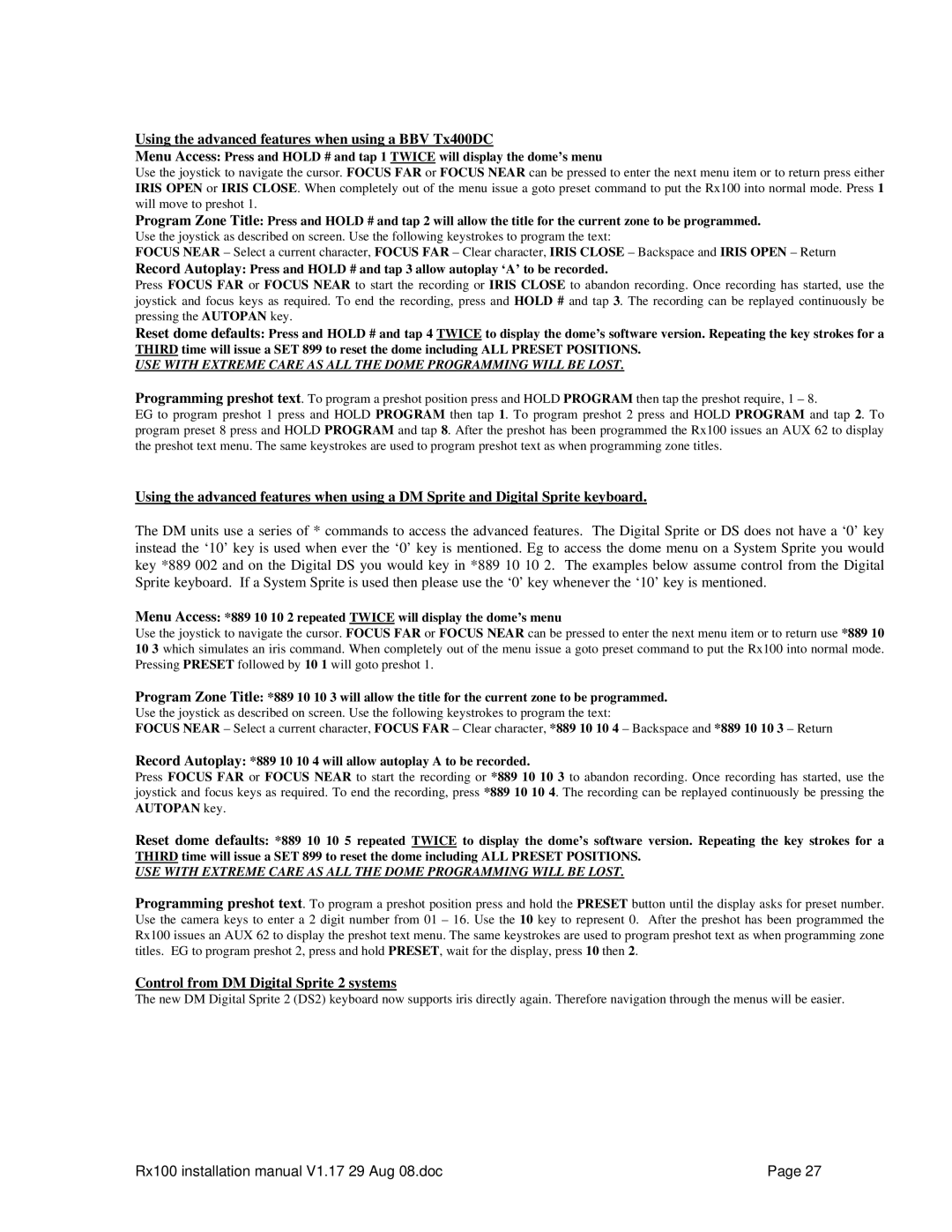RX100 specifications
The Sony RX100 series has earned a reputation as one of the leading compact camera lines on the market, favored by both amateur photographers and professionals alike for its impressive performance and versatility in a pocket-sized design. Launched in 2012, the RX100 series has seen multiple iterations, each improving upon its predecessor while maintaining the core attributes that have resonated with consumers.One of the standout features of the RX100 is its large, 1-inch Exmor CMOS sensor. This sensor size is typically found in larger cameras, allowing the RX100 to capture stunning images with remarkable detail and dynamic range. The sensor works in tandem with Sony's BIONZ image processor, which enhances image quality by reducing noise and increasing processing speed, resulting in crisp images even in low-light conditions.
The RX100 also boasts a fast and versatile lens with a wide maximum aperture, allowing for impressive background blur and excellent subject isolation. The original RX100 featured a 28-100mm equivalent f/1.8-4.9 lens, while subsequent models upgraded to even more powerful lenses, such as the 24-70mm f/1.8-2.8 option found in the RX100 V and VI. This versatility makes it ideal for various photography genres, from landscapes to portraits.
In terms of technology, the RX100 series incorporates advanced autofocus systems. The RX100 III introduced Fast Intelligent AF for quick focus, while later models enhanced this with features like Eye AF for precise focusing on the subject's eyes, making it a preferred choice for portrait photographers. Additionally, the cameras offer high-speed shooting options, capable of capturing action shots at impressive burst rates.
The video capabilities of the RX100 series are equally noteworthy, with support for 4K video recording in later models. The cameras also include features such as a built-in ND filter, which allows for creative control over exposure, especially in bright conditions. Users can take advantage of the camera's 60p shooting for smooth motion and clarity in video.
Another appealing characteristic of the RX100 series is its compact form factor. With its sleek design, it is ergonomically friendly, making it an excellent choice for travel and street photography. The tilting LCD screens on many models, along with optional electronic viewfinders, increase shooting flexibility and user interaction.
In summary, the Sony RX100 series blends advanced photography technologies with a compact design. Features like a large sensor, fast lens, quick autofocus, and 4K video recording set it apart from typical compact cameras. Whether capturing breathtaking stills or high-quality video, the RX100 remains a top contender in the compact camera space.