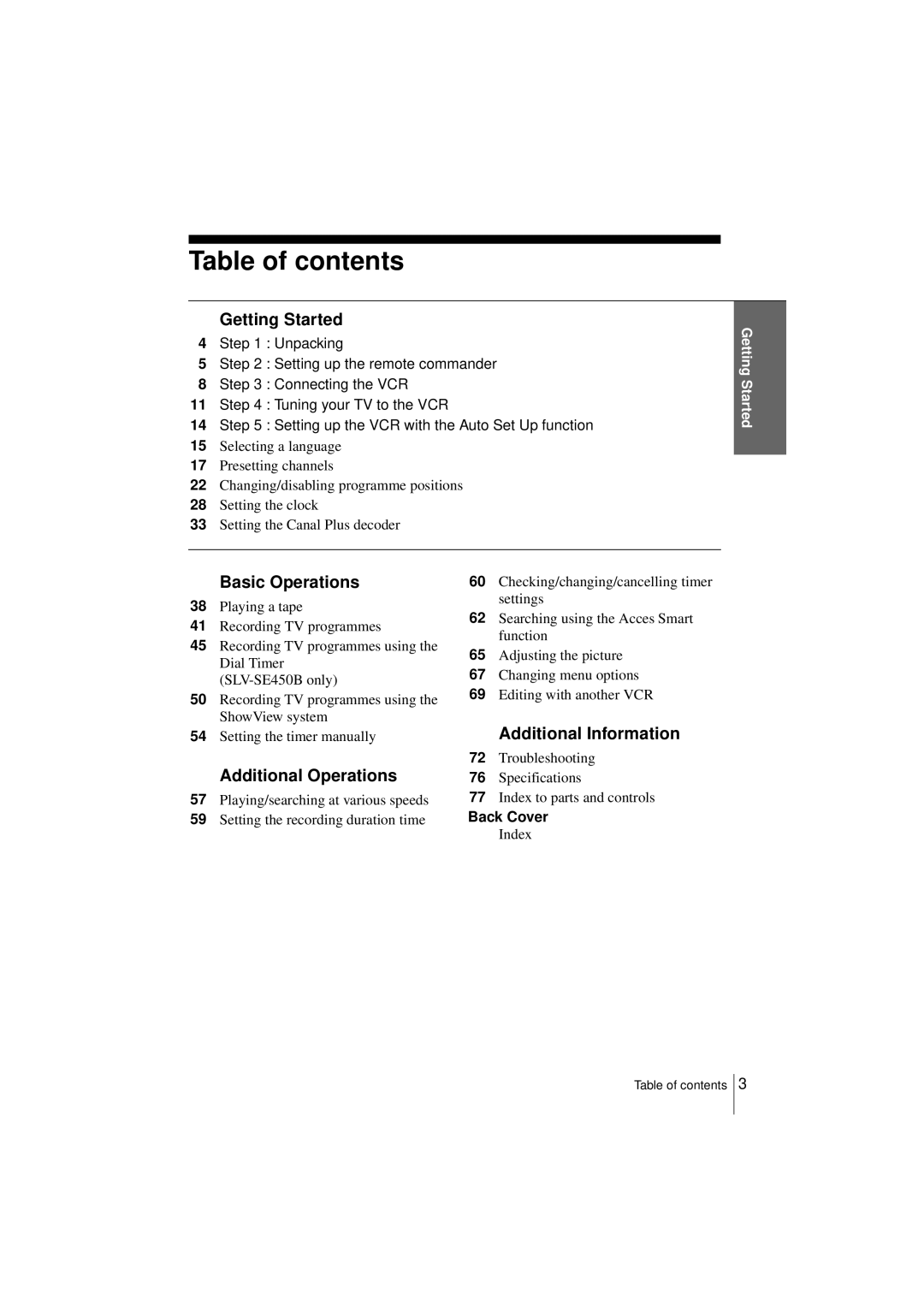Video Cassette Recorder
Compatible colour systems
Precautions
Safety
Installing
Table of contents
Check your model name
Unpacking
You can use this remote
Setting up the remote commander
Using the remote commander
Inserting the batteries
TV control buttons
Getting Started
If your TV does not have a Peritel connector
Connecting the VCR
To mains Aerial cable supplied
If your TV has a Peritel connector
Peritel cable not supplied Signal flow
Mains lead LIGNE-1
If the connected TV complies with
About the Smartlink features
Press Regl Canal TV system appears in the display window
Tuning your TV to the VCR
Press ?/1 MARCHE/VEILLE to turn on the VCR
Press Regl Canal on the VCR lightly
To check to see if the TV tuning is correct
VCR below Reglage Auto Press Regl Canal
To obtain a clear picture from the VCR
Reglage Auto Regl Canal
Setting up the VCR with the Auto Set Up function
To cancel the Auto Set Up function
Press Reglage Auto
Press M/m to highlight LANGUE, then Press OK
Selecting a language
Before you start…
Turn on the VCR and the TV Set the TV to the video channel
Press M/ m to highlight the desired language, then press OK
Press Menu to exit the menu
Tip
Presetting channels
Press M/m to highlight Reglage DES
CHAINES, then press OK
CABLE, then press OK
CANAL, then press OK
Chaine Press Chaine +/- to select
Programme position
Press M/m to highlight Reglage
If the picture is not clear
Channel system for the French Catv network
Tuning the French Catv channels
Press M/m to highlight Liste DES CHAINES, then press OK
Changing/disabling programme positions
Changing programme positions
Press MENU, then press M/m to highlight Listes and press OK
Getting
Press MENU, then press M/m to highlight LISTES, and press OK
Disabling unwanted programme positions
Press M/ m to highlight the row which you Want to disable
Selected row will be cleared as shown Press ANNUL/0
On the right
Changing the station names
Press
Setting the clock
Setting the clock manually
Press M/m to highlight HORLOGE, then press OK
MANUEL, then press OK
Press , to highlight the month and set
Month pressing M/m
Tips
Reglage Auto is highlighted
Changing the station for the Auto Clock Set function
Press m to highlight Chaine ’HORLOGE, then press OK
Press M/m to highlight OUI, then press OK
Connecting a decoder
Setting the Canal Plus decoder
Setting the Canal Plus channel
Press M/m to highlight OPTIONS-2, then press OK
Press M/m to highlight DECODEUR/ LIGNE2, then press OK
Press M/m to highlight NORME, then press OK
Press M/m to highlight DECODEUR, then press OK
Menu disappears from the TV screen
Press M/m to highlight Reglage DES CHAINES, then press OK
Reglage DES Chaines
Chaine Press Chaine +/- to select the desired
CANAL+, then press OK
Then press OK
Stop m RET
Playing a tape
To use the time counter
Additional tasks
To play an NTSC-recorded tape
To set the colour system
Lecture
ENR Stop
Recording TV programmes
To watch another TV programme while recording
To stop recording
Press x Stop
To check the remaining time
To save a recording
Safety tab Tips
Recording what you are watching on the TV TV Direct Rec
Before you start
Recording TV programmes using the Dial Timer
Turn Prog to set the recording date
To stop the VCR while recording, press x Stop
To return to the previous step
To set the clock
To use the VCR after setting the timer
About the Demonstration Mode
To activate the Demonstration Mode
To cancel the Demonstration Mode
Recording TV programmes using the ShowView system
Position or station name, tape speed*,
VPS/PDC setting appear on the TV screen
Press Minuterie
Press OK Date, start and stop times, programme
Want to change
Press M/m to reset it
Timer recording with VPS/PDC signals
Press / , to highlight the item you
To record satellite broadcasts
Setting the timer manually
Normale Showview Selectionner Regler Sortie Menu
To stop recording
Playing/searching at various speeds
Ralenti ×2
RET Playback options Operation
Playback options Operation
To resume normal playback
Additional Operations
Setting the recording duration time
To cancel the duration
To extend the duration
Before you start …
Checking/changing/cancelling timer settings
When the timer settings overlap
Acces Smart
Searching using the Acces Smart function
To recall the latest data screen after you remove the tape
Recording the programme D over the programme a and B
Originally recorded programmes
Adjusting the picture
Adjusting the tracking
About the Optimum Picture Control OPC function
Tip
Changing menu options
PressOK. MENU, then select Options and press
Menu option Set this option to
OPTIONS-2
Example a Your VCR Recorder LIGNE-1 TV Other VCR Player
How to connect to record on this VCR
VMC-2121HG Peritel cable not supplied Signal flow
Editing with another VCR
Entree LIGNE-2 Other VCR Player
Example B Your VCR Recorder
Press the x Stop buttons on both VCRs
Operation when recording on this VCR
Before you start editing
To stop editing
Troubleshooting
Symptom Remedy
Clock
No TV programme appears
Plus
Canal
Others
Additional Information
Initial
Contamination
Inputs and outputs
Specifications
Supplied accessories
System
Index to parts and controls
Front panel
Refer to the pages indicated in parentheses for details
PDC OPC
Display window
Antenne Entree connector 8
Rear panel
Mains lead 8
Remote commander
Additional Information
Index to parts and controls
Additional Information
Smartlink
Index