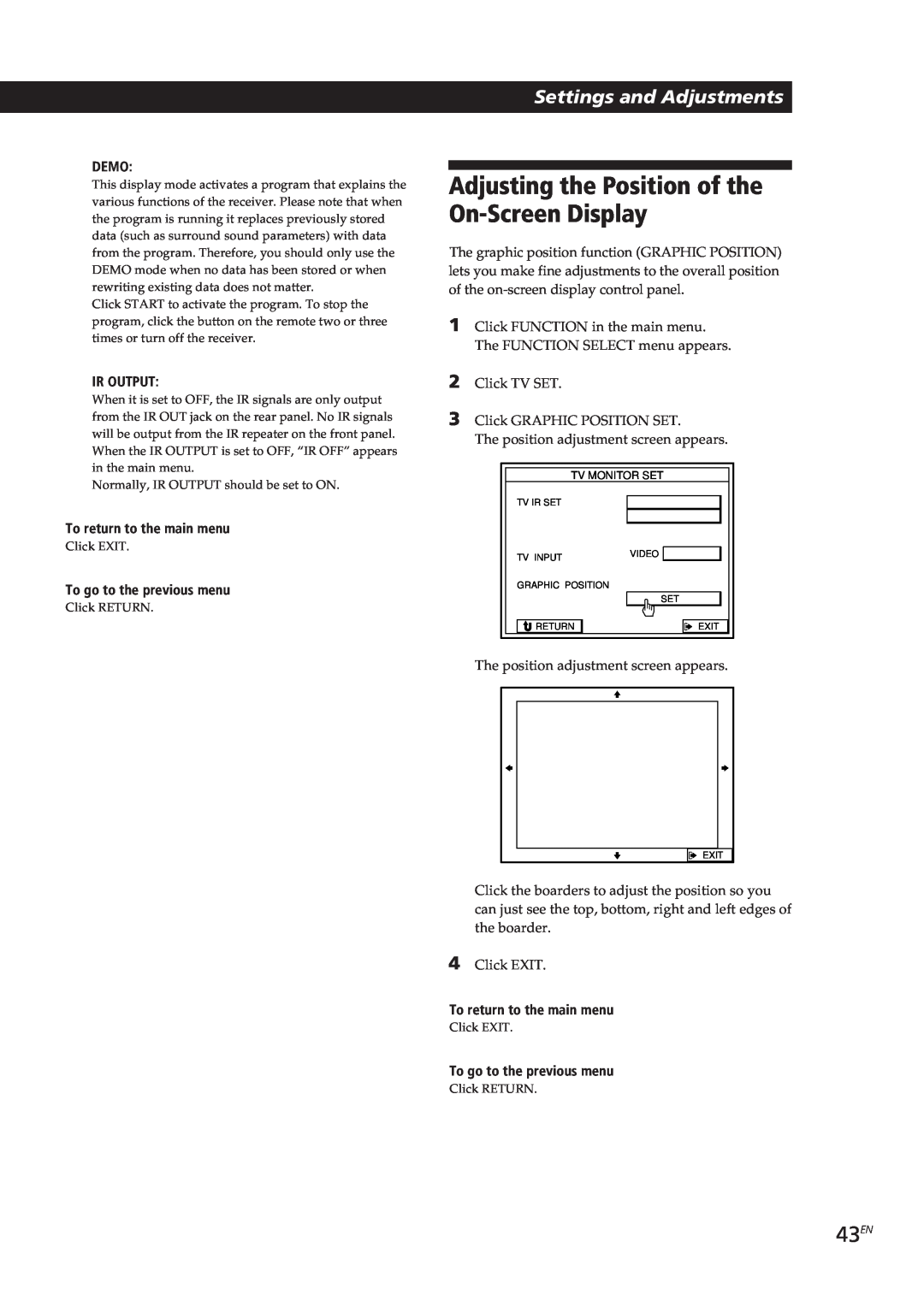Mode d’emploi
FM Stereo FM-AMReceiver
STR-DE905G STR-DE805G
Operating Instructions
On placement
Precautions
On safety
On power sources
Settings and Adjustments
About This Manual
Preparing and Using the Remote
Using Sound Fields
On-screencontrol of Audio/Video components
Features
Introduction
å Mm µ
CD Changer Control
Introduction
Introduction
Understanding How the Receiver Works: STR-DE905G
On-screenoperation
Introduction
Understanding How the Receiver Works: STR-DE805G
On-screenoperation
Before you get started
Unpacking
Hookup Overview
Getting Started
Overview
IR Repeater Hookups
To maximize RF signal transmission efficiency
Getting Started
Connecting a ground wire
Antenna Hookups
Audio Component Hookups
10EN
Overview
Speaker System Hookups
Getting Started
Hookups
Overview
TV/VCR Hookups
12EN
Getting Started
Where do I go next?
AC Hookups
Before You Use Your Receiver
13EN
Inserting Batteries Into the
Inserting Batteries Into the
Remote: STR-DE905G
Remote: STR-DE805G
Preparing and Using the Remote
How to Use the Remote: STR-DE905G
continued
Hints on handling the remote
How to Use the Remote: STR-DE805G
16EN
Preparing and Using the Remote
If you are using a wide TV
Registering a TV or Monitor
17EN
Preparing and Using the Remote
Other models
18EN
Preparing and Using the Remote
Australian, Malaysian, and Singaporean models
Registering Sony audio/video equipment
Registering Audio/Video Equipment
19EN
Preparing and Using the Remote
Preparing and Using the Remote
20EN
If the program source is a Sony product
continued
21EN
Preparing and Using the Remote
Repeat this procedure for the remaining buttons
To enter a space
22EN
Preparing and Using the Remote
Notes
Repeat this procedure for the remaining buttons
23EN
Preparing and Using the Remote
To switch between upper and lower case letters
To listen to or watch
Selecting a Component
24EN
Basic Operations
continued
25EN
Basic Operations
Watching TV or Video programs
26EN
Tuning and Presetting Radio Stations
Basic Operations
Tuning preset stations preset tuning
27EN
Basic Operations
Basic Operations
Recording
28EN
To control the recorder when not recording
To stop recording
Using the Sleep Timer
When the sleep timer is set
Basic Operations
Using Surround Sound
Using Pre-programmedSound Fields
Introduction
30EN
To turn off the sound fields
31EN
Using Surround Sound
To play without surround effects
Selecting the center mode
32EN
Using Surround Sound
Adjusting the speaker volume
Adjusting the delay time
Customizing the Sound Fields
33EN
Using Surround Sound
Using Surround Sound
34EN
Adjusting surround sound parameters
To switch between upper and lower case letters
Using the INDEX functions
35EN
Adding names to preset radio stations
To enter a space
36EN
To switch between upper and lower case letters
Advanced Operations
Advanced Operations
Operating a CD Changer
37EN
To switch between upper and lower case letters
Playing CDs with the LIST function
Enjoying Two Components at the Same Time
38EN
Advanced Operations
To execute a macro
39EN
To specify a time lag between commands
Advanced Operations
Program source
40EN
Settings and Adjustments
To cancel the flasher function
To cancel the AUTO START function
Playing Sources Automatically auto play
41EN
Settings and Adjustments
Settings and Adjustments
Adjusting the Sensitivity of the Remote
Selecting the Display Parameters
42EN
DEMO
Adjusting the Position of the On-ScreenDisplay
43EN
Settings and Adjustments
44EN
Front Panel Descriptions
Additional Information
45EN
Rear Panel Descriptions
Additional Information
Severe hum or noise is heard
Troubleshooting
46EN
Additional Information
The remote does not function
47EN
Additional Information
Surround effect cannot be obtained
Additional Information
Specifications
48EN
Audio power specifications Amplifier section
49EN
Glossary
Additional Information
A, B
Index
50EN
Additional Information
Additional Information
51EN
U, V, W, X, Y, Z
Sécurité
AVERTISSEMENT
Précautions
Installation
Préparatifs
Au sujet de ce manuel
Préparation et utilisation de la télécommande
Introduction
å Mm µ
Caractéristiques
Commande sur écran d’appareils audio/vidéo
Introduction
Contrôle de changeur CD
Introduction
Introduction
Comment fonctionne l’ampli-tuner : STR-DE905G
Exploitation sur écran
Introduction
Comment fonctionne l’ampli-tuner : STR-DE805G
Exploitation sur écran
Avant de commencer
Déballage
Description des raccordements
Préparatifs
Préparatifs
Raccordement de l’antenne RC STR-DE905Gseulement
Raccordement du répéteur IR
Pour optimiser la transmission du signal RF
Aperçu
Raccordement d’antennes
Raccordement de composants audio
Préparatifs
Raccordement à la prise CONTROL A1
Raccordement d’enceintes
COMMAND MODE
Raccordements
Aperçu
Raccordement d’un téléviseur/ magnétoscope
Préparatifs
Raccordements
Préparatifs
Raccordement au courant secteur
Avant d’utiliser l’ampli-tuner
Que faire ensuite?
Autonomie des piles
Autonomie des piles
Préparation et utilisation de la télécommande
Utilisation de la télécommande : STR-DE905G
Conseils sur l’utilisation de la télécommande
Utilisation de la télécommande : STR-DE805G
Préparation et utilisation de la télécommande
A propos de l’utilisation de la télécommande
Enregistrement
Enregistrement d’un téléviseur ou moniteur
Préparation et utilisation de la télécommande
Enregistrement d’un téléviseur ou moniteur Sony
Si le téléviseur n’a pas de sélecteur d’entrée
Préparation et utilisation de la télécommande
Si la télécommande de votre téléviseur a un
sélecteur d’entrée indépendant ex. VIDEO
Enregistrement
Enregistrement d’appareils audio/vidéo
Préparation et utilisation de la télécommande
Enregistrement d’appareils audio/vidéo Sony
Si la source de programme est un appareil Sony
Préparation et utilisation de la télécommande
Pour revenir au menu principal
Préparation et utilisation de la télécommande
continuer page suivante
Pour quitter le menu principal
Pour passer des majuscules aux minuscules
Préparation et utilisation de la télécommande
Remarques
Pour insérer un espace
Pour supprimer des codes IR
Préparation et utilisation de la télécommande
Répétez l’opération pour les autres touches
Pour reprogrammer un code IR donné
Cliquez sur
Sélection d’un appareil
Fonctionnement de base
Pour écouter ou regarder
Pour regarder des émissions de télévision
Fonctionnement de base
continuer page suivante
Remarque
Fonctionnement de base
Accord et préréglage des stations de radio
Remarque
Fonctionnement de base
Pendant l’accord automatique
Pour changer de station préréglée
Fonctionnement de base
Enregistrement
Pour contrôler l’enregistreur hors enregistrement
Pour arrêter l’enregistrement
Utilisation du temporisateur
Quand le temporisateur est en service
Fonctionnement de base
Pour utiliser un champ sonore préréglé
Utilisation des champs sonores préréglés
Introduction
Utilisation du son surround
Champs sonores du STR-DE905Get STR-DE805G
Utilisation du son surround
Pour reproduire une source sans effets surround
Pour annuler les champs sonores
Sélection du mode de canal central
Optimisation du son surround Dolby Pro Logic
Réglage du volume des enceintes
Utilisation du son surround
Réglage du timbre
Personnalisation d’un champ sonore
Réglage du temps de retard
Utilisation du son surround
Pour ajuster les paramètres du son surround
Utilisation du son surround
Opérations avancées
Utilisation des fonctions d’indexation
Changement des symboles et noms des fonctions
Opérations avancées
Opérations avancées
continuer page suivante
Fonctionnement d’un changeur CD
Opérations avancées
Regroupement de CD
Pour localiser un disque particulier
Utilisation simultanée de deux appareils
Opérations avancées
Lecture de CD avec la fonction LIST
Pour désigner un intervalle de temps entre
Pour exécuter une macro-commande
l’exécution des commandes
Opérations avancées
Pour sélectionner une autre source de programme
Réglages et ajustements
Remarque
Opérations
Pour revenir au menu principal
AUTO START
Lecture automatique d’une source AUTO PLAY
Réglages et ajustements
Remarque
Réglage de la sensibilité de la télécommande
Sélection des paramètres d’affichage
Réglages et ajustements
POINTER ONLY
Réglage de la position de l’affichage sur écran
Réglages et ajustements
AUTO OSD ERASE
Autres information
Description du panneau avant
Autres information
Description du panneau arrière
Bourdonnement ou parasites importants
Guide de dépannage
Autres information
Aucun son ou son très faible
FUNCTION SELECT
La télécommande ne fonctionne pas
Autres information
Impossible d’obtenir un effet surround
Section Amplificateur
Spécifications
Autres information
Spécifications de puissance audio
Autres information
Glossaire
P, Q
Index
Autres information
N, O
T, U, V, W, X, Y, Z
Autres information
Fuentes de alimentación
ADVERTENCIA
Precauciones
Seguridad
Preparativos
Descripción de este manual
Configuración y ajustes
ÍNDICE Introducción
Control en pantalla de componentes de audio/vídeo
Características
Introducción
å Mm µ
Control de cambiador de discos compactos
Introducción
Introducción
Forma en la que trabaja el receptor STR-DE905G
Operación en pantalla
Introducción
Forma en la que trabaja el receptor STR-DE805G
Operación en pantalla
Antes de comenzar
Desembalaje
Descripción general de las conexiones
Preparativos
Descripción general
Conexión del repetidor de IR
Conexión de la antena de RC STR-DE905Gsolamente
Preparativos
Descripción general
Conexión de antenas
Conexión de componentes de audio
Preparativos
Descripción general
Conexión de sistemas de altavoces
Conexiones
Preparativos
Selección de la impedancia
Conexión de un televisor/ videograbadora
Preparativos
Conexiones
¿Qué hacer a continuación?
Conexión de CA
Antes de utilizar su receptor
Preparativos
Duración de las pilas
Preparación y utilización del telemando
Duración de las pilas
Preparación y utilización del telemando
Forma de utilizar el telemando: STR-DE905G
Sugerencias para el manejo del telemando
Forma de utilizar el telemando: STR-DE805G
Preparación y utilización del telemando
Sugerencias para el manejo del telemando
Registro
Registro de un televisor o un monitor
Preparación y utilización del telemando
Registro de un televisor o un monitor Sony
Otros modelos
Preparación y utilización del telemando
Si el telemando de su televisor posee una tecla
Modelos para Australia, Malasia, y Singapur
Registro
Registro de equipos de audio/ vídeo
Preparación y utilización del telemando
Registro de equipos de audio/vídeo Sony
Si la fuente de programas es un producto Sony
Preparación y utilización del telemando
Para retroceder al menú anterior
Preparación y utilización del telemando
Continúa 21E
Para volver al menú principal
Para introducir un espacio
Si ha cometido un error
Preparación y utilización del telemando
Notas
Notas
Preparación y utilización del telemando
Para volver a programar un código IR específico
Para borrar códigos IR
haga clic en
Selección de un componente
Operaciones básicas
Para escuchar o contemplar
Contemplación de programas de televisión
Operaciones básicas
Continúa 25E
Notas
Para escuchar con auriculares
Operaciones básicas
Para escuchar o contemplar
presione
Operaciones básicas
Operaciones básicas
Grabación
Para controlar el grabador cuando no grabe
Para volver al menú principal
Utilización del cronodesconectador
Operaciones básicas
Para parar la grabación
Para utilizar un campo acústico programado
Introducción
Utilización de campos acústicos programados
Utilización de sonido perimétrico
GENRE
Utilización de sonido perimétrico
Para reproducir sin efectos perimétricos
Para desactivar los campos acústicos
Utilización de sonido perimétrico
Ajuste del volumen de los altavoces
Selección del modo central
Ajuste del tono
Personalización de los campos acústicos
Ajuste del tiempo de retardo
Utilización de sonido perimétrico
Ajuste de los parámetros del sonido perimétrico
Utilización de sonido perimétrico
Operaciones avanzadas
Utilización de las funciones de indización
Si ha cometido un error
Operaciones avanzadas
Para cambiar entre mayúsculas y minúsculas
Si ha cometido un error
Operaciones avanzadas
Para introducir un espacio
Agrupación de discos compactos
Operación de un cambiador de discos compactos
Si ha cometido un error
Operaciones avanzadas
Notas
Disfrute de dos componentes al mismo tiempo
Operaciones avanzadas
Para localizar un disco específico
Para borrar un código IR introducido
Operaciones avanzadas
Para ejecutar un macro
Nota
Fuente de programas
Configuración y ajustes
Para cancelar la función del destellador
Nota
Para volver al menú principal
Configuración y ajustes
Para cancelar la función AUTO START
Continúa
Para retroceder al menú anterior
Ajuste de la sensibilidad del telemando
Selección de los parámetros de visualización
Configuración y ajustes
Para volver al menú principal
Configuración y ajustes
DEMO
IR OUTPUT
Información adicional
Descripción del panel frontal
Información adicional
Descripción del panel posterior
No se oye sonido a través del altavoz central
Solución de problemas
Información adicional
Se oye zumbido o ruido considerable
Nota
Información adicional
No es posible obtener efecto perimétrico
El telemando no funciona
Sección del sint onizador de FM
Especificaciones
Información adicional
Sección del amplificador
Información adicional
Glosario
I, J, K, L
Índice alfabético
Información adicional
G, H
T, U, V, W, X, Y, Z
Información adicional
œ•Œ´e`Nµ
ƒµßi
¨æ§õaŒƒ qA–§˝æ˜æ O´BŒmۺȿ„BC
Ú ªæfiß@
ˆÛ•ªª˙Æ—
ÿø˝
« Mœ•Œªª±±æ
å Mm µ
ØS¬I
PUSH ENTER
Page
¨p´Ãõæfiß@
§F—±µ¶¨æ˜ß@•ŒJSTR-DE905G
¨p´Ãõæfiß@
§F—±µ¶¨æ˜ß@•ŒJSTR-DE805G
lœ•Œ•H´e
sµ ß
IR§§ƒ~æ sµ
RC§— u sµ STR-DE905G¨
§U§@Bnß@§ªÚH
s±µ§—u
sµ ¡n¿W ’¶ ʧ
s±µ¶a u
sµ ±±ÓA1
sµ¥¡nætŒ
øÔæ‹˝ß‹
sµ qµ¯æ˜˛ø˝ æ˜
s±µAC q u
s±µ AC q
œ•Œ±µ¶¨æ˜´e
§U§@Bnß@§ªÚH
q¶¿ ÿR
µ ªª±±æ STR-DE905GÀ q¶¿
µ ªª±±æ STR-DE805GÀ q¶¿
«Mœ Œªª±±æ
¶p¶Ûœ•Œªª±±æJ STR-DE905G
æ§Ó ºªª±±æ§ß§z¬Z STR-DE905G¨
«Mœ•Œªª±±æ
ªª±±æÆk
¶p¶Ûœ•Œªª±±æJ STR-DE805G
«Mœ•Œªª±±æ
ªª±±æÆk
«Mœ•Œªª±±æ
µnO§@qµ¯æ˜Œ µ¯æ
µn O§@´DSonyµP qµ¯æ˜Œ µ¯æ
µn O§@SonyµP qµ¯æ˜Œ µ¯æ
nh X Dµ ÿÊÆ…
¡‰ s“¶pPOWER^C
«Mœ•Œªª±±æ
§Ù• ´O´˘ ˝ªª±±æ Ô «¨õ•~ u « Pæ ¶‹ sß •N X µß«C
µn O´DSony ¡n˛µ¯¿W
µn O¡n˛µ¯¿W
«Mœ•Œªª±±æ
µn O Sony ¡n˛µ¯¿W
•d fw¶ÏßSony•ŒÛSony£´~ŒOTHER•ŒÛ´D
«Mœ•Œªª±±æ
3 •d fw¶ÏæA Ì •\؇C
¶pG §£¨Oø˝ ÆyŒ pÆgºv –Òtæ˜
«Mœ•Œªª±±æ
USER IR w^
µ ‰•L¨õ•~ uIR^ X sµß«
«Mœ•Œªª±±æ
«Mœ•Œªª±±æ
򥻾ާ@
øÔ拧@’¶Ê§
‡ qµ¯Œø˝ºv ` ÿ
򥻾ާ@
򥻾ާ@
’ø”M w¨˘ q•x
•Œ´e±O§W±±ÓæøÔ拧@’¶Ê§
•Œ´e±O§W±±Óæ ’§Jw¨˘q•x
’§J w¨˘ q•x w¨˘ ’ø”^
򥻾ާ@
ø˝ µ¢Aºv
򥻾ާ@
œ•ŒŒØvwÆ…æ
nßQ•Œß˘§Ò±M~fiøË¿Ù¬¡nÆ…
œ•Œwsµ¡nõ
œ•Œ¿Ù¬¡n
n•Œwsµ¡nõÆ…
œ•Œ¿Ù¬¡n
øÔ拧§•º“¶
¨¿Úߢ§Ò±M~fiøË¿Ù¬¡n Ã
ŒÆƒG
œ Œ¿Ù¬¡n
’æ„ µ ’
wªs¡n õ
’æ„ µ ’
’愵øÆ…
’æ„¿Ù¬¡n—º
œ•Œ¿Ù¬¡n
ßÔ‹•\؇¡‰ œ M¶WŸ
œ•ŒØ¡§fi•\؇
•˝ i æfiß@
•˝ i æfiß@
µ ´D Sony µP CD ¥´ –挧£±a CTRL A1
˝ i æfiß@
¶b À ¶ CTRL A1 ¥§’ Sony µP CD
¥´ –槧µ CDw¶W Ÿ
ƒÚ^ 37C
æfiß@CD¥´ –æ
•˝ i æfiß@
CD ’ s
•˝ i æfiß@
¶PÆ…Y‡‚”’¶Ê§
•Œ LIST •\Ø‡Ò CD
•˝ i æfiß@
¶¤ ¶a´ˆ ß«æfiß@º ” ’¶ Ê § ߪ æfiß@^
nͶÊߪæfiß@Æ…
wM’æ„
§£•Œqµ¯æ˜¡n ªª±±æfiß@ ”˙±±Ó •˙æ ^
wM’æ„
¶¤ Ò´H
¶¤ Ò t^
•¥q Æ…A¶¤ _ ´H ¶¤ _ ^
øÔæ‹ „•‹ —º
’愪ª±±æ F±”´
wM’æ„
wM’æ„
’愨p´Ã õ „•‹ ¶Ï m
˛•ÍÆ
´e ±O ª˙
˛•ÍÆ
´· ±O ª˙
˛•ÍÆ
¨GªŸ±¥¥M
˛•ÍÆ
˛•ÍÆ
˛•ÍÆ
˛•ÍÆ
Ø¡§fi