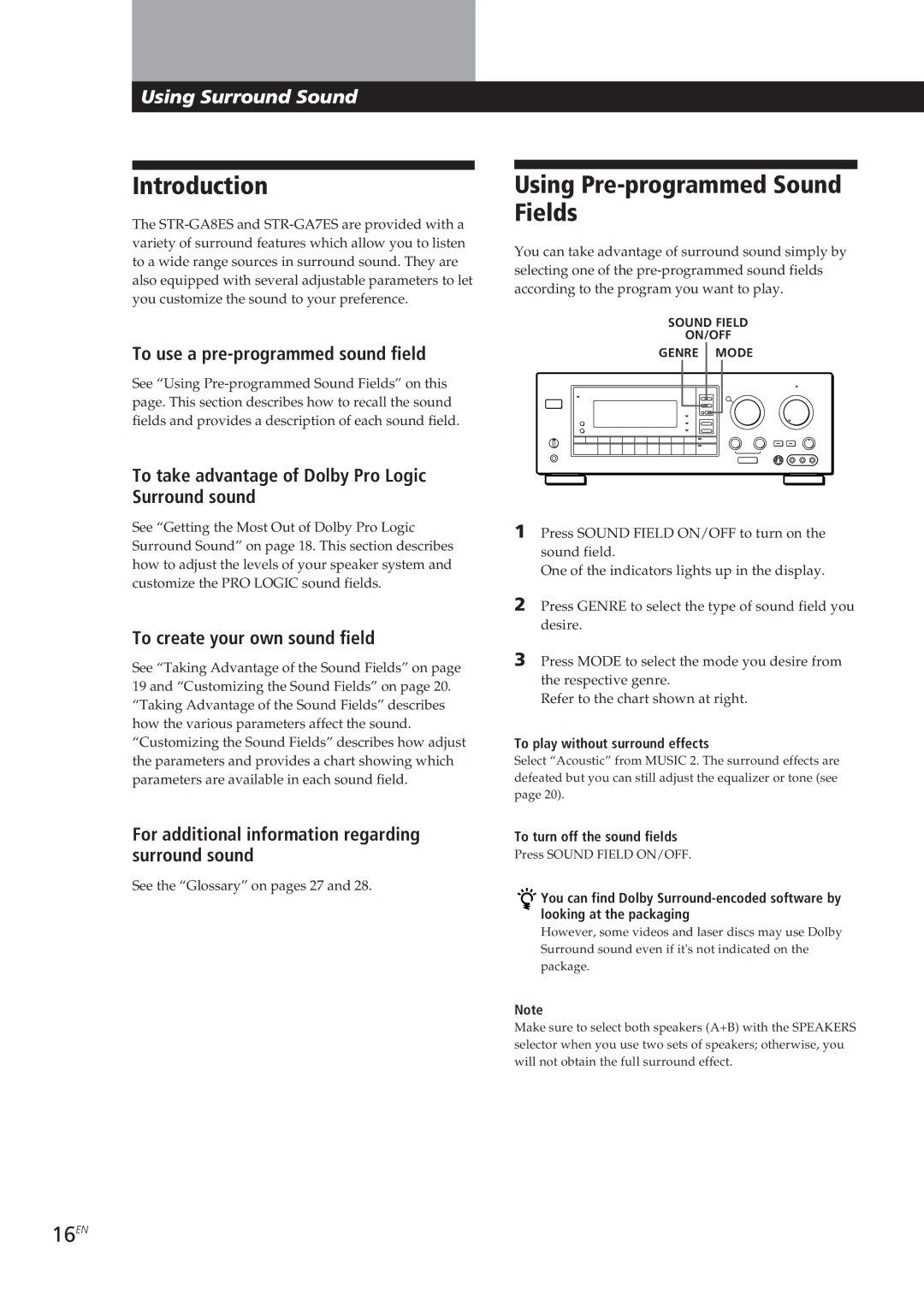Using Surround Sound
Introduction
The
To use a pre-programmed sound field
See “Using
To take advantage of Dolby Pro Logic Surround sound
See “Getting the Most Out of Dolby Pro Logic Surround Sound” on page 18. This section describes how to adjust the levels of your speaker system and customize the PRO LOGIC sound fields.
To create your own sound field
See “Taking Advantage of the Sound Fields” on page 19 and “Customizing the Sound Fields” on page 20. “Taking Advantage of the Sound Fields” describes how the various parameters affect the sound. “Customizing the Sound Fields” describes how adjust the parameters and provides a chart showing which parameters are available in each sound field.
For additional information regarding surround sound
See the “Glossary” on pages 27 and 28.
Using Pre-programmed Sound Fields
You can take advantage of surround sound simply by selecting one of the
SOUND FIELD
ON/OFF
GENRE MODE
1Press SOUND FIELD ON/OFF to turn on the sound field.
One of the indicators lights up in the display.
2Press GENRE to select the type of sound field you desire.
3Press MODE to select the mode you desire from the respective genre.
Refer to the chart shown at right.
To play without surround effects
Select “Acoustic” from MUSIC 2. The surround effects are defeated but you can still adjust the equalizer or tone (see page 20).
To turn off the sound fields
Press SOUND FIELD ON/OFF.
![]() You can find Dolby
You can find Dolby
However, some videos and laser discs may use Dolby Surround sound even if it's not indicated on the package.
Note
Make sure to select both speakers (A+B) with the SPEAKERS selector when you use two sets of speakers; otherwise, you will not obtain the full surround effect.