Operation
The printer cannot print in the following cases:
•When the remaining amount of ink ribbon or the quantity of printing is displayed on the information display because the MENU button was pressed and the printer is
•When an error message is displayed on the information display, you cannot operate the printer. Take remedies according to the advice given in “Error and Warning Messages” on page 25.
Notes on storing your printouts•Avoid exposure to direct sunlight, or conditions of high temperature and high humidity, which could cause the colors to fade.
•Avoid applying tape to a printout, and avoid contact with plastic objects such as erasers and desk mats.
•Do not allow alcohol or other volatile organic solvents to come into contact with the printouts.
Adjusting Gray Balance
The gray balance differs between different packages where ink ribbons and papers are contained as a set. To avoid imbalance, use the ink ribbon with the paper that is supplied as a set in the same package. Also, when a new ribbon and paper are loaded, we recommend that the gray balance be adjusted. The gray balance of the printer is set to No.0 as the factory setting. This setting is retained even when the printer is turned off.
Note
The gray balance of images cannot be adjusted during printing.
2,7,8,9,103 1,6,11ONLINE indicator
1 Press the CALIBRATION button.
The ONLINE indicator goes off and the printer is switched to
2 Press the F and f buttons to select GRAY PATCH PRINT.
Press F and f to display GRAY PATCH PRINT.
3 Press the EXEC button.
The printer returns to the
When using the
16 Adjusting Gray Balance