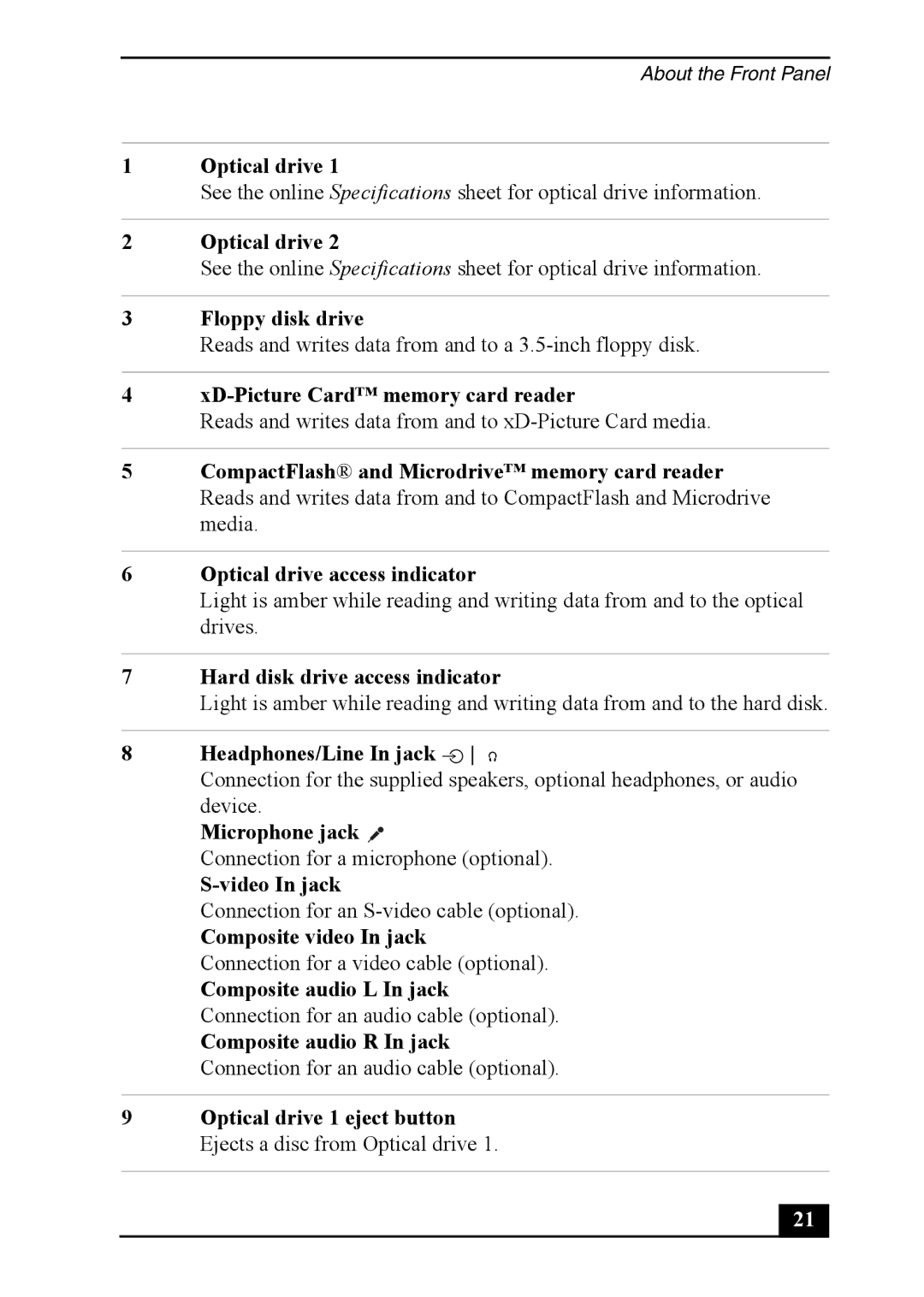About the Front Panel
1Optical drive 1
See the online Specifications sheet for optical drive information.
2Optical drive 2
See the online Specifications sheet for optical drive information.
3Floppy disk drive
Reads and writes data from and to a
4xD-Picture Card™ memory card reader
Reads and writes data from and to
5CompactFlash® and Microdrive™ memory card reader Reads and writes data from and to CompactFlash and Microdrive media.
6Optical drive access indicator
Light is amber while reading and writing data from and to the optical drives.
7Hard disk drive access indicator
Light is amber while reading and writing data from and to the hard disk.
8Headphones/Line In jack 

Connection for the supplied speakers, optional headphones, or audio device.
Microphone jack 
Connection for a microphone (optional).
S-video In jack
Connection for an
Composite video In jack
Connection for a video cable (optional).
Composite audio L In jack Connection for an audio cable (optional).
Composite audio R In jack Connection for an audio cable (optional).
9Optical drive 1 eject button Ejects a disc from Optical drive 1.
21 |