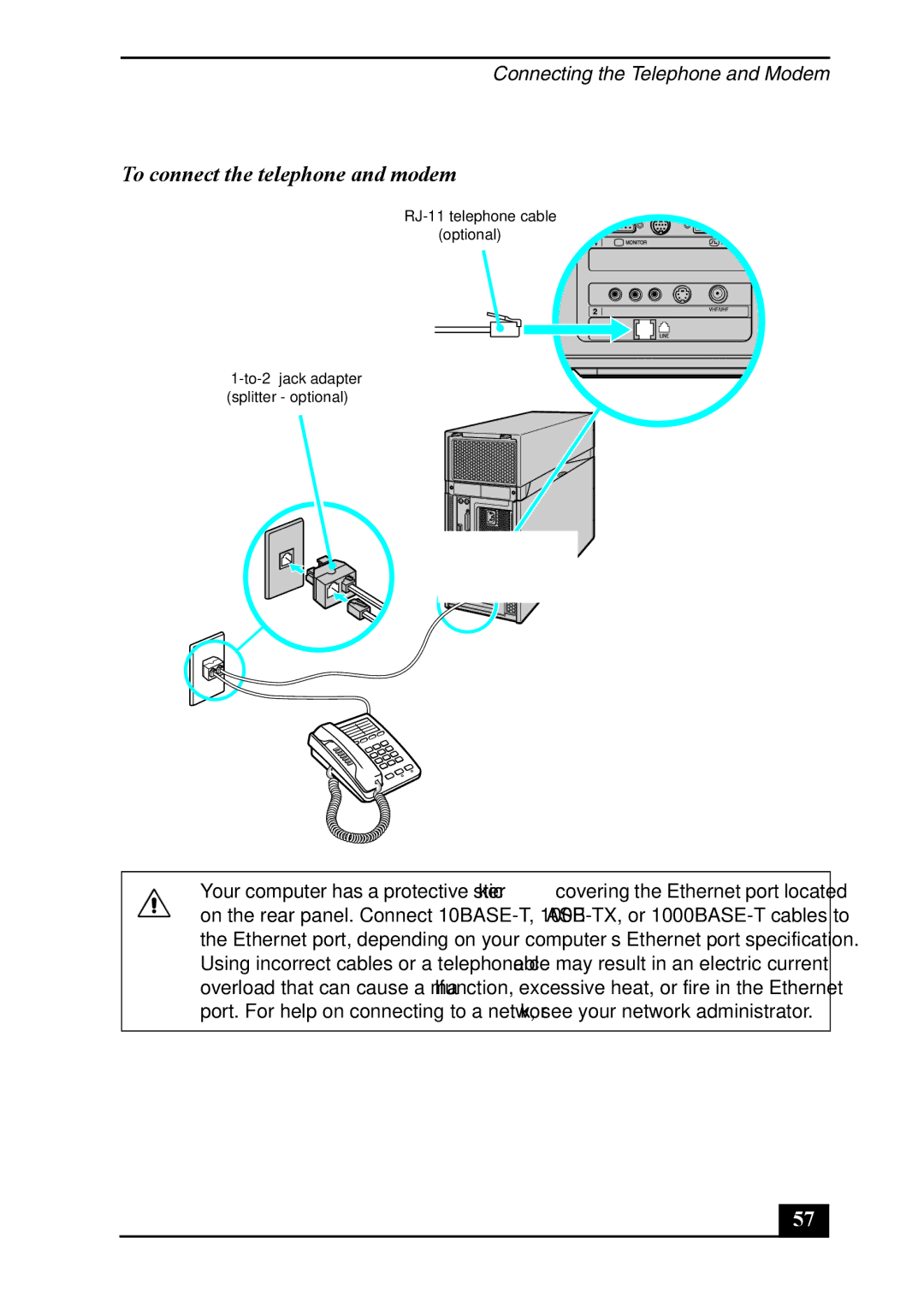Connecting the Telephone and Modem
To connect the telephone and modem
Your computer has a protective sticker ![]() covering the Ethernet port located on the rear panel. Connect
covering the Ethernet port located on the rear panel. Connect
Using incorrect cables or a telephone cable may result in an electric current overload that can cause a malfunction, excessive heat, or fire in the Ethernet port. For help on connecting to a network, see your network administrator.
57 |