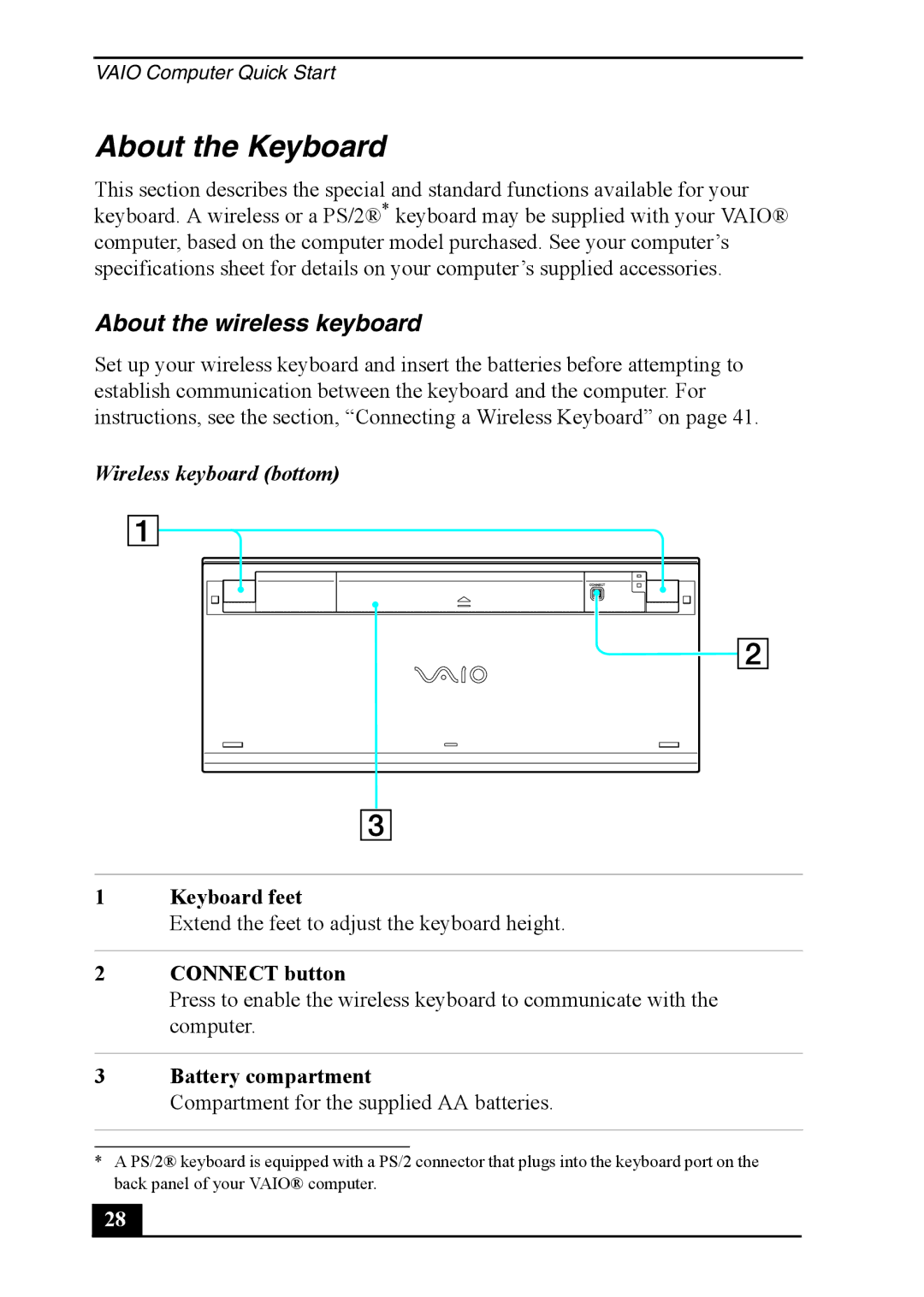VAIO Computer Quick Start
About the Keyboard
This section describes the special and standard functions available for your keyboard. A wireless or a PS/2®* keyboard may be supplied with your VAIO® computer, based on the computer model purchased. See your computer’s specifications sheet for details on your computer’s supplied accessories.
About the wireless keyboard
Set up your wireless keyboard and insert the batteries before attempting to establish communication between the keyboard and the computer. For instructions, see the section, “Connecting a Wireless Keyboard” on page 41.
Wireless keyboard (bottom)
1Keyboard feet
Extend the feet to adjust the keyboard height.
2CONNECT button
Press to enable the wireless keyboard to communicate with the computer.
3Battery compartment
Compartment for the supplied AA batteries.
*A PS/2® keyboard is equipped with a PS/2 connector that plugs into the keyboard port on the back panel of your VAIO® computer.
28 |