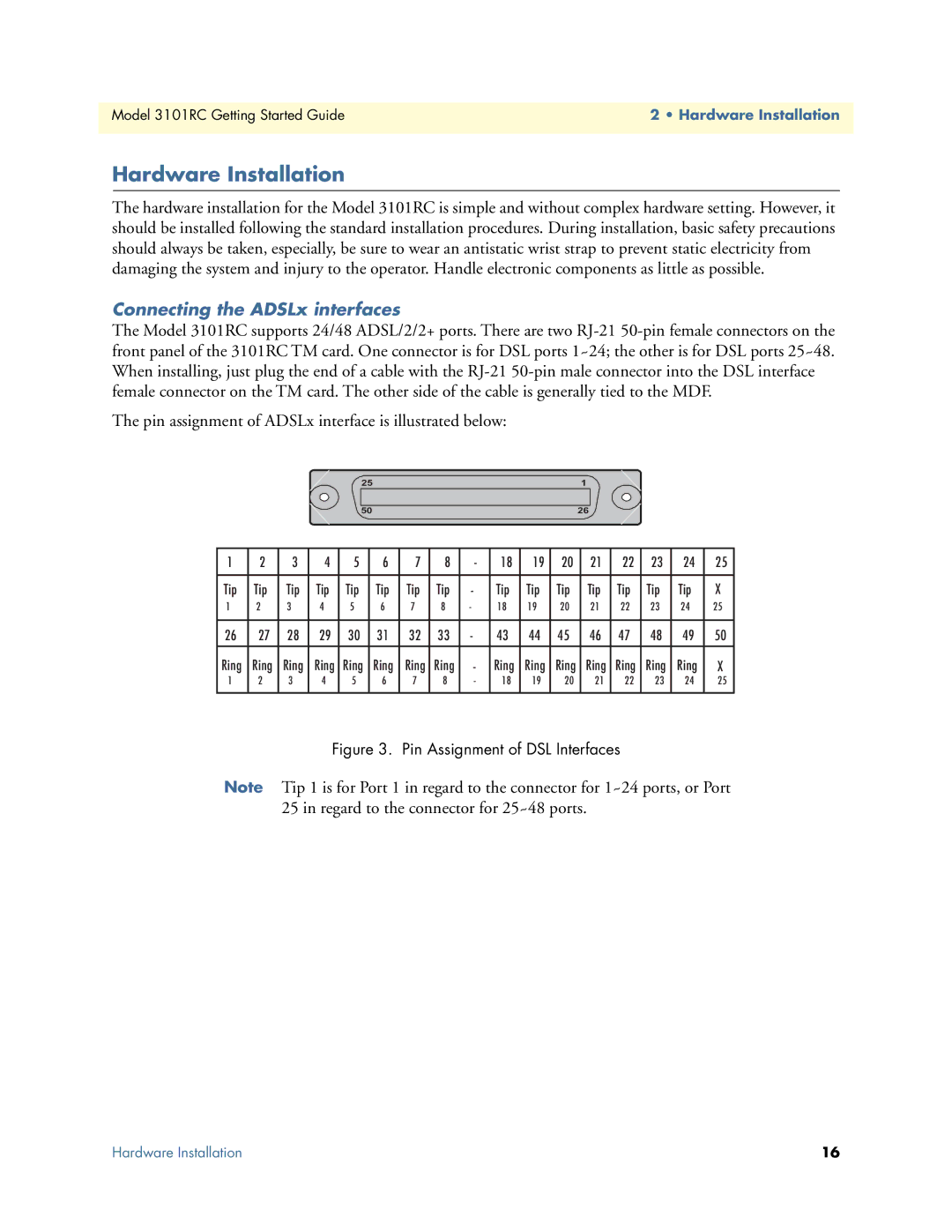Model 3101RC Getting Started Guide | 2 • Hardware Installation |
|
|
Hardware Installation
The hardware installation for the Model 3101RC is simple and without complex hardware setting. However, it should be installed following the standard installation procedures. During installation, basic safety precautions should always be taken, especially, be sure to wear an antistatic wrist strap to prevent static electricity from damaging the system and injury to the operator. Handle electronic components as little as possible.
Connecting the ADSLx interfaces
The Model 3101RC supports 24/48 ADSL/2/2+ ports. There are two
The pin assignment of ADSLx interface is illustrated below:
25 | 1 |
50 | 26 |
1 | 2 | 3 | 4 | 5 | 6 | 7 | 8 | - | 18 | 19 | 20 | 21 | 22 | 23 | 24 | 25 |
|
|
|
|
|
|
|
|
|
|
|
|
|
|
|
|
|
Tip | Tip | Tip | Tip | Tip | Tip | Tip | Tip | - | Tip | Tip | Tip | Tip | Tip | Tip | Tip | X |
1 | 2 | 3 | 4 | 5 | 6 | 7 | 8 | - | 18 | 19 | 20 | 21 | 22 | 23 | 24 | 25 |
|
|
|
|
|
|
|
|
|
|
|
|
|
|
|
|
|
26 | 27 | 28 | 29 | 30 | 31 | 32 | 33 | - | 43 | 44 | 45 | 46 | 47 | 48 | 49 | 50 |
Ring | Ring | Ring | Ring | Ring | Ring | Ring | Ring | - | Ring | Ring | Ring | Ring | Ring | Ring | Ring | X |
1 | 2 | 3 | 4 | 5 | 6 | 7 | 8 | - | 18 | 19 | 20 | 21 | 22 | 23 | 24 | 25 |
|
|
|
|
|
|
|
|
|
|
|
|
|
|
|
|
|
Figure 3. Pin Assignment of DSL Interfaces
Note Tip 1 is for Port 1 in regard to the connector for 1~24 ports, or Port 25 in regard to the connector for 25~48 ports.
Hardware Installation | 16 |