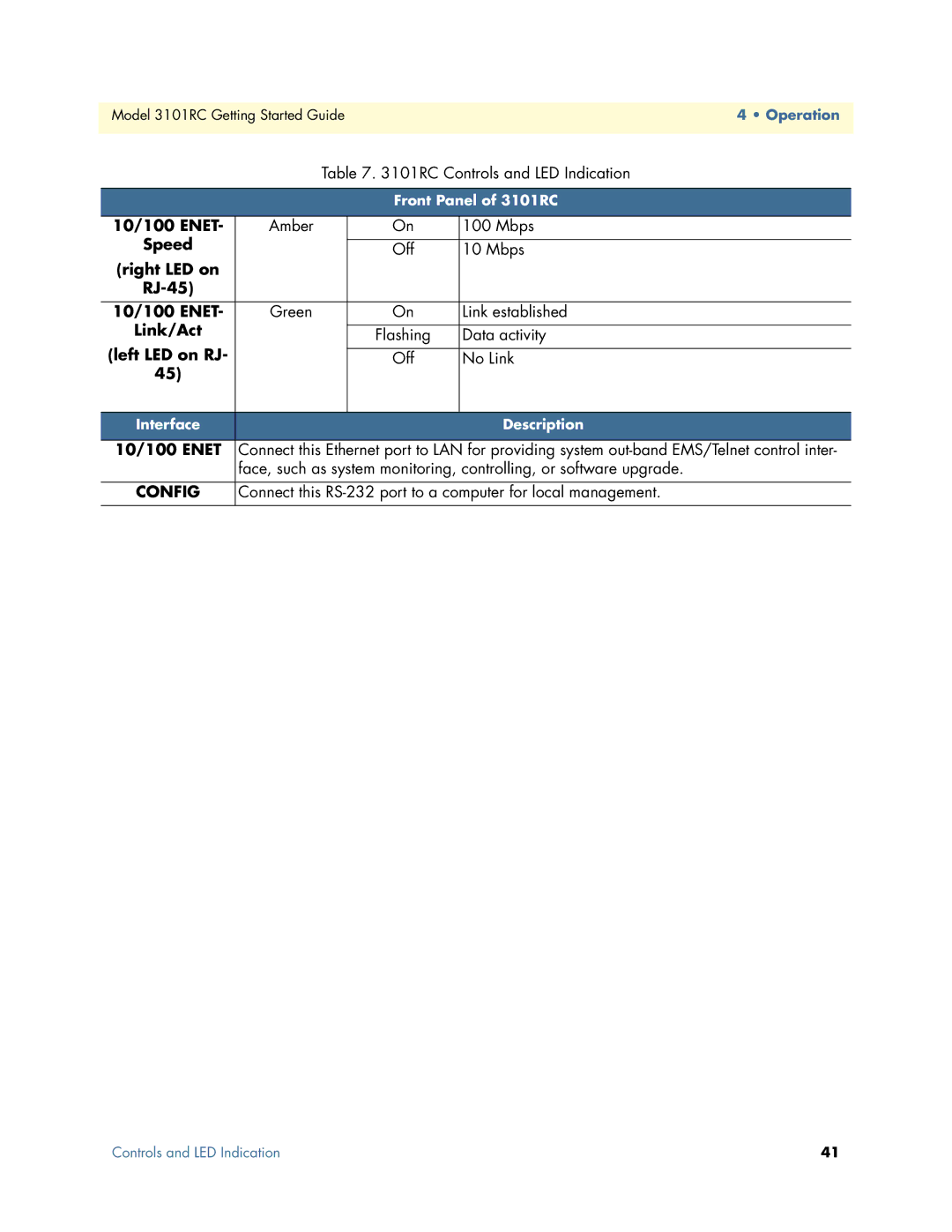Model 3101RC Getting Started Guide | 4 • Operation |
|
|
Table 7. 3101RC Controls and LED Indication
Front Panel of 3101RC
10/100 ENET- | Amber | On | 100 Mbps |
Speed |
|
|
|
| Off | 10 Mbps | |
(right LED on |
| ||
|
|
| |
|
|
| |
|
|
|
|
10/100 ENET- | Green | On | Link established |
Link/Act |
|
|
|
| Flashing | Data activity | |
(left LED on RJ- |
| ||
|
|
| |
| Off | No Link | |
45) |
|
|
|
|
|
|
|
Interface |
|
| Description |
|
| ||
10/100 ENET | Connect this Ethernet port to LAN for providing system | ||
| face, such as system monitoring, controlling, or software upgrade. | ||
|
| ||
CONFIG | Connect this | ||
|
|
|
|
Controls and LED Indication | 41 |