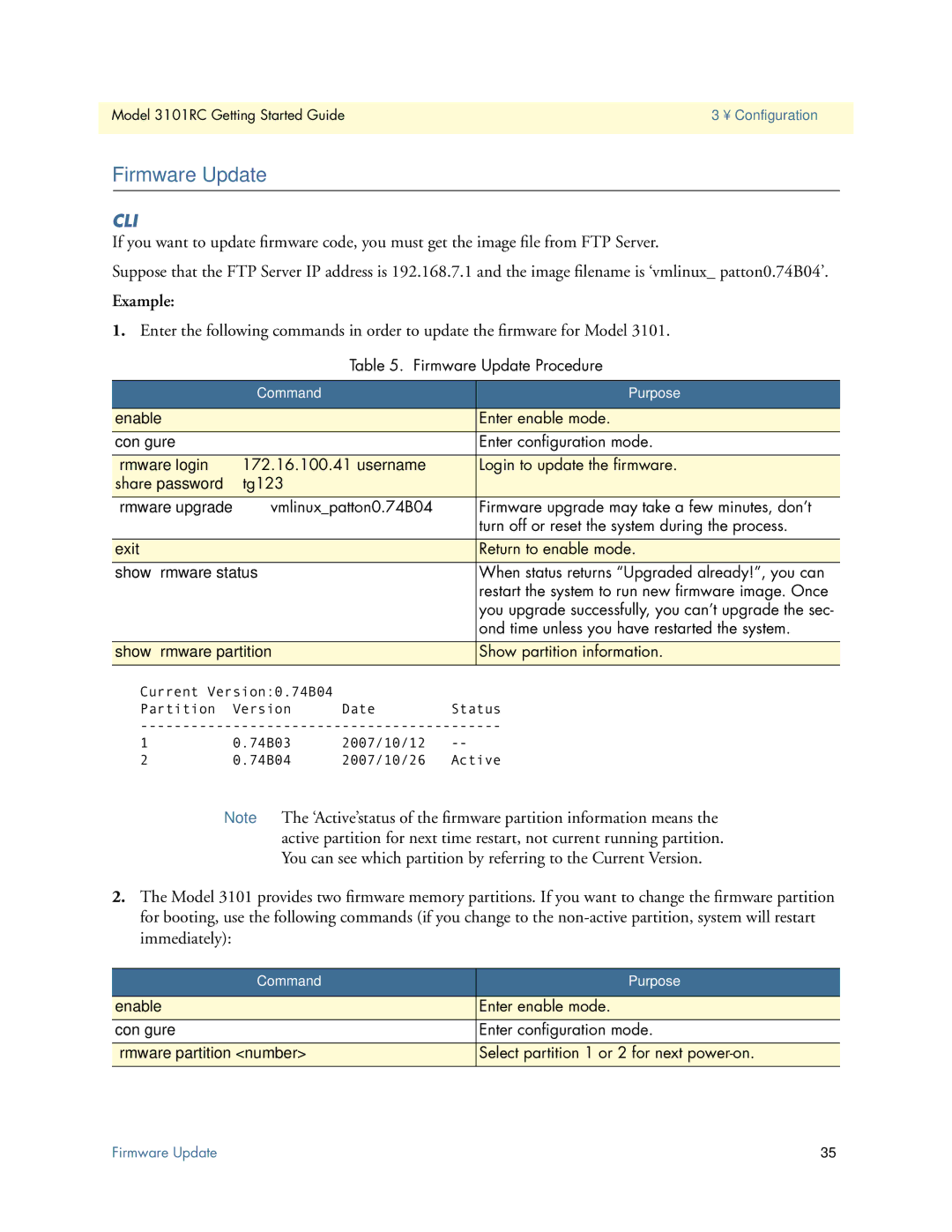Model 3101RC Getting Started Guide | 3 • Configuration |
|
|
Firmware Update
CLI
If you want to update firmware code, you must get the image file from FTP Server.
Suppose that the FTP Server IP address is 192.168.7.1 and the image filename is ‘vmlinux_ patton0.74B04’.
Example:
1.Enter the following commands in order to update the firmware for Model 3101.
Table 5. Firmware Update Procedure
| Command |
|
| Purpose |
|
|
|
|
|
enable |
|
|
| Enter enable mode. |
|
|
|
|
|
configure |
|
|
| Enter configuration mode. |
|
|
| ||
firmware login 172.16.100.41 username |
| Login to update the firmware. | ||
share password tg123 |
|
|
| |
|
|
| ||
firmware upgrade vmlinux_patton0.74B04 |
| Firmware upgrade may take a few minutes, don’t | ||
|
|
|
| turn off or reset the system during the process. |
|
|
|
|
|
exit |
|
|
| Return to enable mode. |
|
|
|
| |
show firmware status |
|
| When status returns “Upgraded already!”, you can | |
|
|
|
| restart the system to run new firmware image. Once |
|
|
|
| you upgrade successfully, you can’t upgrade the sec- |
|
|
|
| ond time unless you have restarted the system. |
|
|
|
| |
show firmware partition |
|
| Show partition information. | |
|
|
|
| |
Current Version:0.74B04 |
|
|
| |
Partition | Version | Date | Status | |
1 | 0.74B03 | 2007/10/12 |
| |
2 | 0.74B04 | 2007/10/26 | Active | |
Note The ‘Active’status of the firmware partition information means the active partition for next time restart, not current running partition. You can see which partition by referring to the Current Version.
2.The Model 3101 provides two firmware memory partitions. If you want to change the firmware partition for booting, use the following commands (if you change to the
Command | Purpose |
|
|
enable | Enter enable mode. |
|
|
configure | Enter configuration mode. |
|
|
firmware partition <number> | Select partition 1 or 2 for next |
|
|
Firmware Update | 35 |