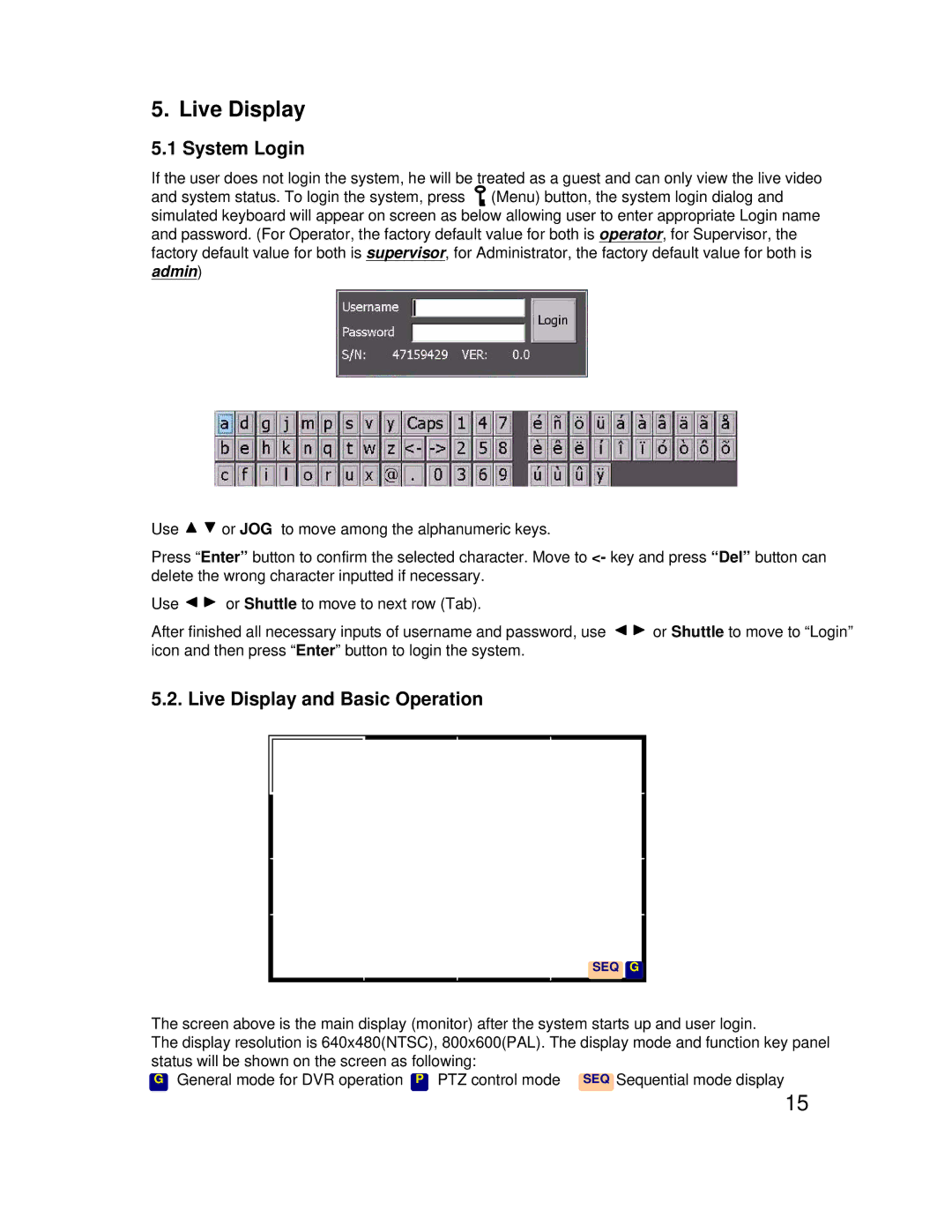5. Live Display
5.1 System Login
If the user does not login the system, he will be treated as a guest and can only view the live video and system status. To login the system, press ![]() (Menu) button, the system login dialog and simulated keyboard will appear on screen as below allowing user to enter appropriate Login name and password. (For Operator, the factory default value for both is operator, for Supervisor, the factory default value for both is supervisor, for Administrator, the factory default value for both is admin)
(Menu) button, the system login dialog and simulated keyboard will appear on screen as below allowing user to enter appropriate Login name and password. (For Operator, the factory default value for both is operator, for Supervisor, the factory default value for both is supervisor, for Administrator, the factory default value for both is admin)
Use ![]()
![]() or JOG to move among the alphanumeric keys.
or JOG to move among the alphanumeric keys.
Press “Enter” button to confirm the selected character. Move to <- key and press “Del” button can delete the wrong character inputted if necessary.
Use ![]()
![]() or Shuttle to move to next row (Tab).
or Shuttle to move to next row (Tab).
After finished all necessary inputs of username and password, use ![]()
![]() or Shuttle to move to “Login” icon and then press “Enter” button to login the system.
or Shuttle to move to “Login” icon and then press “Enter” button to login the system.
5.2. Live Display and Basic Operation
SEQ G
The screen above is the main display (monitor) after the system starts up and user login.
The display resolution is 640x480(NTSC), 800x600(PAL). The display mode and function key panel status will be shown on the screen as following:
G General mode for DVR operation P PTZ control mode SEQ Sequential mode display
15