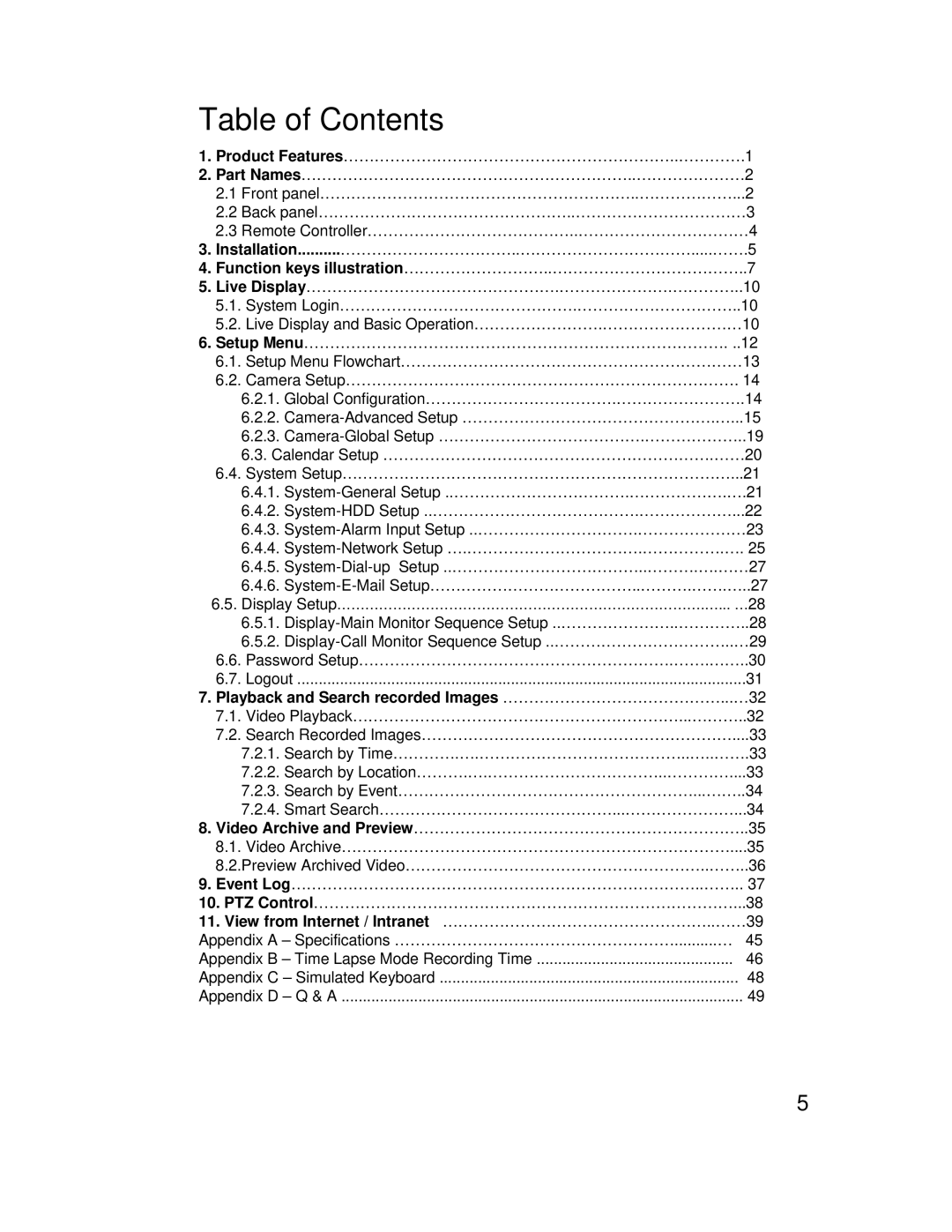Table of Contents
1.Product Features………………………………………………………..………….1
2.Part Names………………………………………………………..…………………2
2.1Front panel……………………………………………………..………………...2
2.2Back panel…………………………………………..……………………………3
2.3Remote Controller…………………………………..……………………………4
3.Installation..........……………………………..…………………………….....…….5
4.Function keys illustration………………………..………………………………..7
5.Live Display………………………………………….………………….…………..10
5.1.System Login……………………………………….…………………………..10
5.2.Live Display and Basic Operation…………………….………………………10
6.Setup Menu………………………………………………………………………. ..12
6.1.Setup Menu Flowchart…………………………………………………………13
6.2.Camera Setup…………………………………………………………………. 14
6.2.1.Global Configuration……………………………….…………………….14
6.2.2.
6.2.3.
6.4.System Setup…………………………………………………………………...21
6.4.1.
6.4.2.
6.4.3.
6.4.4.
6.4.5.
6.4.6.
6.5.Display Setup…………………………………………………………………….…... …28
6.5.1.
6.5.2.
6.6.Password Setup…………………………………………………….…….……..30
6.7. Logout | .........................................................................................................31 |
7.Playback and Search recorded Images ……………………………………...…32
7.1.Video Playback………………………………………………………...………..32
7.2.Search Recorded Images……………………………………………………....33
7.2.1.Search by Time………….….…………………………………..…..…….33
7.2.2.Search by Location……….….……………………………..…………....33
7.2.3.Search by Event…………………………………………………...……..34
7.2.4.Smart Search………………………………………...…………………...34
8.Video Archive and Preview………………………………………………………..35
8.1.Video Archive…………………………………………………………………....35 8.2.Preview Archived Video…………………………………………………..……..36
9.Event Log……………………………………………………………………..…….. 37
10.PTZ Control………………………………………………………………………...38
11.View from Internet / Intranet ……………………………………………..……39
Appendix A – Specifications ………………………………………………..........… 45
Appendix B – Time Lapse Mode Recording Time | 46 |
Appendix C – Simulated Keyboard | 48 |
Appendix D – Q & A | 49 |
5