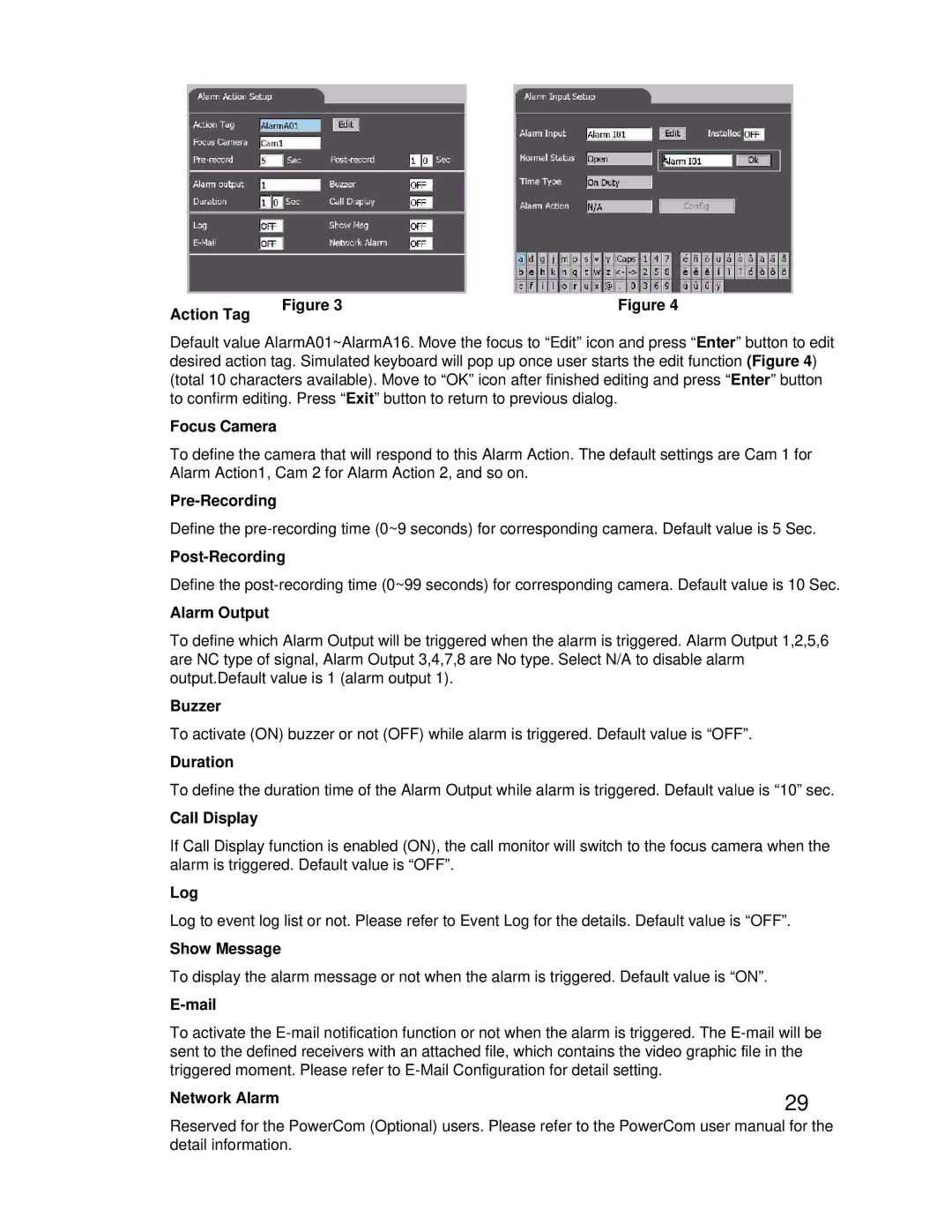Action Tag | Figure 3 | Figure 4 |
|
|
Default value AlarmA01~AlarmA16. Move the focus to “Edit” icon and press “Enter” button to edit desired action tag. Simulated keyboard will pop up once user starts the edit function (Figure 4) (total 10 characters available). Move to “OK” icon after finished editing and press “Enter” button to confirm editing. Press “Exit” button to return to previous dialog.
Focus Camera
To define the camera that will respond to this Alarm Action. The default settings are Cam 1 for Alarm Action1, Cam 2 for Alarm Action 2, and so on.
Pre-Recording
Define the
Post-Recording
Define the
Alarm Output
To define which Alarm Output will be triggered when the alarm is triggered. Alarm Output 1,2,5,6 are NC type of signal, Alarm Output 3,4,7,8 are No type. Select N/A to disable alarm output.Default value is 1 (alarm output 1).
Buzzer
To activate (ON) buzzer or not (OFF) while alarm is triggered. Default value is “OFF”.
Duration
To define the duration time of the Alarm Output while alarm is triggered. Default value is “10” sec.
Call Display
If Call Display function is enabled (ON), the call monitor will switch to the focus camera when the alarm is triggered. Default value is “OFF”.
Log
Log to event log list or not. Please refer to Event Log for the details. Default value is “OFF”.
Show Message
To display the alarm message or not when the alarm is triggered. Default value is “ON”.
E-mail
To activate the
Network Alarm | 29 |
Reserved for the PowerCom (Optional) users. Please refer to the PowerCom user manual for the detail information.