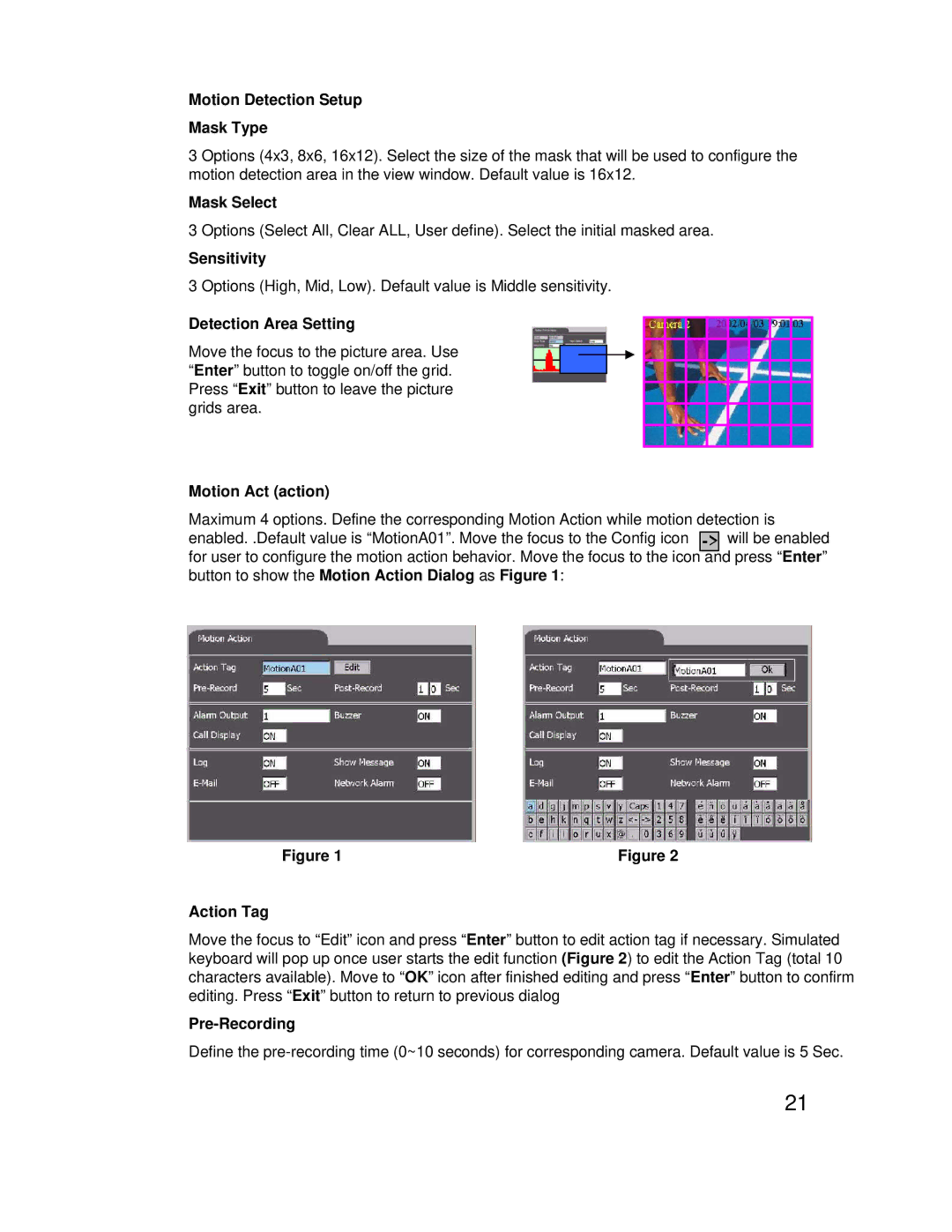Motion Detection Setup
Mask Type
3 Options (4x3, 8x6, 16x12). Select the size of the mask that will be used to configure the motion detection area in the view window. Default value is 16x12.
Mask Select
3 Options (Select All, Clear ALL, User define). Select the initial masked area.
Sensitivity
3 Options (High, Mid, Low). Default value is Middle sensitivity.
Detection Area Setting
Move the focus to the picture area. Use “Enter” button to toggle on/off the grid. Press “Exit” button to leave the picture grids area.
Motion Act (action)
Maximum 4 options. Define the corresponding Motion Action while motion detection is enabled. .Default value is “MotionA01”. Move the focus to the Config icon
Figure 1 | Figure 2 |
Action Tag
Move the focus to “Edit” icon and press “Enter” button to edit action tag if necessary. Simulated keyboard will pop up once user starts the edit function (Figure 2) to edit the Action Tag (total 10 characters available). Move to “OK” icon after finished editing and press “Enter” button to confirm editing. Press “Exit” button to return to previous dialog
Pre-Recording
Define the
21