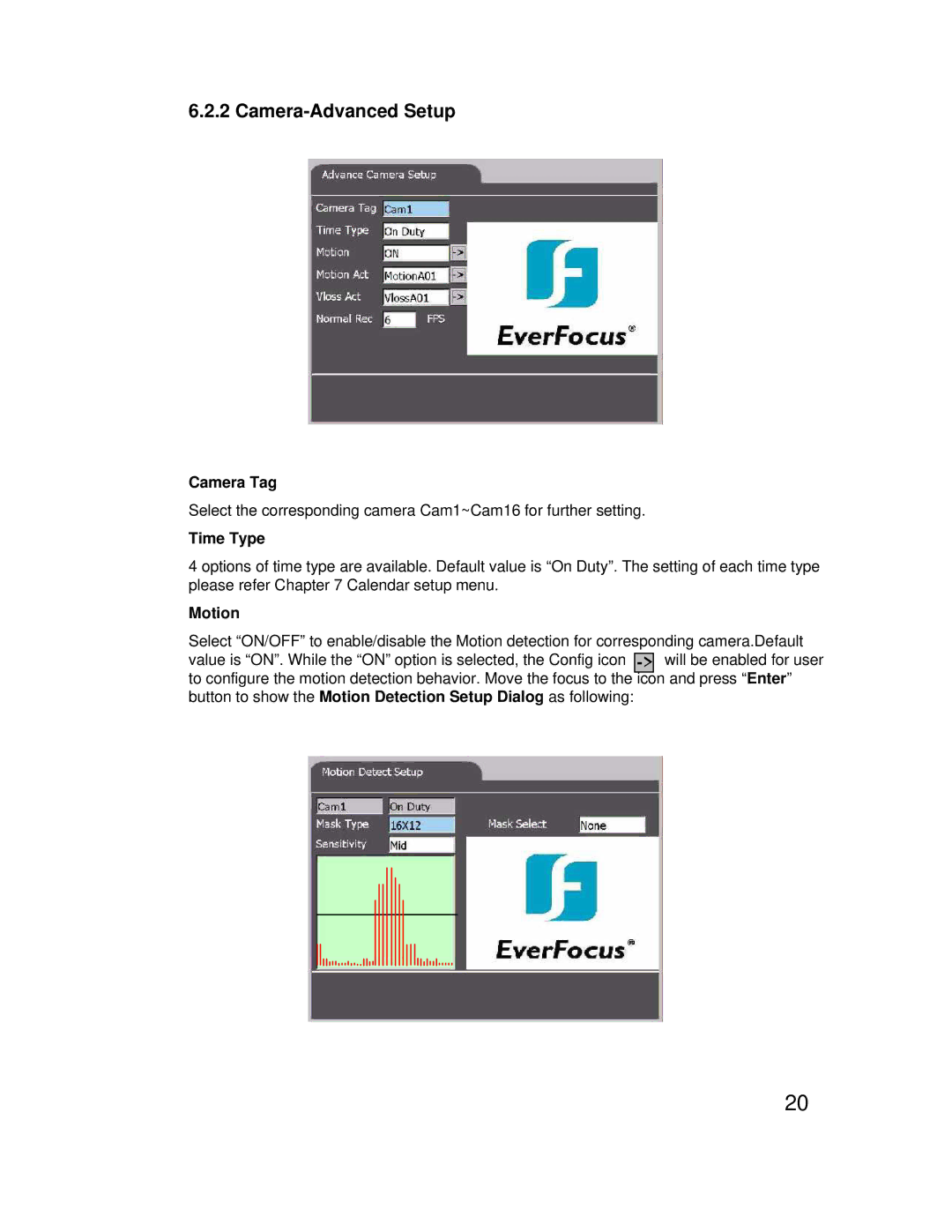6.2.2 Camera-Advanced Setup
Camera Tag
Select the corresponding camera Cam1~Cam16 for further setting.
Time Type
4 options of time type are available. Default value is “On Duty”. The setting of each time type please refer Chapter 7 Calendar setup menu.
Motion
Select “ON/OFF” to enable/disable the Motion detection for corresponding camera.Default value is “ON”. While the “ON” option is selected, the Config icon
20