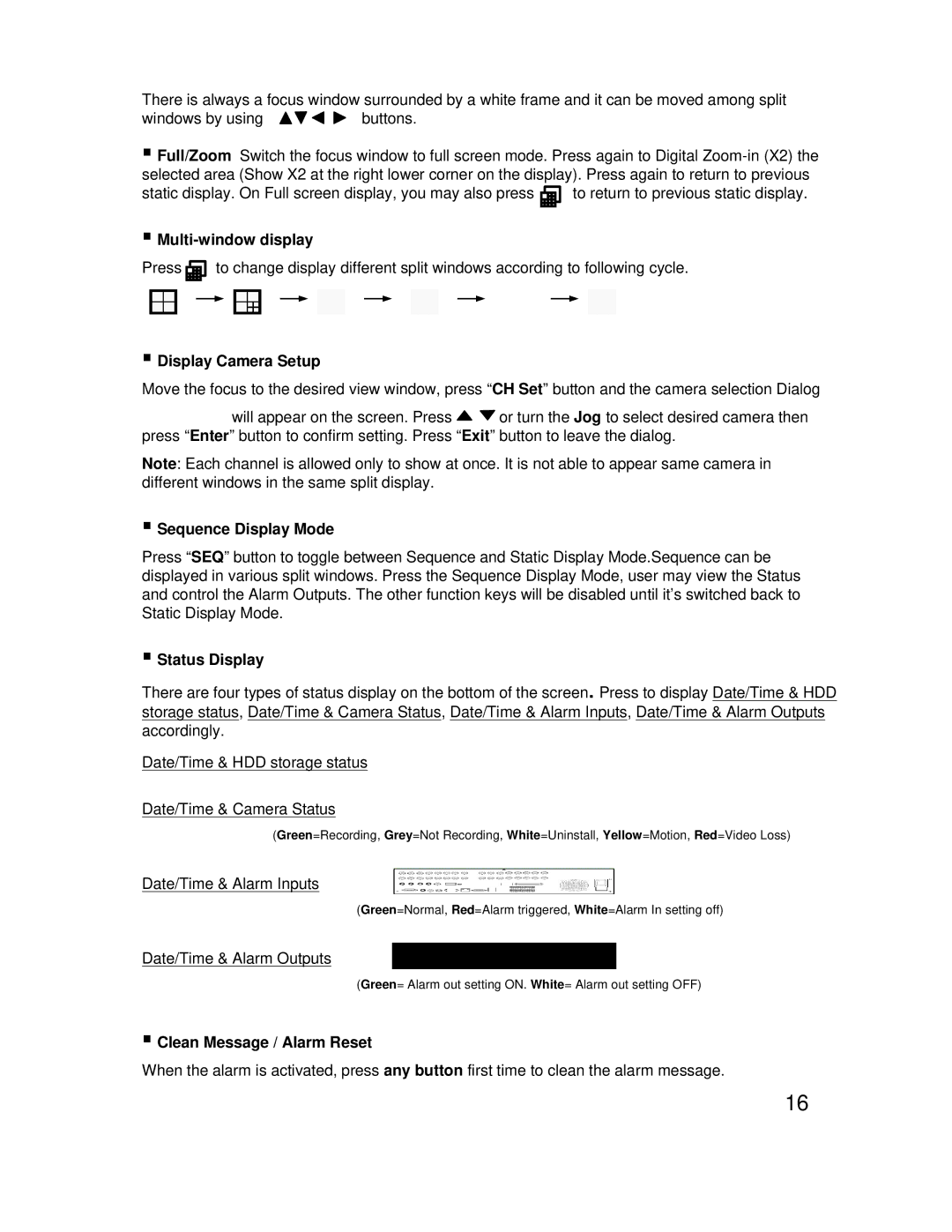There is always a focus window surrounded by a white frame and it can be moved among split
windows by using | buttons. |
Full/Zoom Switch the focus window to full screen mode. Press again to Digital
static display. On Full screen display, you may also press ![]()
![]() to return to previous static display.
to return to previous static display.
Multi-window display
Press |
to change display different split windows according to following cycle.
Display Camera Setup
Move the focus to the desired view window, press “CH Set” button and the camera selection Dialog
![]() will appear on the screen. Press
will appear on the screen. Press ![]()
![]() or turn the Jog to select desired camera then press “Enter” button to confirm setting. Press “Exit” button to leave the dialog.
or turn the Jog to select desired camera then press “Enter” button to confirm setting. Press “Exit” button to leave the dialog.
Note: Each channel is allowed only to show at once. It is not able to appear same camera in different windows in the same split display.
Sequence Display Mode
Press “SEQ” button to toggle between Sequence and Static Display Mode.Sequence can be displayed in various split windows. Press the Sequence Display Mode, user may view the Status and control the Alarm Outputs. The other function keys will be disabled until it’s switched back to Static Display Mode.
Status Display
There are four types of status display on the bottom of the screen. Press to display Date/Time & HDD storage status, Date/Time & Camera Status, Date/Time & Alarm Inputs, Date/Time & Alarm Outputs accordingly.
Date/Time & HDD storage status
Date/Time & Camera Status
(Green=Recording, Grey=Not Recording, White=Uninstall, Yellow=Motion, Red=Video Loss)
Date/Time & Alarm Inputs
(Green=Normal, Red=Alarm triggered, White=Alarm In setting off)
Date/Time & Alarm Outputs
(Green= Alarm out setting ON. White= Alarm out setting OFF)
Clean Message / Alarm Reset
When the alarm is activated, press any button first time to clean the alarm message.
16