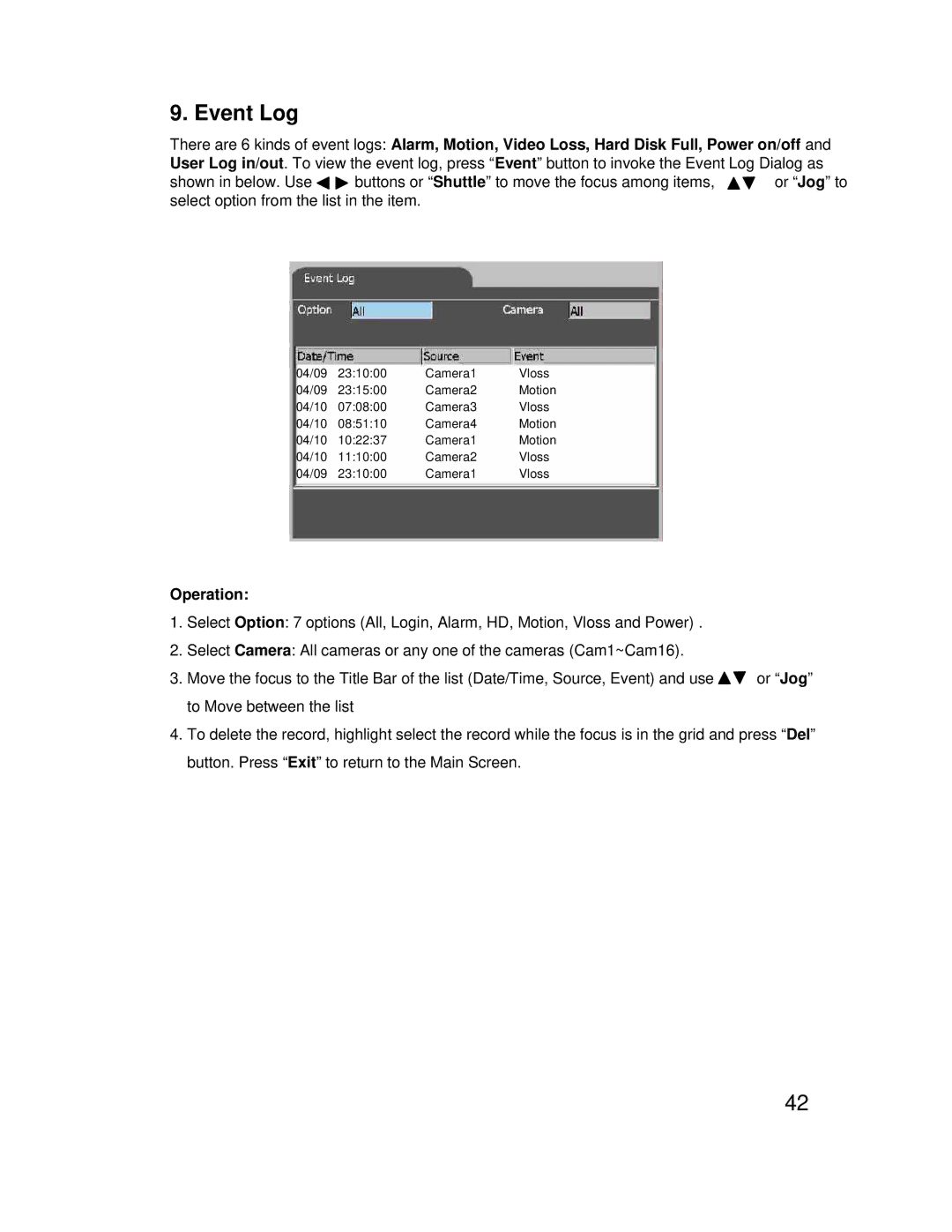9. Event Log
There are 6 kinds of event logs: Alarm, Motion, Video Loss, Hard Disk Full, Power on/off and User Log in/out. To view the event log, press “Event” button to invoke the Event Log Dialog as
shown in below. Use ![]()
![]() buttons or “Shuttle” to move the focus among items,
buttons or “Shuttle” to move the focus among items, ![]()
![]() or “Jog” to select option from the list in the item.
or “Jog” to select option from the list in the item.
04/09 | 23:10:00 | Camera1 | Vloss |
04/09 | 23:15:00 | Camera2 | Motion |
04/10 | 07:08:00 | Camera3 | Vloss |
04/10 | 08:51:10 | Camera4 | Motion |
04/10 | 10:22:37 | Camera1 | Motion |
04/10 | 11:10:00 | Camera2 | Vloss |
04/09 | 23:10:00 | Camera1 | Vloss |
Operation:
1.Select Option: 7 options (All, Login, Alarm, HD, Motion, Vloss and Power) .
2.Select Camera: All cameras or any one of the cameras (Cam1~Cam16).
3.Move the focus to the Title Bar of the list (Date/Time, Source, Event) and use ![]()
![]() or “Jog” to Move between the list
or “Jog” to Move between the list
4.To delete the record, highlight select the record while the focus is in the grid and press “Del” button. Press “Exit” to return to the Main Screen.
42