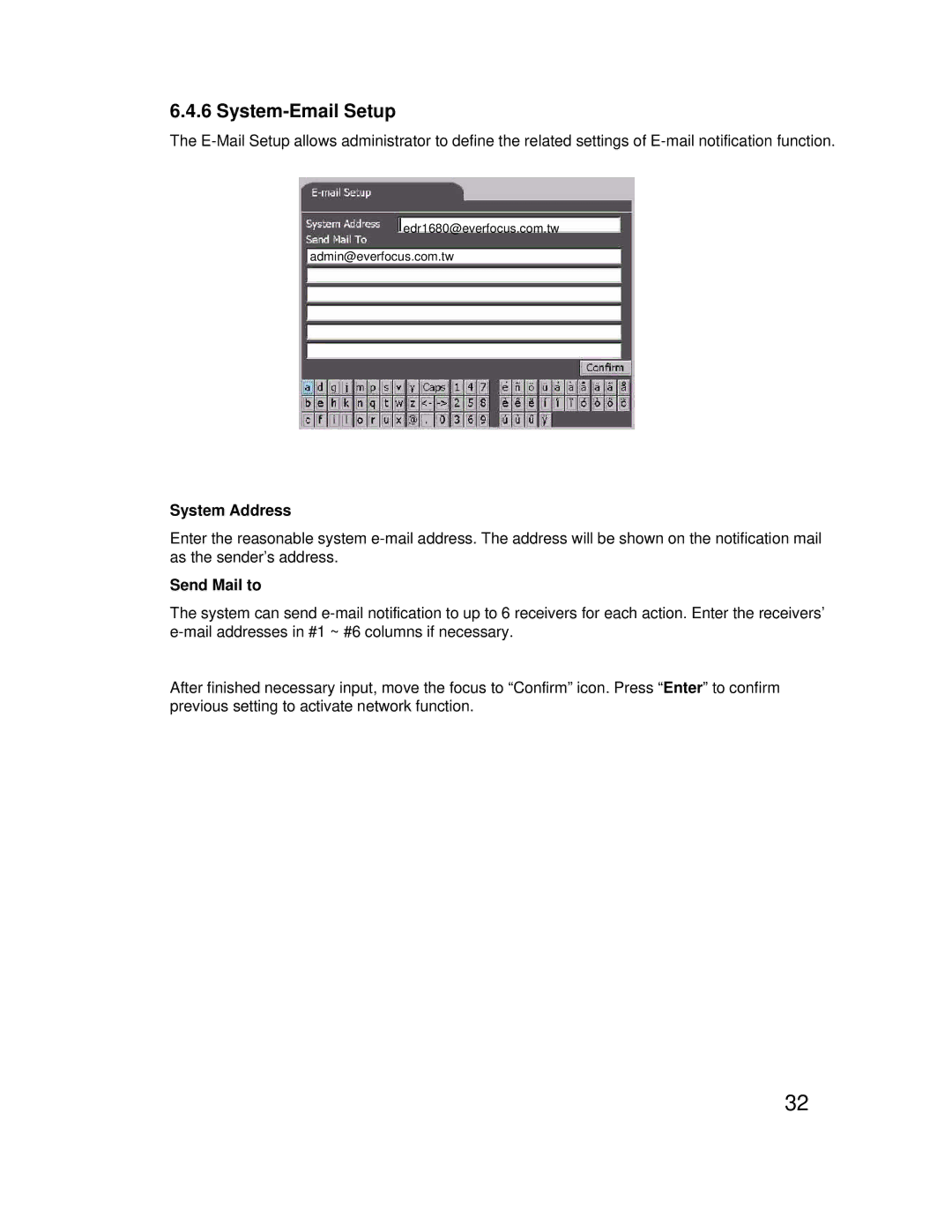6.4.6 System-Email Setup
The
edr1680@everfocus.com.tw
admin@everfocus.com.tw
System Address
Enter the reasonable system
Send Mail to
The system can send
After finished necessary input, move the focus to “Confirm” icon. Press “Enter” to confirm previous setting to activate network function.
32