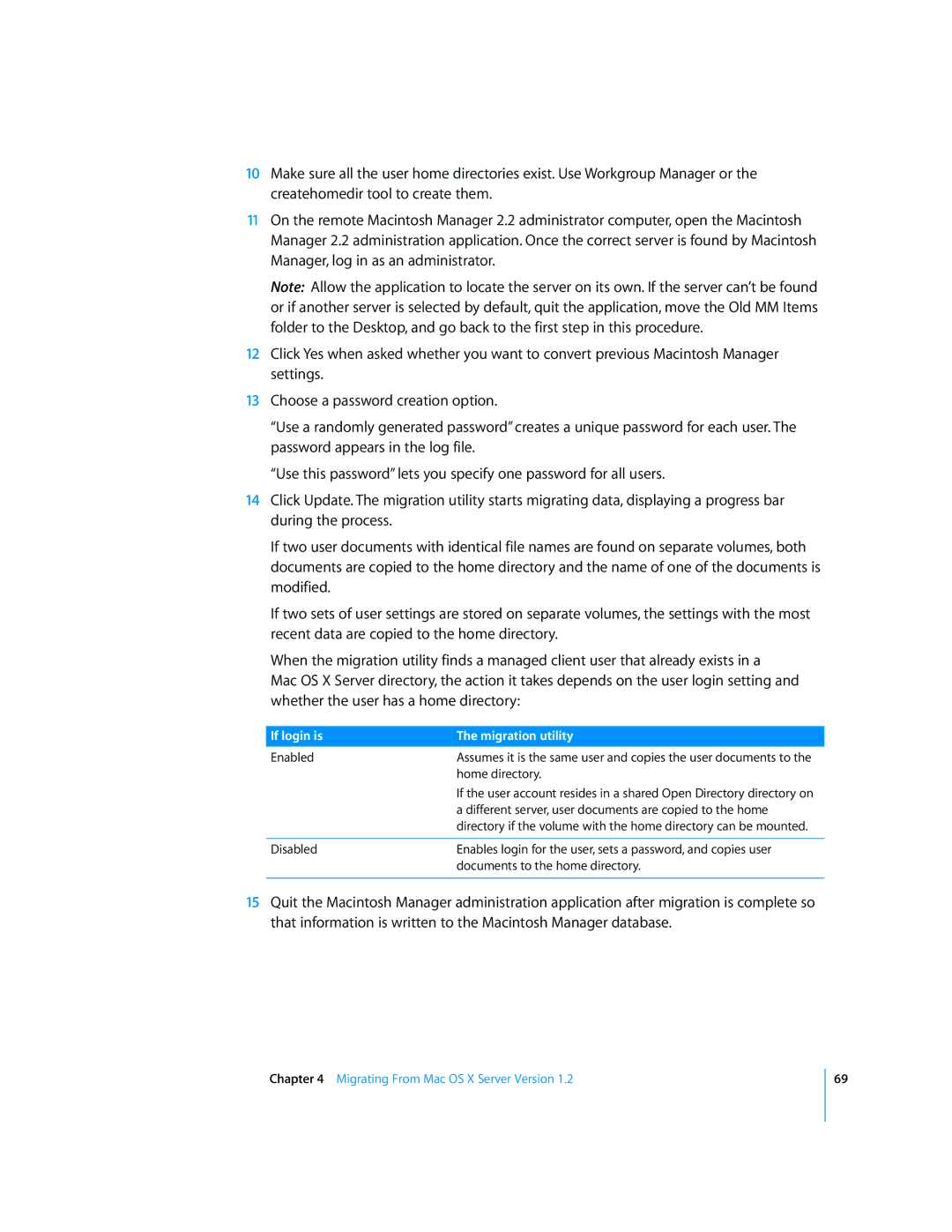10Make sure all the user home directories exist. Use Workgroup Manager or the createhomedir tool to create them.
11On the remote Macintosh Manager 2.2 administrator computer, open the Macintosh Manager 2.2 administration application. Once the correct server is found by Macintosh Manager, log in as an administrator.
Note: Allow the application to locate the server on its own. If the server can’t be found or if another server is selected by default, quit the application, move the Old MM Items folder to the Desktop, and go back to the first step in this procedure.
12Click Yes when asked whether you want to convert previous Macintosh Manager settings.
13Choose a password creation option.
“Use a randomly generated password” creates a unique password for each user. The password appears in the log file.
“Use this password” lets you specify one password for all users.
14Click Update. The migration utility starts migrating data, displaying a progress bar during the process.
If two user documents with identical file names are found on separate volumes, both documents are copied to the home directory and the name of one of the documents is modified.
If two sets of user settings are stored on separate volumes, the settings with the most recent data are copied to the home directory.
When the migration utility finds a managed client user that already exists in a
Mac OS X Server directory, the action it takes depends on the user login setting and whether the user has a home directory:
If login is | The migration utility |
Enabled | Assumes it is the same user and copies the user documents to the |
| home directory. |
| If the user account resides in a shared Open Directory directory on |
| a different server, user documents are copied to the home |
| directory if the volume with the home directory can be mounted. |
|
|
Disabled | Enables login for the user, sets a password, and copies user |
| documents to the home directory. |
|
|
15Quit the Macintosh Manager administration application after migration is complete so that information is written to the Macintosh Manager database.
Chapter 4 Migrating From Mac OS X Server Version 1.2
69