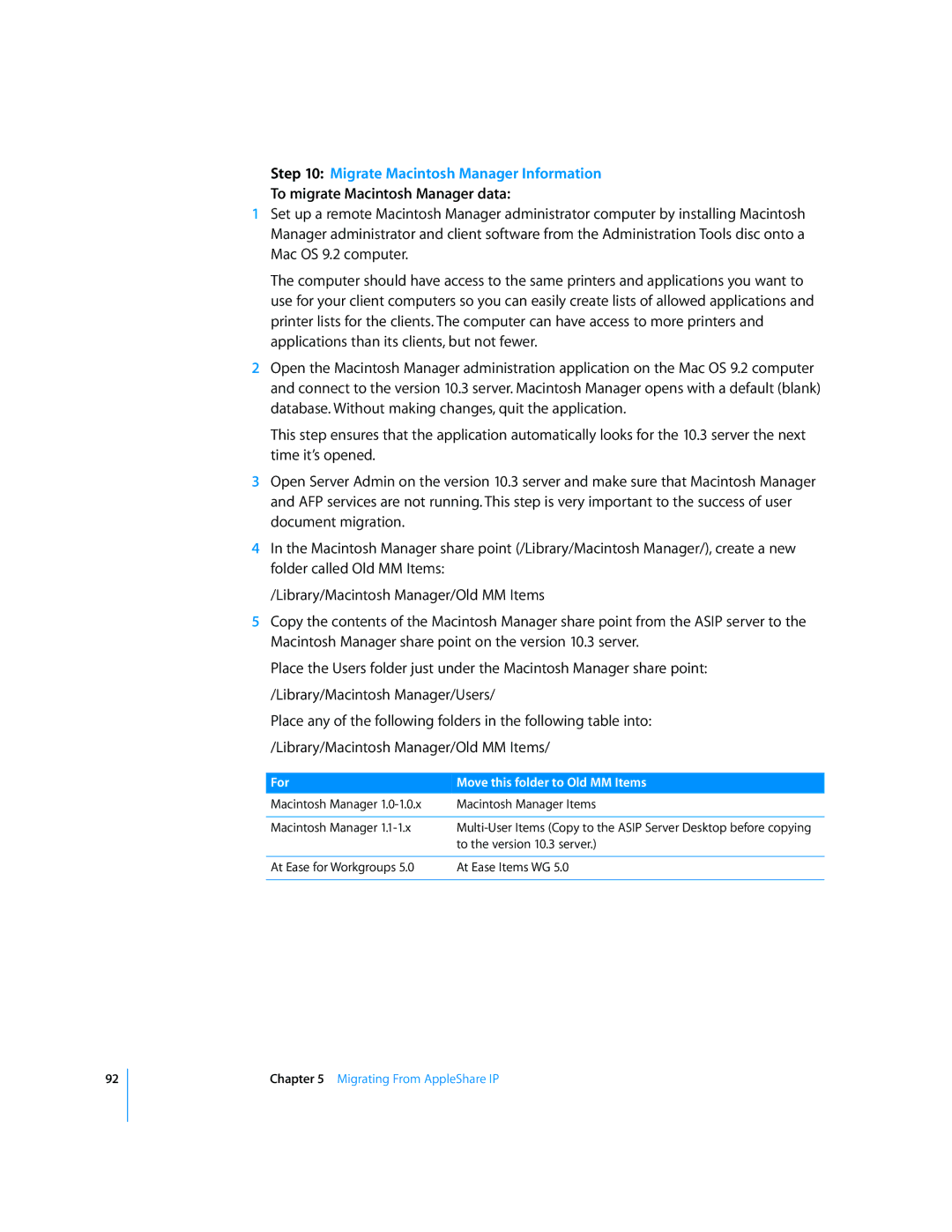92
Step 10: Migrate Macintosh Manager Information
To migrate Macintosh Manager data:
1Set up a remote Macintosh Manager administrator computer by installing Macintosh Manager administrator and client software from the Administration Tools disc onto a Mac OS 9.2 computer.
The computer should have access to the same printers and applications you want to use for your client computers so you can easily create lists of allowed applications and printer lists for the clients. The computer can have access to more printers and applications than its clients, but not fewer.
2Open the Macintosh Manager administration application on the Mac OS 9.2 computer and connect to the version 10.3 server. Macintosh Manager opens with a default (blank) database. Without making changes, quit the application.
This step ensures that the application automatically looks for the 10.3 server the next time it’s opened.
3Open Server Admin on the version 10.3 server and make sure that Macintosh Manager and AFP services are not running. This step is very important to the success of user document migration.
4In the Macintosh Manager share point (/Library/Macintosh Manager/), create a new folder called Old MM Items:
/Library/Macintosh Manager/Old MM Items
5Copy the contents of the Macintosh Manager share point from the ASIP server to the Macintosh Manager share point on the version 10.3 server.
Place the Users folder just under the Macintosh Manager share point: /Library/Macintosh Manager/Users/
Place any of the following folders in the following table into: /Library/Macintosh Manager/Old MM Items/
For | Move this folder to Old MM Items |
Macintosh Manager | Macintosh Manager Items |
|
|
Macintosh Manager | |
| to the version 10.3 server.) |
|
|
At Ease for Workgroups 5.0 | At Ease Items WG 5.0 |
|
|