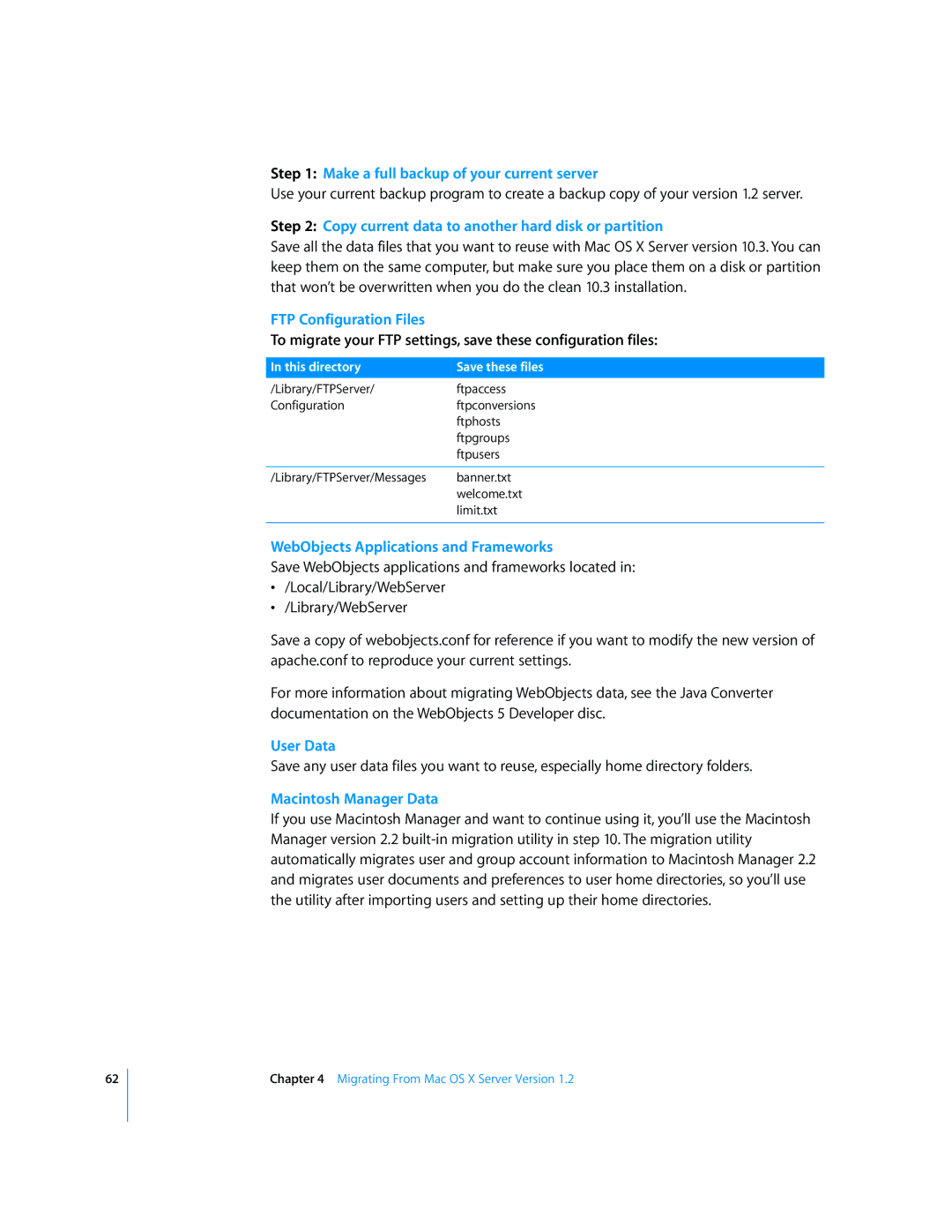62
Step 1: Make a full backup of your current server
Use your current backup program to create a backup copy of your version 1.2 server.
Step 2: Copy current data to another hard disk or partition
Save all the data files that you want to reuse with Mac OS X Server version 10.3. You can keep them on the same computer, but make sure you place them on a disk or partition that won’t be overwritten when you do the clean 10.3 installation.
FTP Configuration Files
To migrate your FTP settings, save these configuration files:
In this directory | Save these files |
|
|
/Library/FTPServer/ftpaccess
Configurationftpconversions ftphosts ftpgroups ftpusers
/Library/FTPServer/Messages banner.txt welcome.txt limit.txt
WebObjects Applications and Frameworks
Save WebObjects applications and frameworks located in:
•/Local/Library/WebServer
•/Library/WebServer
Save a copy of webobjects.conf for reference if you want to modify the new version of apache.conf to reproduce your current settings.
For more information about migrating WebObjects data, see the Java Converter documentation on the WebObjects 5 Developer disc.
User Data
Save any user data files you want to reuse, especially home directory folders.
Macintosh Manager Data
If you use Macintosh Manager and want to continue using it, you’ll use the Macintosh Manager version 2.2
Chapter 4 Migrating From Mac OS X Server Version 1.2