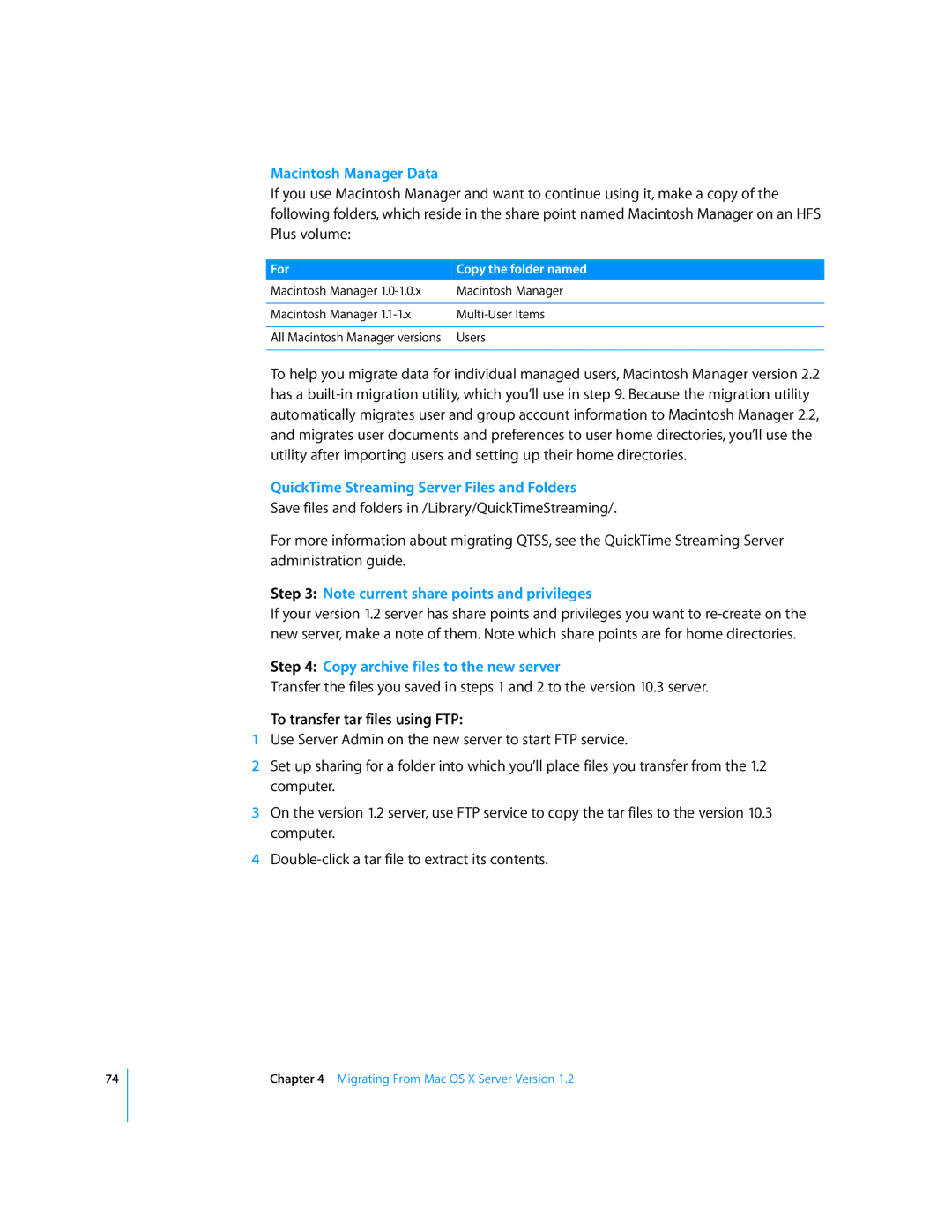74
Macintosh Manager Data
If you use Macintosh Manager and want to continue using it, make a copy of the following folders, which reside in the share point named Macintosh Manager on an HFS Plus volume:
For | Copy the folder named |
Macintosh Manager | Macintosh Manager |
|
|
Macintosh Manager | |
|
|
All Macintosh Manager versions | Users |
|
|
To help you migrate data for individual managed users, Macintosh Manager version 2.2 has a
QuickTime Streaming Server Files and Folders
Save files and folders in /Library/QuickTimeStreaming/.
For more information about migrating QTSS, see the QuickTime Streaming Server administration guide.
Step 3: Note current share points and privileges
If your version 1.2 server has share points and privileges you want to
Step 4: Copy archive files to the new server
Transfer the files you saved in steps 1 and 2 to the version 10.3 server.
To transfer tar files using FTP:
1Use Server Admin on the new server to start FTP service.
2Set up sharing for a folder into which you’ll place files you transfer from the 1.2 computer.
3On the version 1.2 server, use FTP service to copy the tar files to the version 10.3 computer.
4
Chapter 4 Migrating From Mac OS X Server Version 1.2