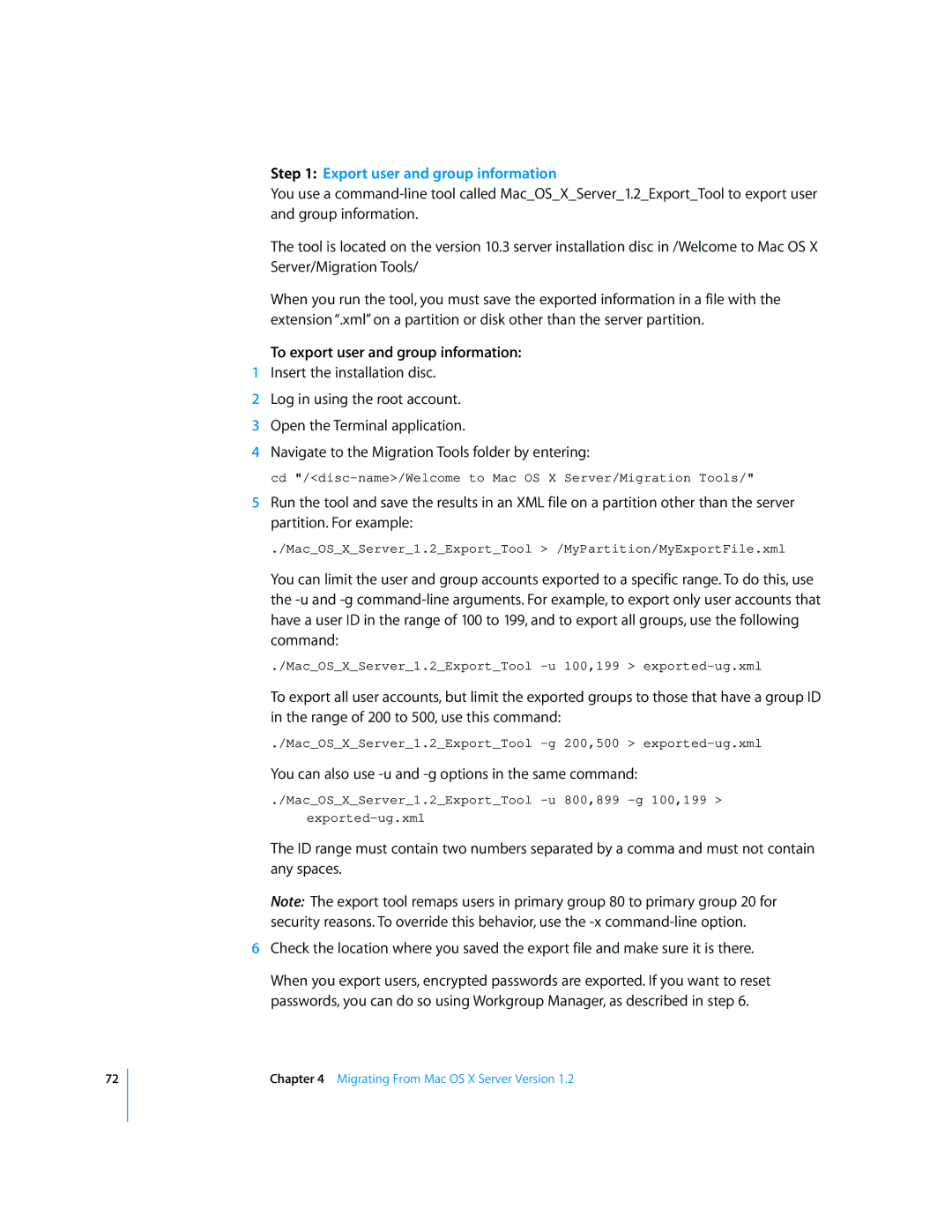72
Step 1: Export user and group information
You use a
The tool is located on the version 10.3 server installation disc in /Welcome to Mac OS X Server/Migration Tools/
When you run the tool, you must save the exported information in a file with the extension “.xml” on a partition or disk other than the server partition.
To export user and group information:
1Insert the installation disc.
2Log in using the root account.
3Open the Terminal application.
4Navigate to the Migration Tools folder by entering:
cd
5Run the tool and save the results in an XML file on a partition other than the server partition. For example:
./Mac_OS_X_Server_1.2_Export_Tool > /MyPartition/MyExportFile.xml
You can limit the user and group accounts exported to a specific range. To do this, use the
./Mac_OS_X_Server_1.2_Export_Tool
To export all user accounts, but limit the exported groups to those that have a group ID in the range of 200 to 500, use this command:
./Mac_OS_X_Server_1.2_Export_Tool
You can also use
./Mac_OS_X_Server_1.2_Export_Tool
The ID range must contain two numbers separated by a comma and must not contain any spaces.
Note: The export tool remaps users in primary group 80 to primary group 20 for security reasons. To override this behavior, use the
6Check the location where you saved the export file and make sure it is there.
When you export users, encrypted passwords are exported. If you want to reset passwords, you can do so using Workgroup Manager, as described in step 6.
Chapter 4 Migrating From Mac OS X Server Version 1.2