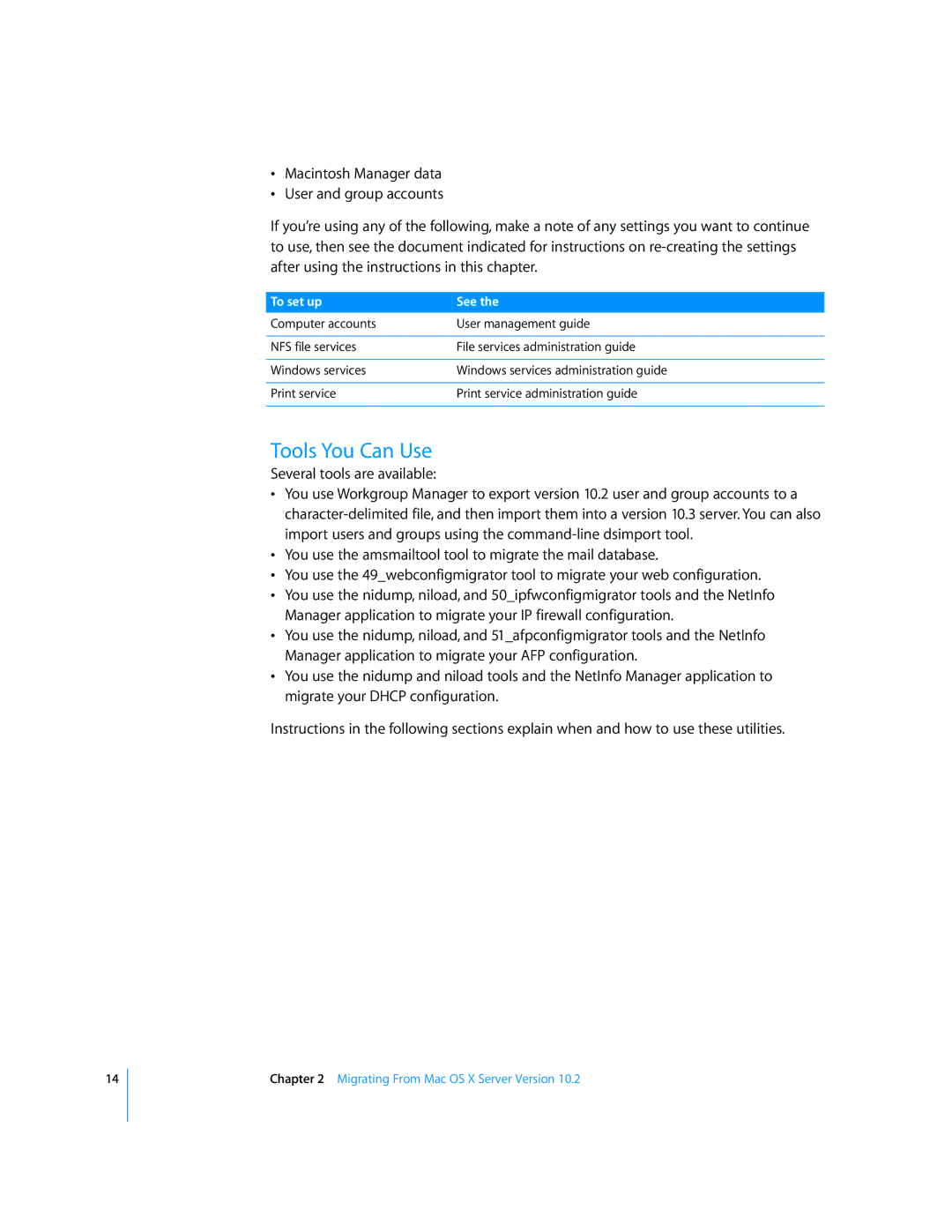•Macintosh Manager data
•User and group accounts
If you’re using any of the following, make a note of any settings you want to continue to use, then see the document indicated for instructions on
To set up | See the |
Computer accounts | User management guide |
|
|
NFS file services | File services administration guide |
|
|
Windows services | Windows services administration guide |
|
|
Print service | Print service administration guide |
|
|
Tools You Can Use
Several tools are available:
•You use Workgroup Manager to export version 10.2 user and group accounts to a
•You use the amsmailtool tool to migrate the mail database.
•You use the 49_webconfigmigrator tool to migrate your web configuration.
•You use the nidump, niload, and 50_ipfwconfigmigrator tools and the NetInfo Manager application to migrate your IP firewall configuration.
•You use the nidump, niload, and 51_afpconfigmigrator tools and the NetInfo Manager application to migrate your AFP configuration.
•You use the nidump and niload tools and the NetInfo Manager application to migrate your DHCP configuration.
Instructions in the following sections explain when and how to use these utilities.
14
Chapter 2 Migrating From Mac OS X Server Version 10.2