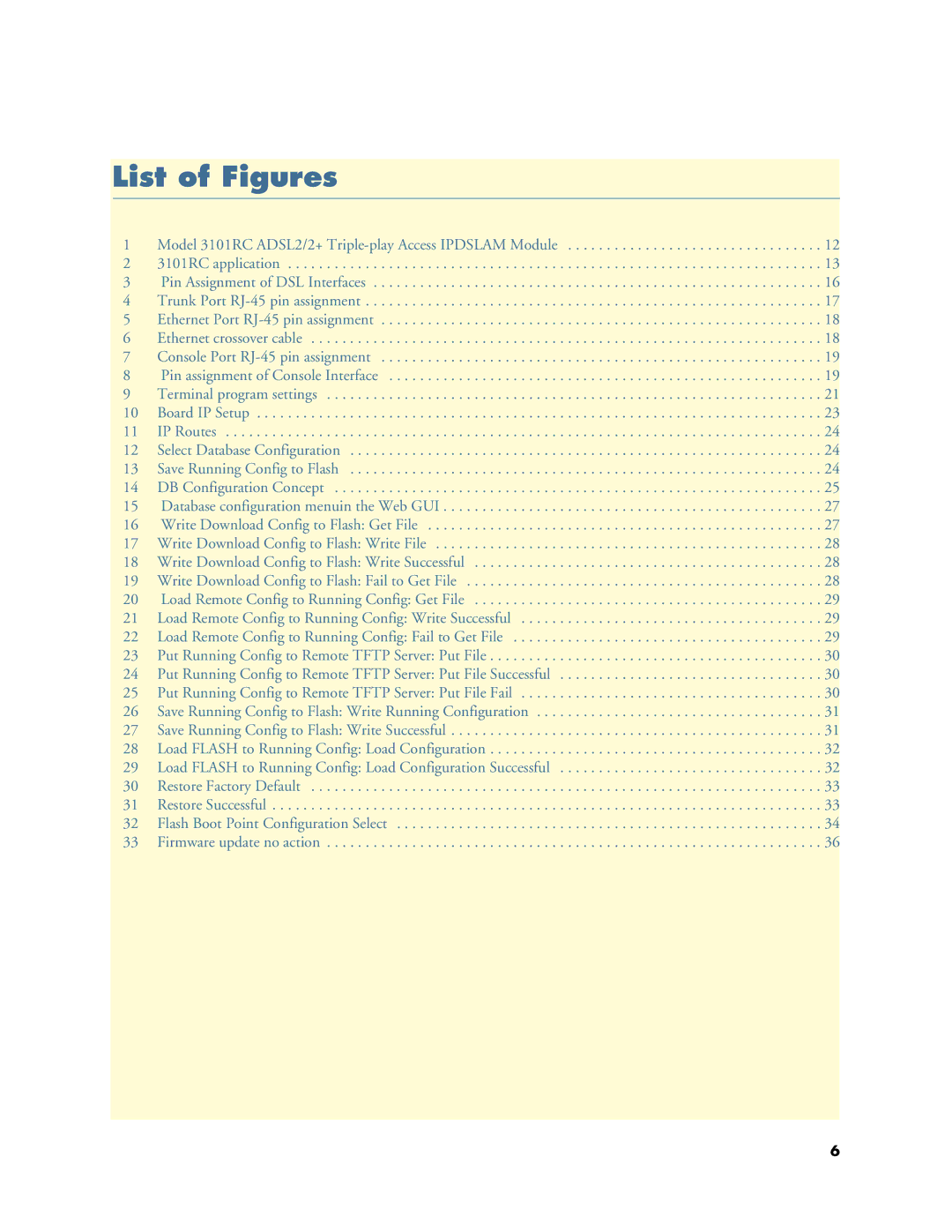List of Figures |
| |
1 | Model 3101RC ADSL2/2+ | 12 |
2 | 3101RC application | 13 |
3 | Pin Assignment of DSL Interfaces | 16 |
4 | Trunk Port | 17 |
5 | Ethernet Port | 18 |
6 | Ethernet crossover cable | 18 |
7 | Console Port | 19 |
8 | Pin assignment of Console Interface | 19 |
9 | Terminal program settings | 21 |
10 | Board IP Setup | 23 |
11 | IP Routes | 24 |
12 | Select Database Configuration | 24 |
13 | Save Running Config to Flash | 24 |
14 | DB Configuration Concept | 25 |
15 | Database configuration menuin the Web GUI | 27 |
16 | Write Download Config to Flash: Get File | 27 |
17 | Write Download Config to Flash: Write File | 28 |
18 | Write Download Config to Flash: Write Successful | 28 |
19 | Write Download Config to Flash: Fail to Get File | 28 |
20 | Load Remote Config to Running Config: Get File | 29 |
21 | Load Remote Config to Running Config: Write Successful | 29 |
22 | Load Remote Config to Running Config: Fail to Get File | 29 |
23 | Put Running Config to Remote TFTP Server: Put File | 30 |
24 | Put Running Config to Remote TFTP Server: Put File Successful | 30 |
25 | Put Running Config to Remote TFTP Server: Put File Fail | 30 |
26 | Save Running Config to Flash: Write Running Configuration | 31 |
27 | Save Running Config to Flash: Write Successful | 31 |
28 | Load FLASH to Running Config: Load Configuration | 32 |
29 | Load FLASH to Running Config: Load Configuration Successful | 32 |
30 | Restore Factory Default | 33 |
31 | Restore Successful | 33 |
32 | Flash Boot Point Configuration Select | 34 |
33 | Firmware update no action | 36 |
6