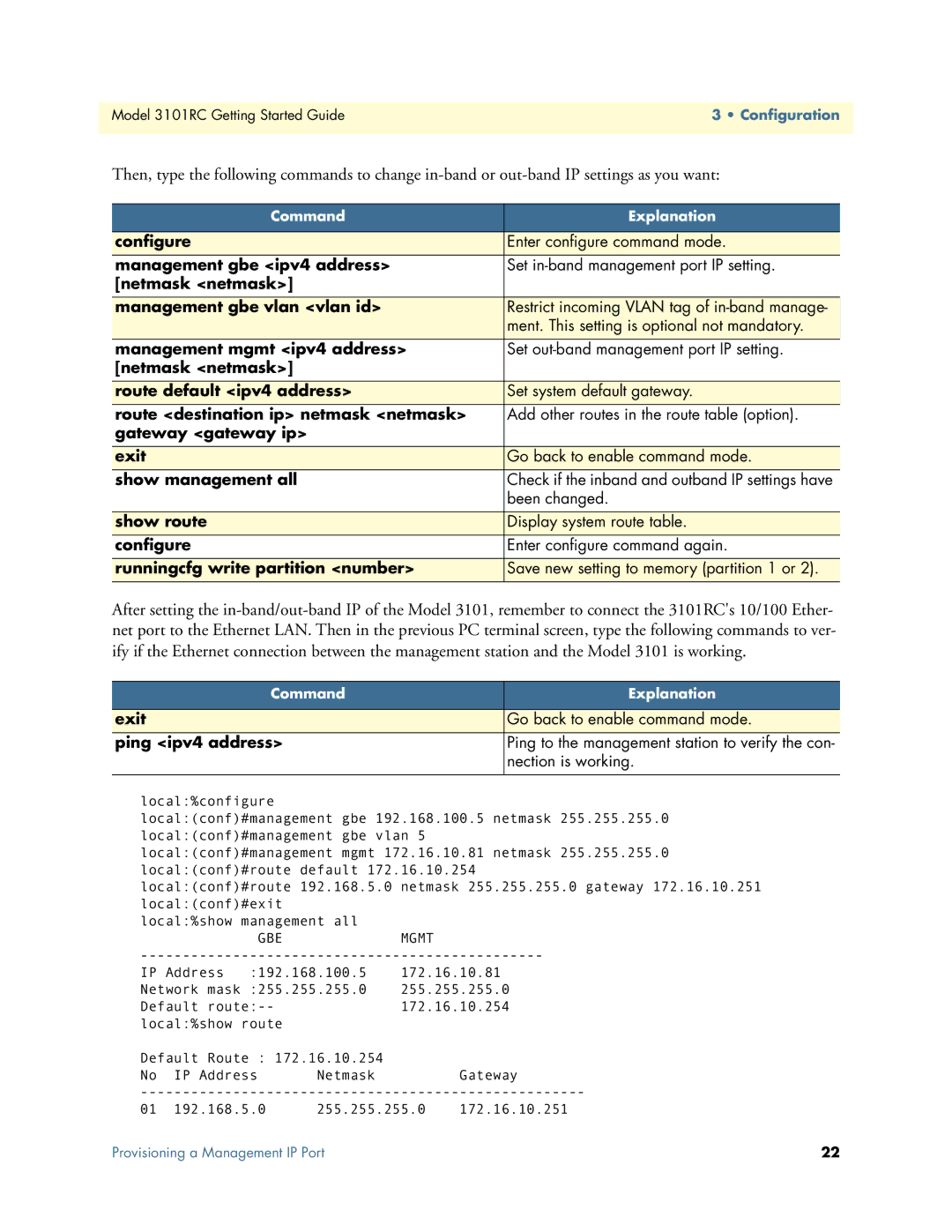Model 3101RC Getting Started Guide | 3 • Configuration |
|
|
Then, type the following commands to change
Command | Explanation |
|
|
configure | Enter configure command mode. |
|
|
management gbe <ipv4 address> | Set |
[netmask <netmask>] |
|
|
|
management gbe vlan <vlan id> | Restrict incoming VLAN tag of |
| ment. This setting is optional not mandatory. |
|
|
management mgmt <ipv4 address> | Set |
[netmask <netmask>] |
|
|
|
route default <ipv4 address> | Set system default gateway. |
|
|
route <destination ip> netmask <netmask> | Add other routes in the route table (option). |
gateway <gateway ip> |
|
|
|
exit | Go back to enable command mode. |
|
|
show management all | Check if the inband and outband IP settings have |
| been changed. |
|
|
show route | Display system route table. |
|
|
configure | Enter configure command again. |
|
|
runningcfg write partition <number> | Save new setting to memory (partition 1 or 2). |
|
|
After setting the
Command | Explanation |
|
|
exit | Go back to enable command mode. |
|
|
ping <ipv4 address> | Ping to the management station to verify the con- |
| nection is working. |
|
|
local:%configure
local:(conf)#management gbe 192.168.100.5 netmask 255.255.255.0 local:(conf)#management gbe vlan 5 local:(conf)#management mgmt 172.16.10.81 netmask 255.255.255.0 local:(conf)#route default 172.16.10.254
local:(conf)#route 192.168.5.0 netmask 255.255.255.0 gateway 172.16.10.251
local:(conf)#exit |
|
local:%show management all |
|
GBE | MGMT |
IP Address :192.168.100.5 | 172.16.10.81 |
Network mask :255.255.255.0 | 255.255.255.0 |
Default | 172.16.10.254 |
local:%show route |
|
|
Default Route : 172.16.10.254 |
| |
No IP Address | Netmask | Gateway |
01 | 192.168.5.0 | 255.255.255.0 | 172.16.10.251 |
Provisioning a Management IP Port | 22 |